Hardware setup – Measurement Computing WBK Options User Manual
Page 210
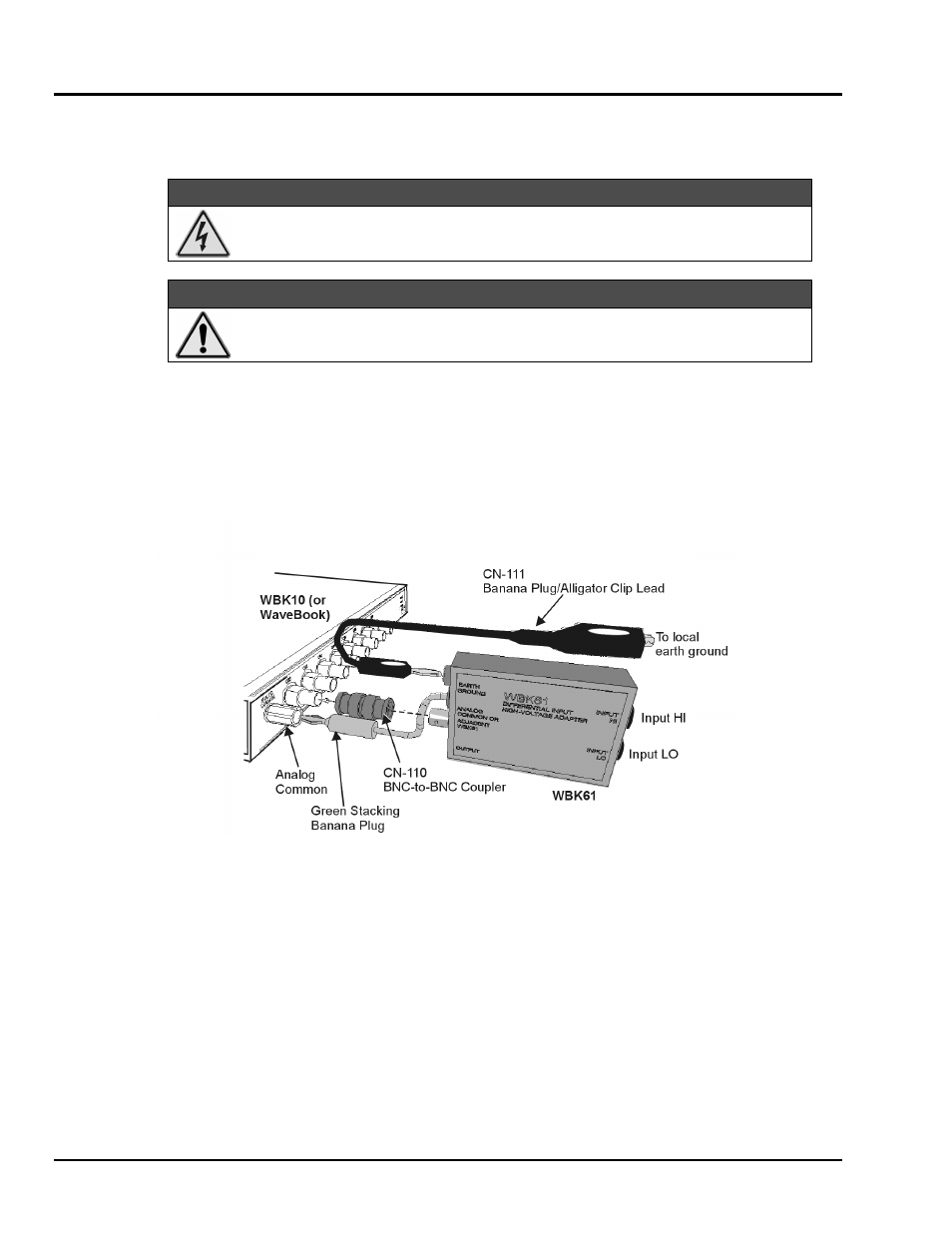
WBK61 and WBK62, pg. 2
988296
WBK61 and WBK62, High-Voltage Adapters
Hardware Setup
Refer to the following steps and figures to connect the high voltage adapter. Note that we will use the term
“WBK61/62” to refer to both WBK61 and WBK62 since the installation of these models is identical.
WARNING
WARNING
WARNING
WARNING
High voltages can cause death or severe injury. Do not connect or disconnect the
probes from WBK61 or WBK62 when the leads are connected to a voltage source.
WARNING
WARNING
WARNING
WARNING
Failure to properly connect a WBK61 or WBK62 to the acquisition device
(WaveBook or WBK10A) and to ground will result in unsafe operation.
1. Connect WBK61/62 to any input channel(s) of the WaveBook or WBK10A module using the supplied
BNC-to-BNC coupler (CN-110). Refer to the following figures.
2. If connecting only one WBK61/62, connect the green stacking banana plug to analog common (J12)
on the WaveBook or WBK10A module.
A WBK61 Being Connected to a Channel 1 BNC
If connecting two or more WBK61/62s, connect the green stacking banana plug of the first WBK61/62 to
analog common (J12) on the WaveBook or WBK10A module. Connect the other WBK61/62 stacking
banana plugs to the adjacent WBK61/62 earth ground connections (see following figure).
