Ation regarding, Teds, In relatio – Measurement Computing WBK Options User Manual
Page 123: To transducer bias current (see, Source level
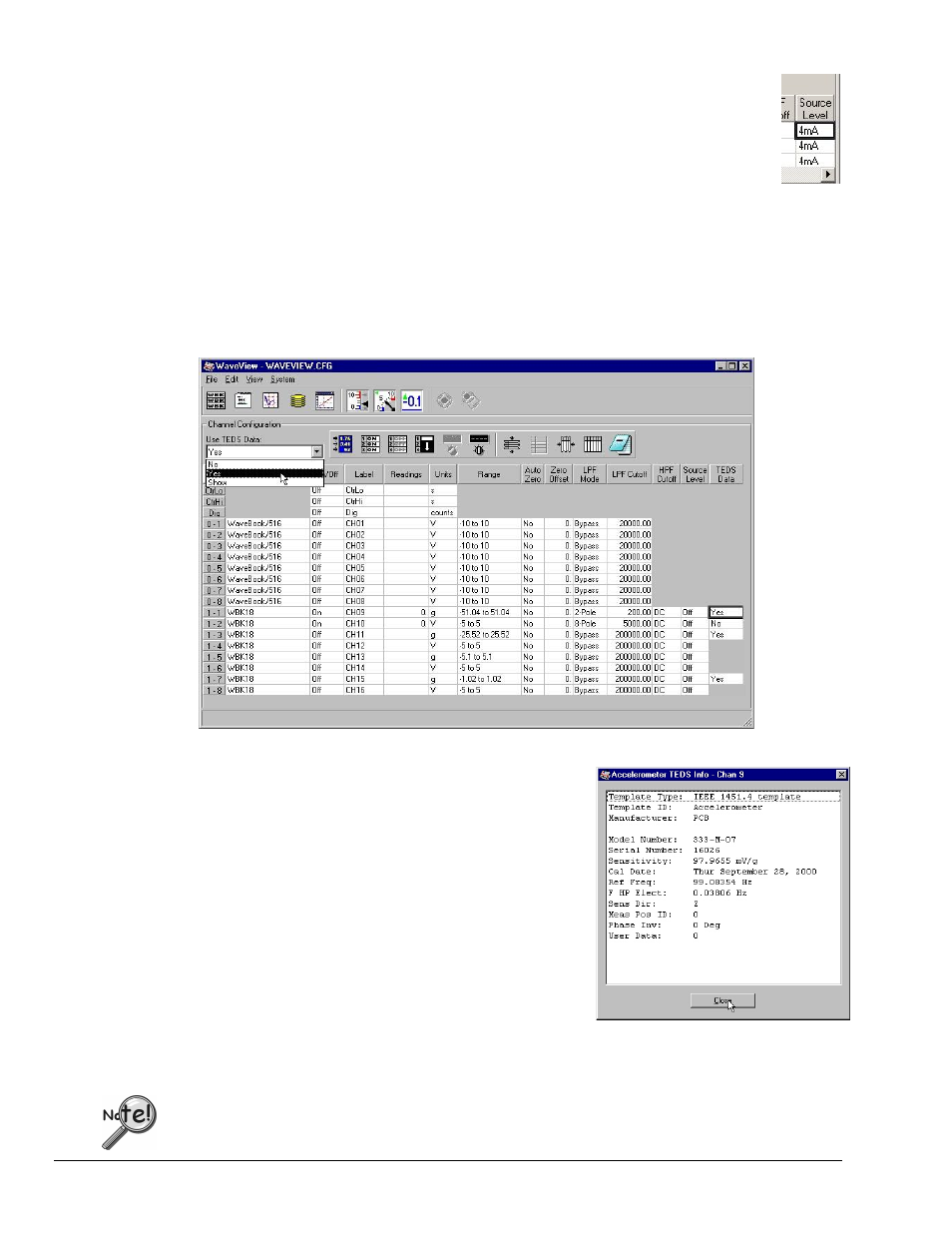
Source Level – Source Level refers to the transducer bias current and is not to be confused with the
excitation source that is discussed on pages 4 and 14. The current Source Level column of WaveView’s
main window is used to turn the transducer bias current on at a current value of 4 mA,
or to turn the transducer bias current off. Click on a cell in the Source Level column to make the cell
active, and then change its setting to 4 mA or to off, according to the application. If a channel is
connected to a transducer that requires a current source, set the source level to 4 mA; otherwise set the
source level to off.
TEDS (Transducer Electronic Data Sheet)
TEDS is a purchased option that enables WBK18 modules to access calibration information from TEDS-compatible
sensors. The WBK18 automatically scales the readings and sets the range according to the information stored on the
sensor. This is done independently for each TEDS associated channel, providing that “Yes” appears in the TEDS
Data cell (right-hand column, following figure).
WaveView Configuration Window
If no WBK18 channels are connected to a TEDS sensor, the entire TEDS
Data column, including the heading, will be grayed-out. When a channel
does have a TEDS sensor it will have an associated cell. You can click on
the cell to access the “Use TEDS Data” pull-down list, which offers 3
choices: No, Yes, and Show.
•
•
•
“No” instructs WaveView not to use TEDS. When TEDS is not used
the associated channel will use the default range and units of volts
(V).
“Yes” instructs WaveView to use TEDS. The channel’s ranges will
be automatically scaled according to the TEDS sensor’s calibration
data and the units will appear as “g.”
“Show” accesses an Accelerometer TEDS Information box for the
associated channel. An example is provided to the right. The
channel, in this case channel 9, is identified in the title bar. When the
information box is closed the TEDS Data cell will indicate its
previous status of Yes or No.
Accelerometer TEDS Information Box
If you add, remove, or relocate a TEDS sensor at the WBK18 channel inputs, the TEDS information,
and WaveView’s range and units will not reflect the change until either (a) the WaveBook is
reselected as a device, or (b) WaveView is closed and then reopened.
WBK18, pg. 8
926896
WBK18, Dynamic Signal Input Module
