Caution – Measurement Computing WBK Options User Manual
Page 182
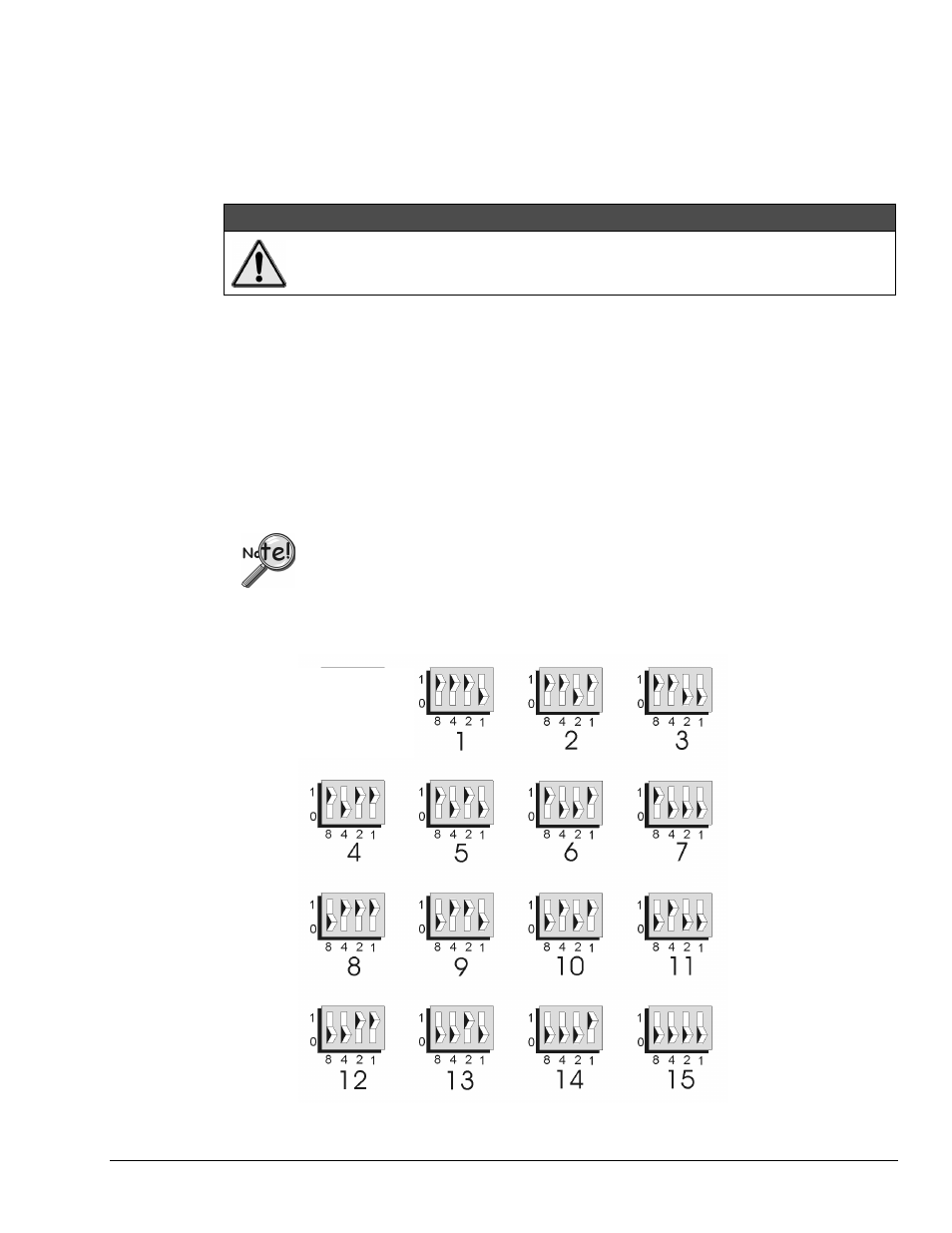
Setting “Unique” Channel Addresses for DBK84 Modules
All DBK84 modules that are connected to WBK40 or WBK41 systems must have unique channel address
settings. Unlike the WBK40 and WBK41, which are internally pre-set with an address of “0,” each
DBK84 module requires that the address be set via DIP switches located on the front panel of that module.
CAUTION
Adjustment of the channel address must only be performed when the system
power is OFF. Failure to do so may result in equipment damage.
DBK84 modules that are connected to a WBK40 or WBK41 must have their addresses physically set to a
value between 1 and 15, inclusive. Four micro-switches [on a DIP switch] are used to set the module’s
channel address in binary.
Set a DBK84 address as follows:
1. Locate the DIP switch. It is just to the right of the P1 connector.
2. Ensure system power is OFF.
3. Adjust the micro-switches to set the desired address. Refer to the following figure.
Address “0” is used by WBK40 and WBK41 and is not to be assigned to a DBK84
that is part of a WBK40 or WBK41 system. Each connected DBK84 must have a
unique address. The following figure shows the complete range of switch settings.
See Note
regarding
Address “0”
Possible Address Settings for a DBK84
Thermocouple & Multifunctional Modules
926896
WBK40 & WBK41, pg. 13
