Software setup, Sensor calibration – Measurement Computing WBK Options User Manual
Page 62
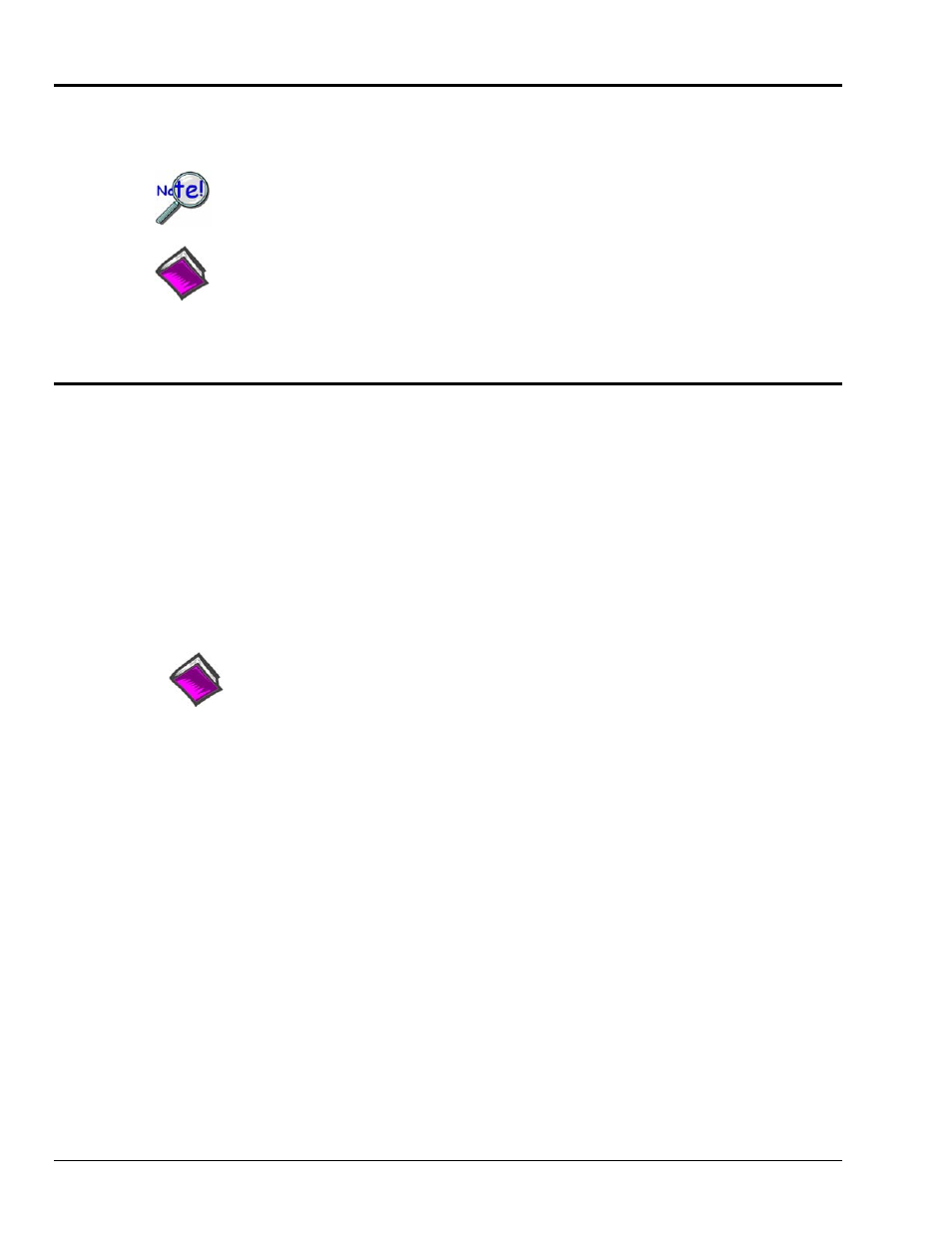
Software Setup
WaveView contains special software features for WBK16. The WBK Sensor Configuration aspect of
WaveView is discussed in the following pages.
WBK16 support is only available with the 32-bit driver and 32-bit version of WaveView.
Reference Note:
For detailed information regarding non-WBK16 specific aspects of WaveView, refer to the
WaveView document. A PDF version of the document can be accessed from the data
acquisition CD via the
Sensor Calibration
To use the Sensor Calibration Program you must first launch WaveView. This can be done from a shortcut
on the desktop, or by selecting WaveView from the Programs group, accessed from the desktop Start
menu.
WaveView holds user-configured parameters that can be saved to disk. The default configuration filename
is
WAVEVIEW.CFG
. When WaveView starts up, it proceeds to search the working directory for this file.
WaveView also holds a default sensor calibration file. The
WAVEVIEW.CFG
file holds the name of this
calibration file so that all sensor calibration information from the last WaveView session is also loaded into
WaveView during initial boot-up. If the default configuration file is found, all the required setup
information will be extracted from it, and the application’s main window will open. When connection is
established, the application’s main window will open with the default setting. If these options fail, a dialog
box will ask if you want to open a different setup file.
Reference Notes:
o
For detailed WaveView startup information, refer to the WaveView
PDF. The document
can be accessed from the data acquisition CD via the
opening screen.
o
The WBK16/LC Load Cell Shunt Cal internal option board may be required to calibrate
load cells and transducers that have internal shunt cal resistors. See the WBK16/LC
section of chapter 6 for details.
WBK16, pg. 22
949794
WBK16, Strain-Gage Module
