Calibration using waveview, Caution – Measurement Computing WBK Options User Manual
Page 59
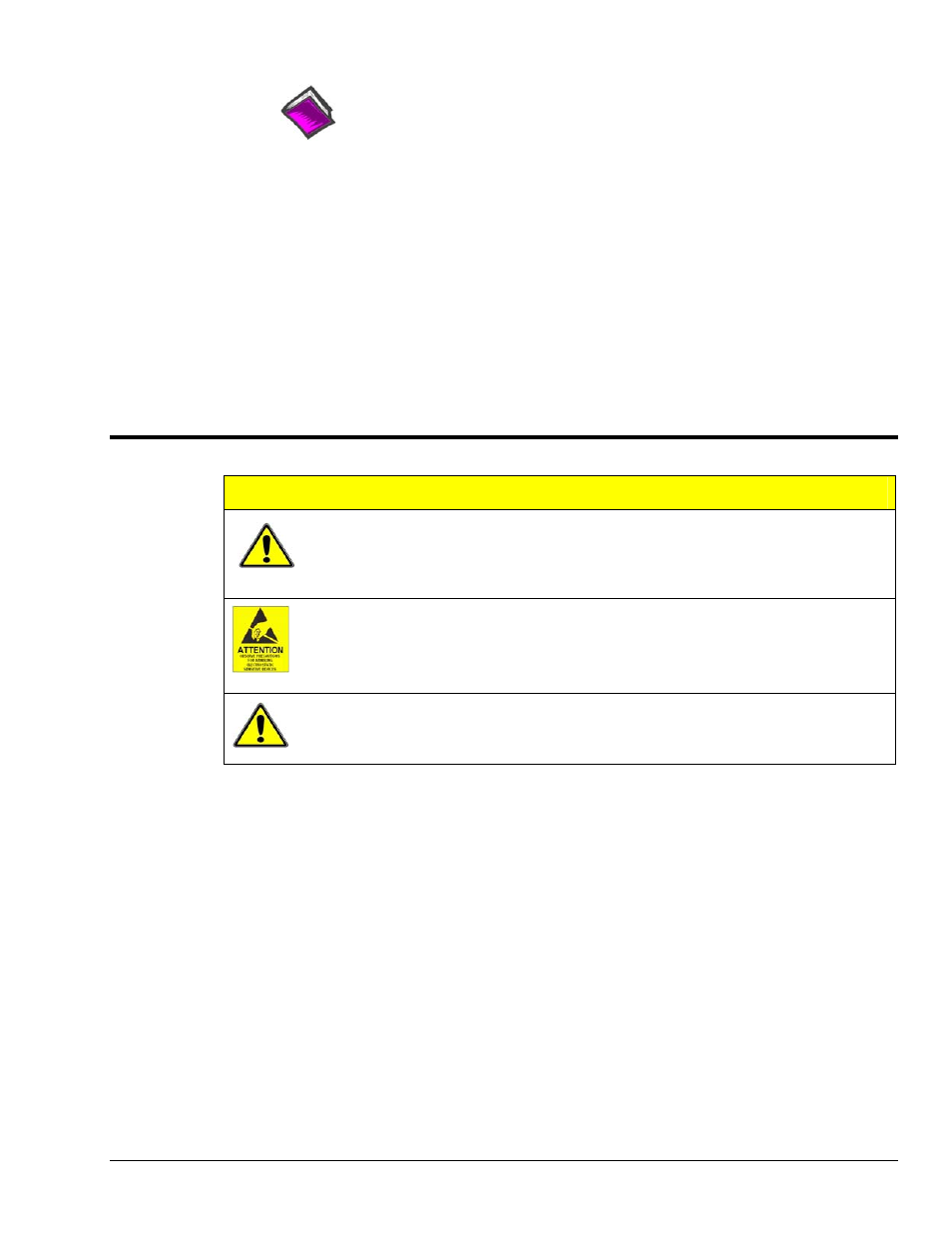
Calibration Using WaveView
Reference Note:
The Calibration Parameters Tab Selected section of Chapter 4 includes screen shots
and text related to the following steps.
1. Select ‘load cell’ or ‘transducer’ from the pull-down ‘Sensor Type’ menu.
2. Select ‘shunt’ from the pull-down ‘Calibration Method’ menu.
3. Enter a maximum intended value in the ‘Maximum Applied Load’ cell in engineering units.
4. Enter a value slightly below zero engineering units in the Quiescent/Tare cell in engineering
units. [Note: if the transducer must measure bi-directionally, for example, pressure and
vacuum, enter the maximum anticipated negative engineering units.]
5. Enter the physical equivalence in engineering units in the ‘Point 2’ cell of the shunt calibration
resistance.
6. This method assumes the 0.00 engineering units already in the ‘Point 1’ cell is the intended
physical equivalence of the non-shunted transducer or load cell. [Possible exceptions are
atmospheric pressure transducers and load cells installed under load in which the relative
change is not the measurement of interest.]
7. Push the channel calibrate button and wait for the window verifying successful calibration.
Using the CN-115-1 User-Configurable Plug-In Card Option
CAUTION
Remove the WBK16 module from power and disconnect the unit from all externally
connected equipment prior to connecting cables, signal lines, and/or removing the
cover to install or remove components. Electric shock or damage to equipment can
result even under low-voltage conditions.
Take ESD precautions (packaging, proper handling, grounded wrist strap, etc.)
Use care to avoid touching board surfaces and onboard components. Only handle
boards by their edges (or ORBs, if applicable). Ensure boards do not come into
contact with foreign elements such as oils, water, and industrial particulate.
Be careful to avoid component damage while the WBK16 module is open. Always
remove bridge completion headers (CN-115) from the unit before soldering resistors
in the headers.
The CN-115-1 serves the same function as the CN-115 adapter plug and can be used for all of the same bridge
configurations detailed in the Configuration Diagrams section of this chapter. The CN-115-1 can be populated
with either standard axial lead resistors or square precision resistors.
Each StrainBook (and WBK16) channel has a on-board 2×8 resistor socket with rows designated A through H.
CN-115-1 is a removable plug-in board that can be pre-configured for various bridge options.
It will often be the case that both the top and bottom (plug-in) sides of the CN-115-1 card will need to have
resistors installed to create the desired bridge configuration. The configurations are illustrated earlier in the
chapter. In general, note that:
o
Half-bridge completion resistors consist of RG and RH (or RG1 and RH1).
o
Quarter-bridge completion resistors consist of RA, RC, and RE (or RA1, RC1, and RE1).
o
Shunt resistors consist of RB, RD, and RF (or RB1, RD1, and RF1).
WBK16, Strain-Gage Module
949794
WBK16, pg. 19
