Measurement Computing WBK Options User Manual
Page 4
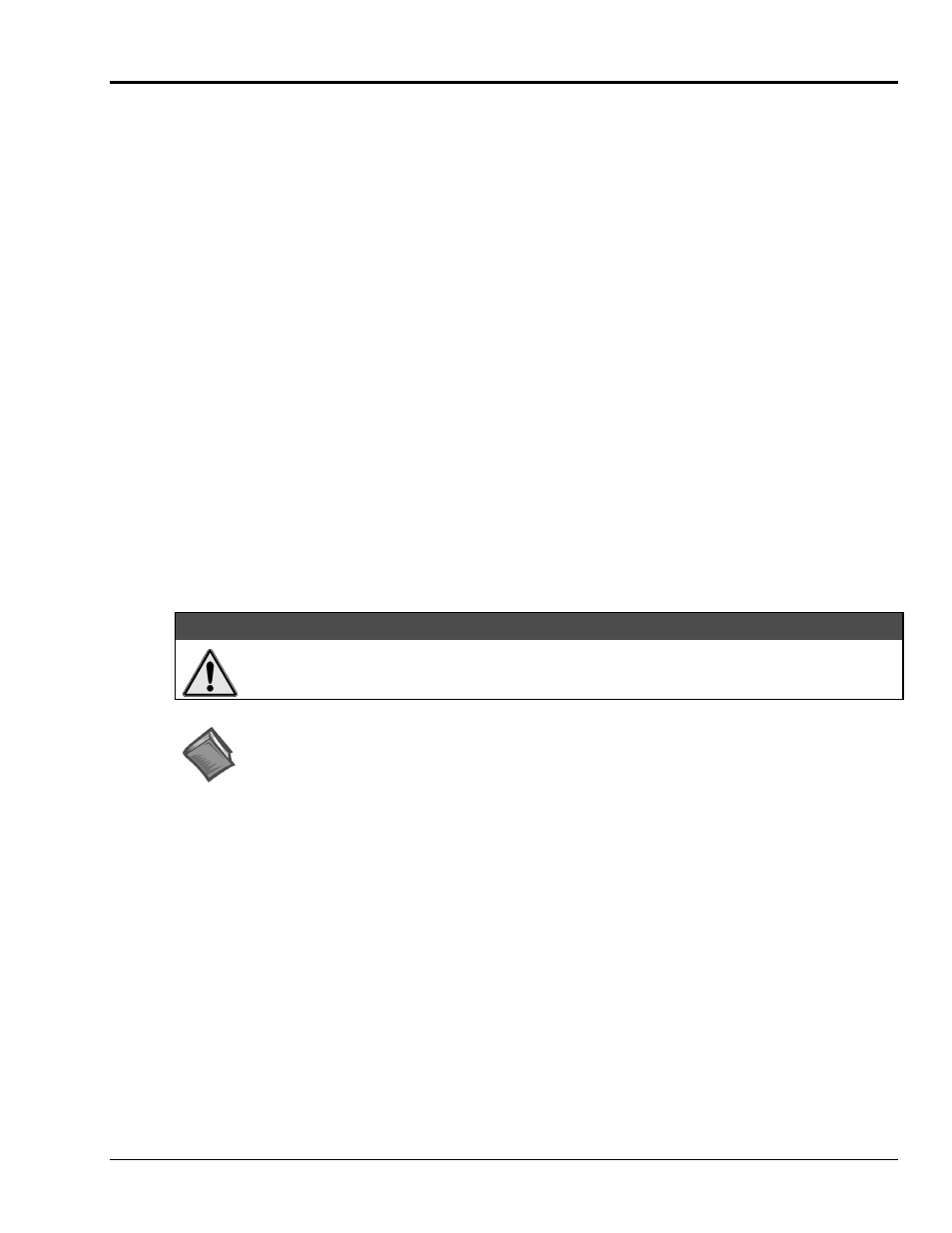
WBK Option Cards and Modules
967896
v
Table of Contents
WBK10A – Analog Expansion Module
WBK11A – Simultaneous Sample and Hold (SSH) Card
WBK12A and WBK13A – Programmable Filter Cards
WBK14 – Dynamic Signal Conditioning Module
WBK15 – 5B Isolated Signal Conditioning Module
WBK16 – Strain Gage Module
WBK17 – Counter-Input Module with Quadrature Encoder Support
WBK18 – Dynamic Signal Conditioning Module
WBK20A – PCMCIA/EPP Interface Card and Cable
WBK21 – ISA/EPP Interface Plug-In Board
WBK23 – PCI/EPP Interface Plug-In Board
WBK25 – Ethernet Interface Module
WBK30 – WaveBook Memory Options
WBK40 and WBK41 – Thermocouple and Multi-Function I/O Modules
WBK61 and WBK62 – High Voltage Adapters
CAUTION
CAUTION
CAUTION
CAUTION
Using the equipment in ways other than described in this manual can cause personal injury or
equipment damage. Pay special attention to all cautions and warnings.
Reference Notes:
➣
Information (not available at the time of publication), will be made available in ReadMe files,
or in supplemental documentation.
➣
For programming-related information refer to the separate Programmer’s Manual,
p/n 1008-0901. (See PDF Note, below).
➣
WaveBook/512A, WaveBook/516, and WaveBook/516A are covered in the WaveBook User’s
Manual, p/n 489-0901.
➣
WaveBook/512 and WaveBook/512H are covered in WaveBook User’s Manual, p/n 481-0901.
PDF Note: During software installation, Adobe
®
PDF versions of user manuals will automatically install onto
your hard drive as a part of product support. The default location is in the Programs group, which
can be accessed from the Windows Desktop. Refer to the PDF documentation for details regarding
both hardware and software. The PDF documents can also be read directly from the CD using the
A copy of the Adobe Acrobat Reader
®
is included on your CD. The Reader provides a means of
reading and printing the PDF documents. Note that hardcopy versions of the manuals can be ordered
from the factory.
