Front & rear panels, Power, Caution – Measurement Computing WBK Options User Manual
Page 43
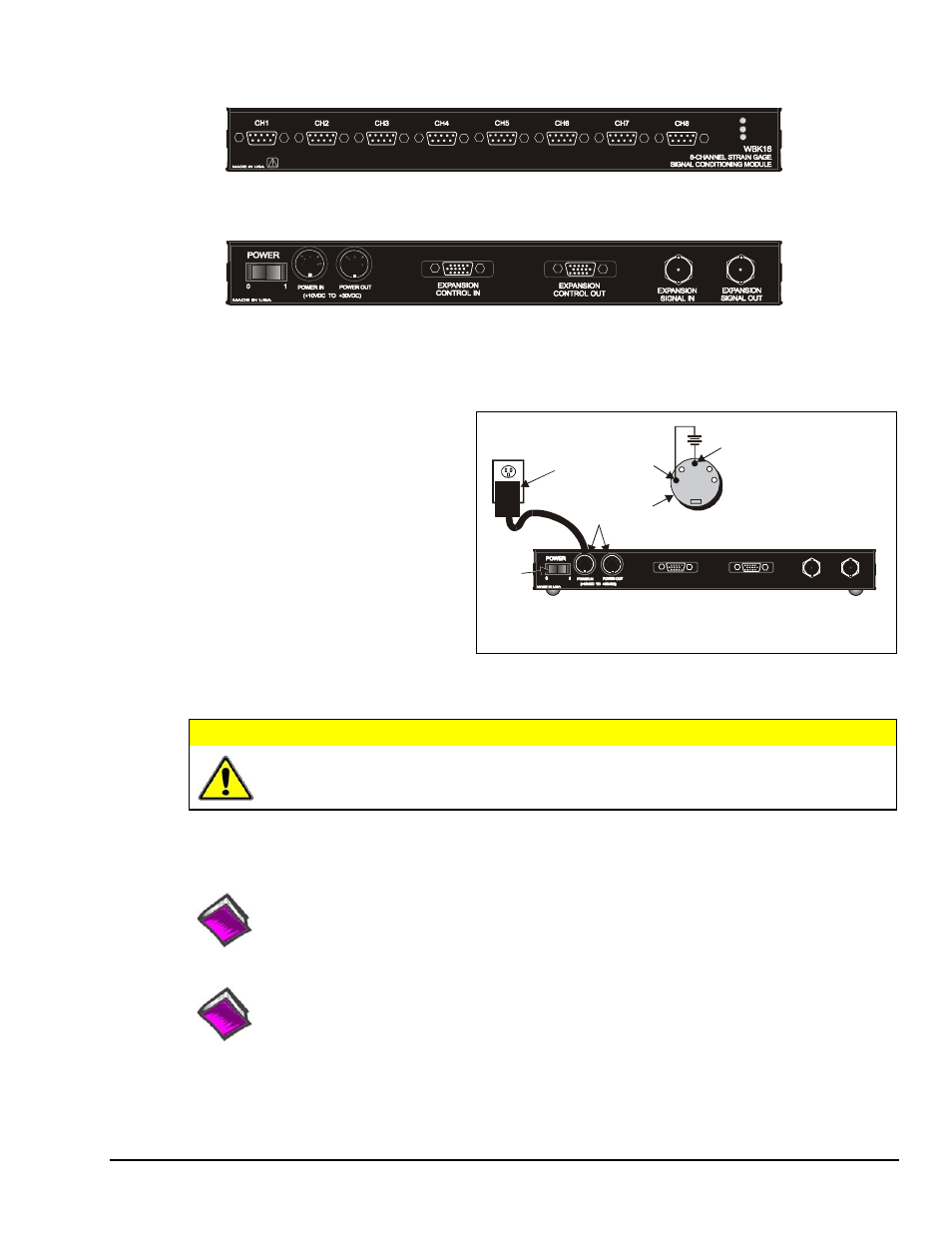
Front & Rear Panels
WBK16’s front panel has the following connectors and indicators as shown:
ACTIVE
POWER
READY
• 8 DB-9 connectors for bridge input
• 3 LEDs to indicate system status (Active, Ready, Power)
The rear panel has the power switch and the following connectors as shown:
• 2 5-pin DIN5 connectors for power input and power pass-through
• 1 DB-15M expansion control input connector
• 1 DB-15F expansion control output connector
• 2 BNC connectors for analog expansion in and out
Power
WBK16 requires an input voltage between
+10 and +30 VDC. The DC source should
be filtered but not necessarily regulated.
The TR-40U AC power adapter is
recommended for AC line applications.
WBK16 may be powered with the supplied
AC adapter that plugs into any standard AC
wall outlet or from any isolated 10-30 VDC
source of at least 25 W (see figure). Before
plugging unit in, make sure the power
switch is in the “0” (OFF) position.
AC
Power
Adapter
AC
Power
Source
+V
+
GND
Power
Switch
Power Input
Connectors
WBK16 Rear Panel
10 to 30 VDC
WBK16 Power Connections
If you are using an AC power adapter, plug it into an AC outlet and attach the low voltage end to WBK16’s
DIN5 jack. If you are using another source of power, make sure leads are connected to the proper DIN5
terminals as shown in the figure.
CAUTION
Do not exceed the 5 amp maximum DC current limit of the POWER IN and POWER OUT
DIN connectors.
Internal DC to DC converters provide properly isolated and regulated +15V, +12V, and +5V from the single 10
to 30 VDC external source. Excitation power is derived from these internal converters. An internal replaceable
fuse rated at 4 A provides overload protection. For replacement, use a
Littelfuse #251004. Reversed input polarity is the usual cause of a blown fuse.
Reference Note:
The WBK16 fuse (Littelfuse #251004, rated at 4A) is located on the board, between the
Power Switch and the Power In connector.
Reference Note:
For details on powering WaveBook systems, refer to the WaveBook manual chapter entitled
System Setup and Power Options.
WBK16, Strain-Gage Module
949794
WBK16, pg. 3
