Stacking modules, Board layout, Caution – Measurement Computing WBK Options User Manual
Page 44
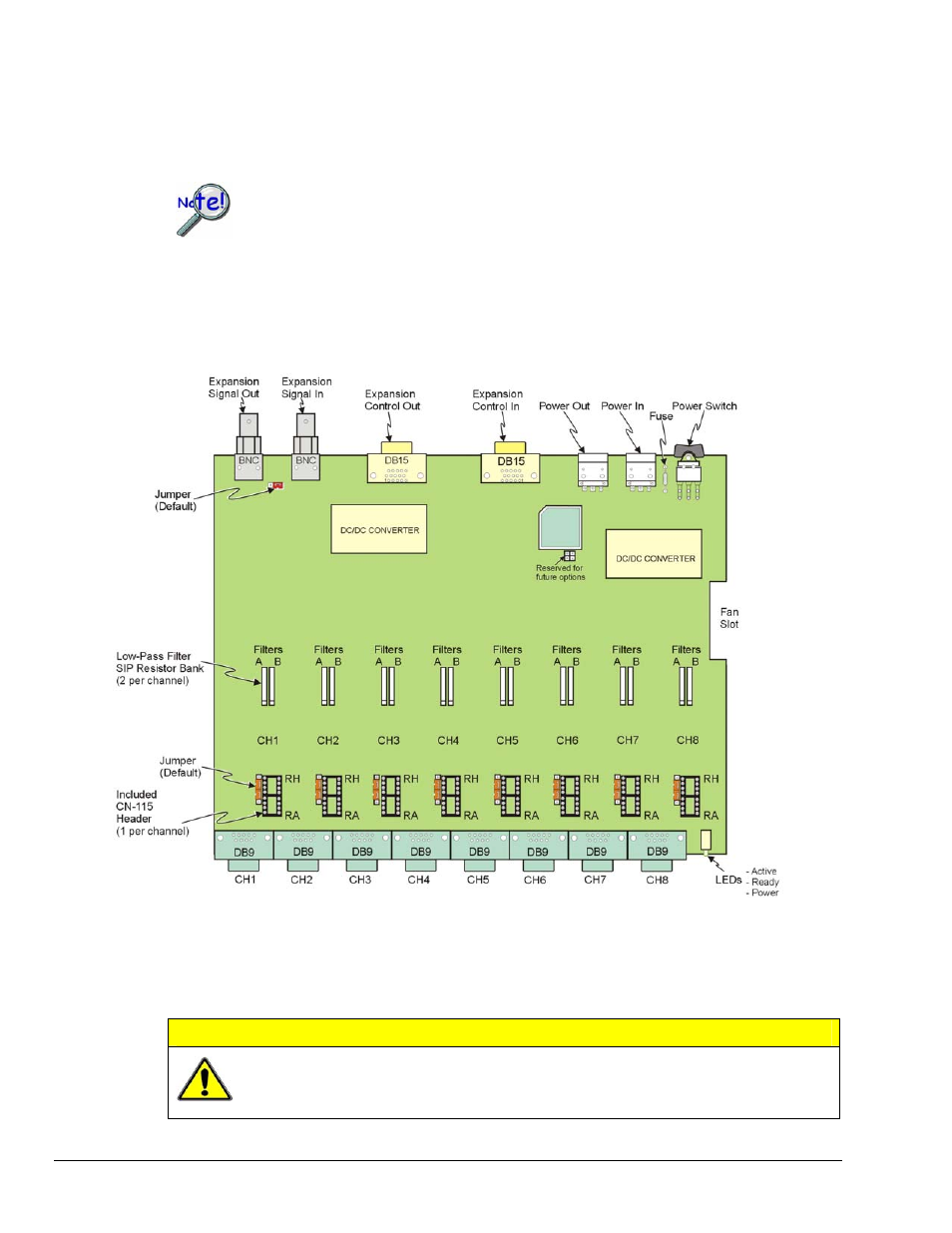
Stacking Modules
For convenient mounting, the WBK16 has the same footprint as other WBK modules and WaveBooks.
Corner brackets (protective ears) provide a means for stacking WaveBooks and modules. Screw-on
handles are available for portable applications.
When using WBK17 modules in conjunction with other WBK modules, the WBK17
modules must be located closest to the WaveBook/516 (or /516A), due to the CA-217
cable length. The order of the other WBK modules does not matter.
Board Layout
The following figure shows the WBK16 board layout for locating user-accessible components. You may
need to refer to this figure to locate components referenced in the text. The jumper positions are not user
functions, and are only shown for reference in case they are dislodged.
WBK16 Board Layout
Configuration options on WBK16 include:
• Customization of low-pass filter frequencies using resistor networks
• Bridge completion resistor installation
• Shunt calibration resistor installation
CAUTION
Be careful to avoid component damage while WBK16 enclosure is open. Always
remove bridge completion headers (CN-115) from the unit before soldering resistors
in the headers.
WBK16, pg. 4
949794
WBK16, Strain-Gage Module
