Software setup, Operational aspects, Are setup …… 14 – Measurement Computing WBK Options User Manual
Page 183: Block diagrams …… 14, Block diagrams
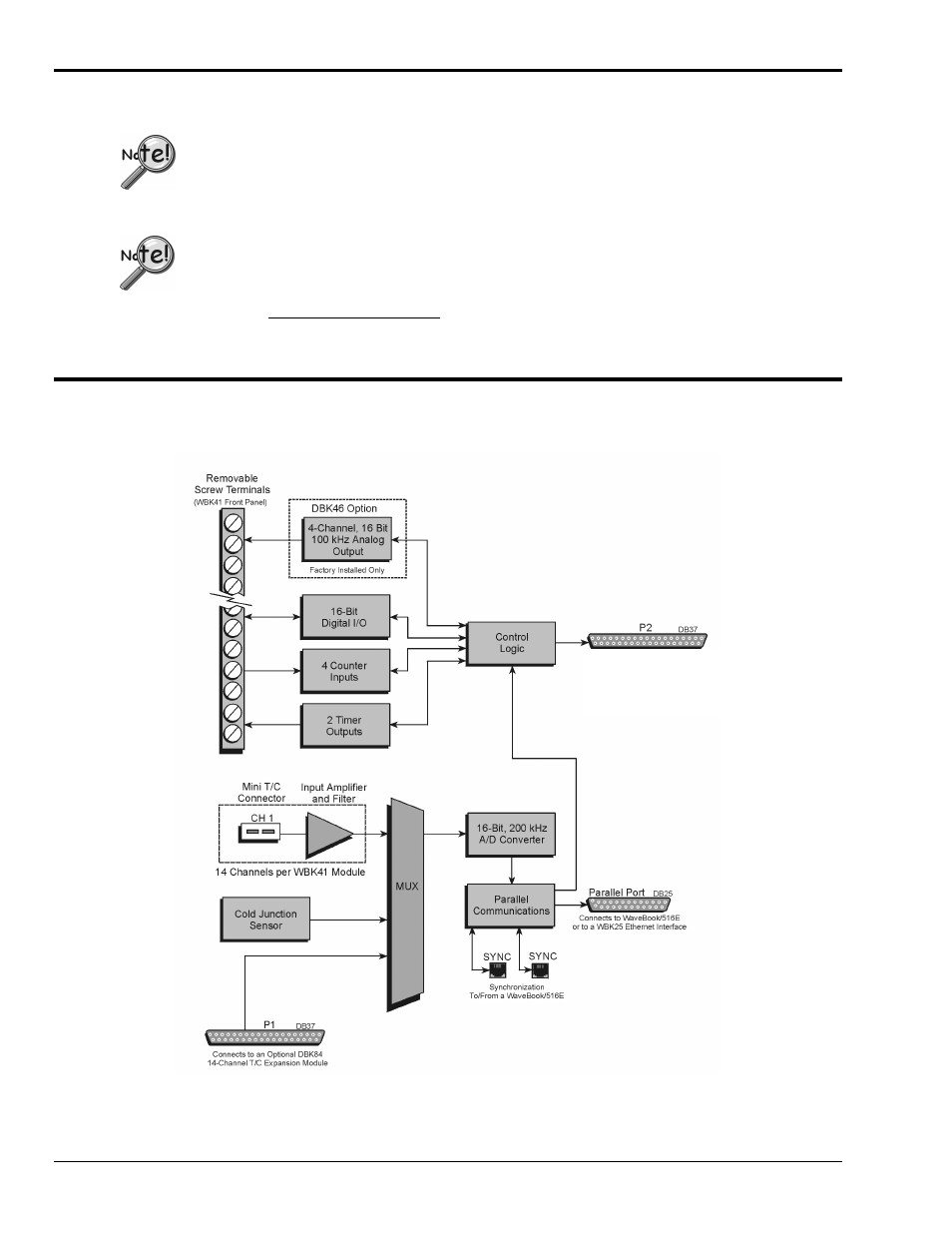
Software Setup
You will need to use the Daq* Configuration control panel applet to add the WBK40 or WBK41
device to the parent (first level) device, i.e., a WaveBook/516E or a WBK25 module. Refer to the
WBK40 & WBK41 Installation Guide
(p/n 1066-0901). For convenience, a copy has been placed
after the specifications section of this document.
As this document goes to print there is no out-of-the-box software support for WBK40 and
WBK41 systems. At this early stage of the product cycle users must create their own custom
programs using API commands. These are covered in the Programmer’s Manual (p/n 1008-0901).
Refer to the ProgrammersManual.pdf regarding API. The document is included on the Data
Acquisition CD and can be accessed via the
screen.
Operational Aspects
Block Diagrams
WBK41 Block Diagram
Digital I/O Expansion Port,
Connects to an Optional DBK20
Series Expansion Module,
or to 24 bits of Digital I/O
pg. 14, WBK40 & WBK41
926896
Thermocouple and Multifunctional Modules
