Ground the hmi – Hypertherm THC ArcGlide User Manual
Page 89
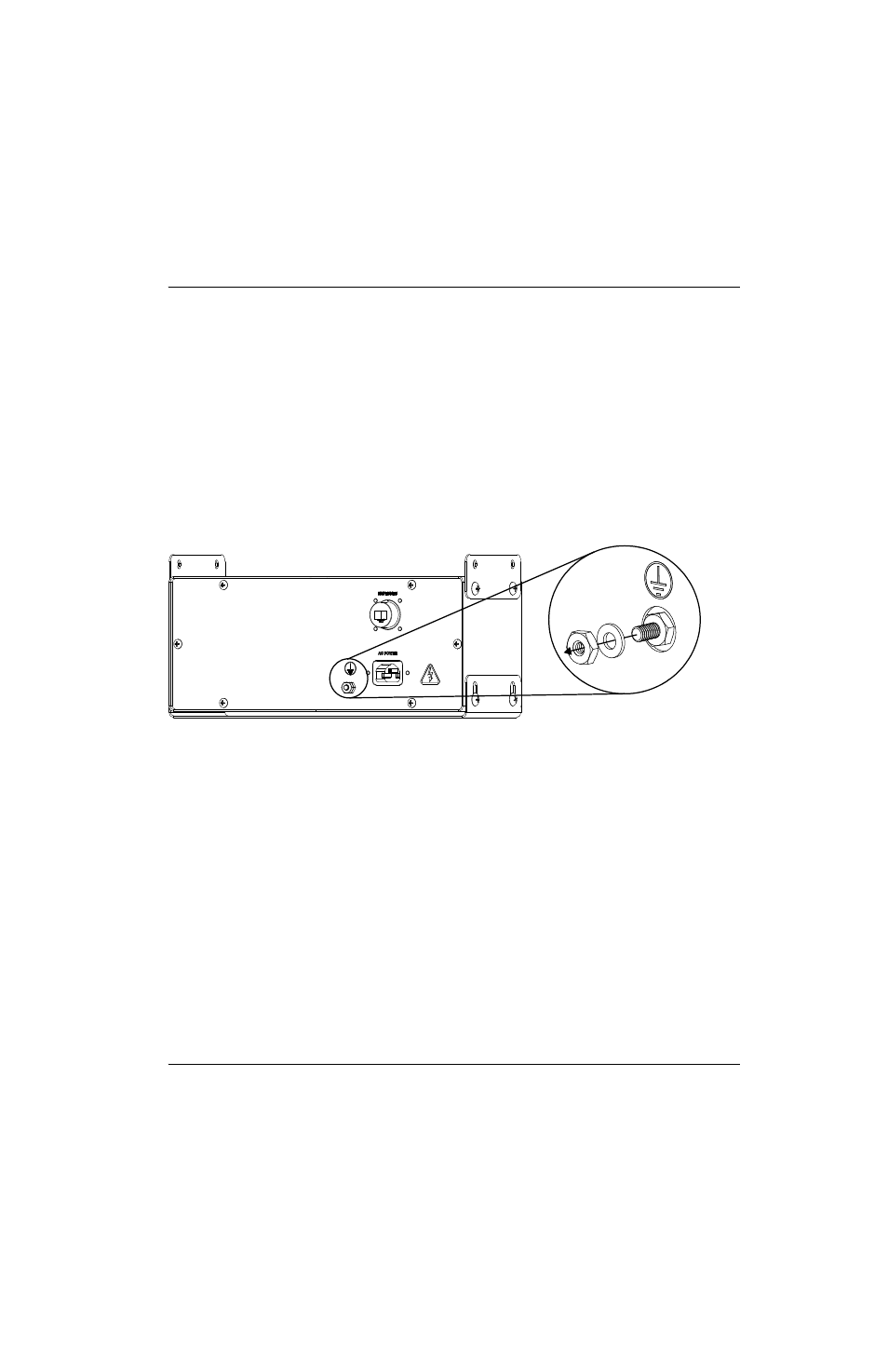
ArcGlide THC Instruction Manual 806450
89
2 – Installation
Ground the HMI
To ground the HMI:
1. Remove the top nut and washer of the grounding assembly on the back of the HMI.
2. Fit the ground wire terminal over the grounding post.
3. Replace the top nut and the washer on the ground post and finger-tighten it so the terminal is in contact with the
washer and bottom nut.
4. Connect the other end of the ground wire to a terminal on the gantry ground bus bar of the cutting machine.
See
Recommended grounding and shielding practices on page 55 for more information.
Figure 22
See
Operating the HMI on page 143 for more information.
