Screen 9 – inputs from the plasma system, Screen 10 – outputs to the plasma system – Hypertherm THC ArcGlide User Manual
Page 141
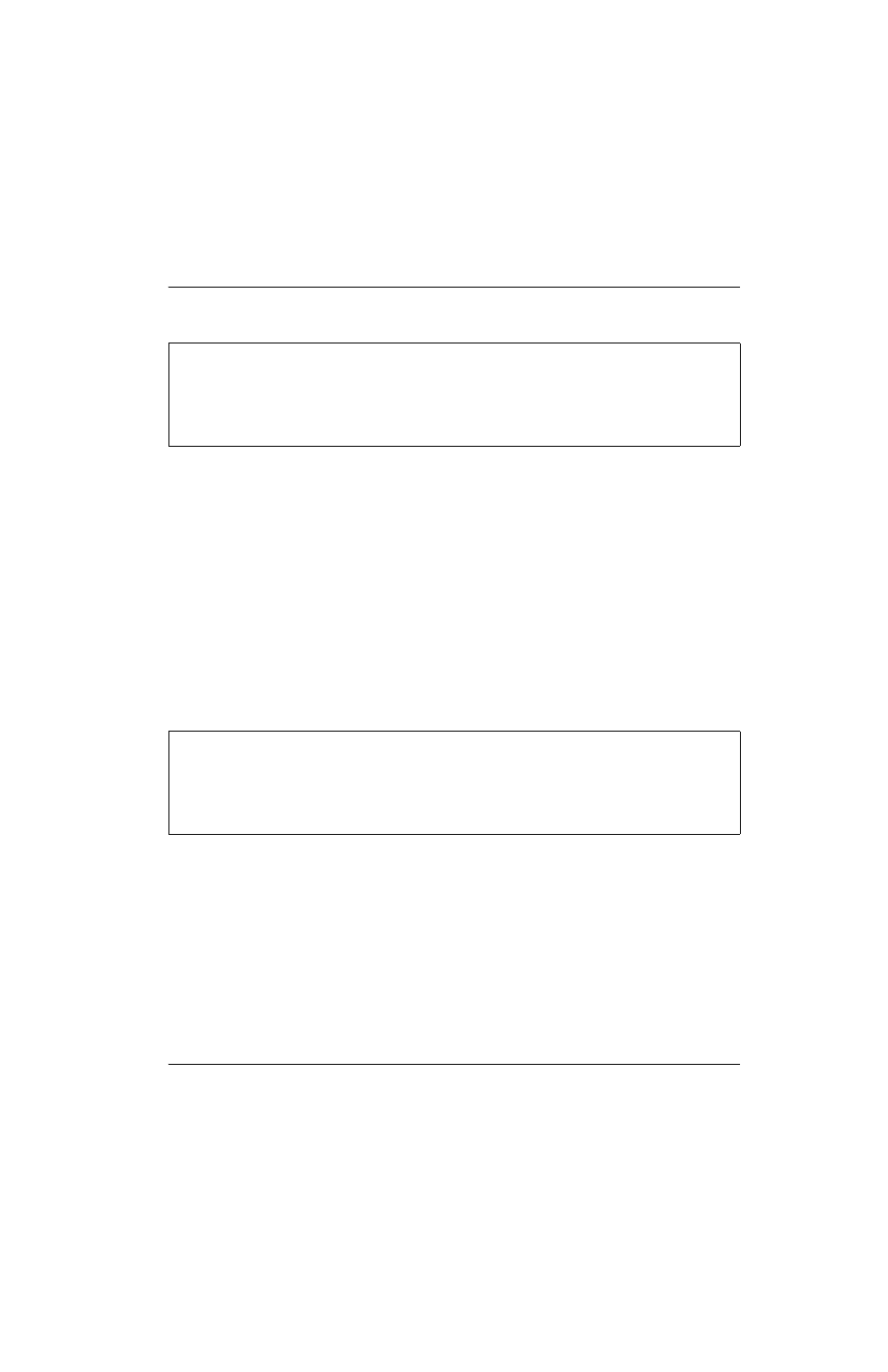
ArcGlide THC Instruction Manual 806450
141
3 – Operation
Screen 9 – Inputs from the plasma system
Plasma Inputs: Shows the selected input type based on the settings of the input switches on the THC processor board
(141091). DRY/SOURCED
Motion: Indicates that the torch has transferred to the workpiece and that cutting motion can begin. On/Off
Error: Indicates that there is a plasma system error. Look for plasma errors on the CNC or plasma system. On/Off
Rampdown Err: Indicates that there is an error during the plasma system rampdown. On/Off
Not Ready: Indicates that the plasma system is ready to fire the torch. This turns ON during a change in process while
the torch is purging and not ready to fire. On/Off
CNC-RS422: Indicates whether RS-422 communication is enabled. On/Off
RS422 R and T: If CNC-RS422 is On, this value indicates whether the plasma system is receiving (R On/Off) or
transmitting (T On/Off) serial communication with the CNC.
Screen 10 – Outputs to the plasma system
Corner: Indicates whether corner processing (Corner Current Percent) has been set at the CNC or HMI. This value
should be the same as the value for the CNC input Corner hold (
Screen 3 – Inputs from the CNC on
page 138). This function does not work over Hypernet. On/Off
Pierce: Indicates that the plasma system is using the Pierce Control output. On/Off
Hold: Indicates that the Hold output is preventing the plasma system from firing the torch. On/Off
Start: Indicates that a Start signal is being sent to the plasma system. On/Off
Remote On: Shows that the Remote ON output is active. On/Off
9
PLASMA
DRY INPUTS
Motion
Off
Not Ready
Off
Error
Off
CNC-RS422
Off
Rampdown Err
Off
RS422 R OFF T OFF
10
PLASMA
OUTPUTS
Corner
Off
Start
Off
Pierce
Off
Remote On
On
Hold
Off
