Hypertherm THC ArcGlide User Manual
Page 78
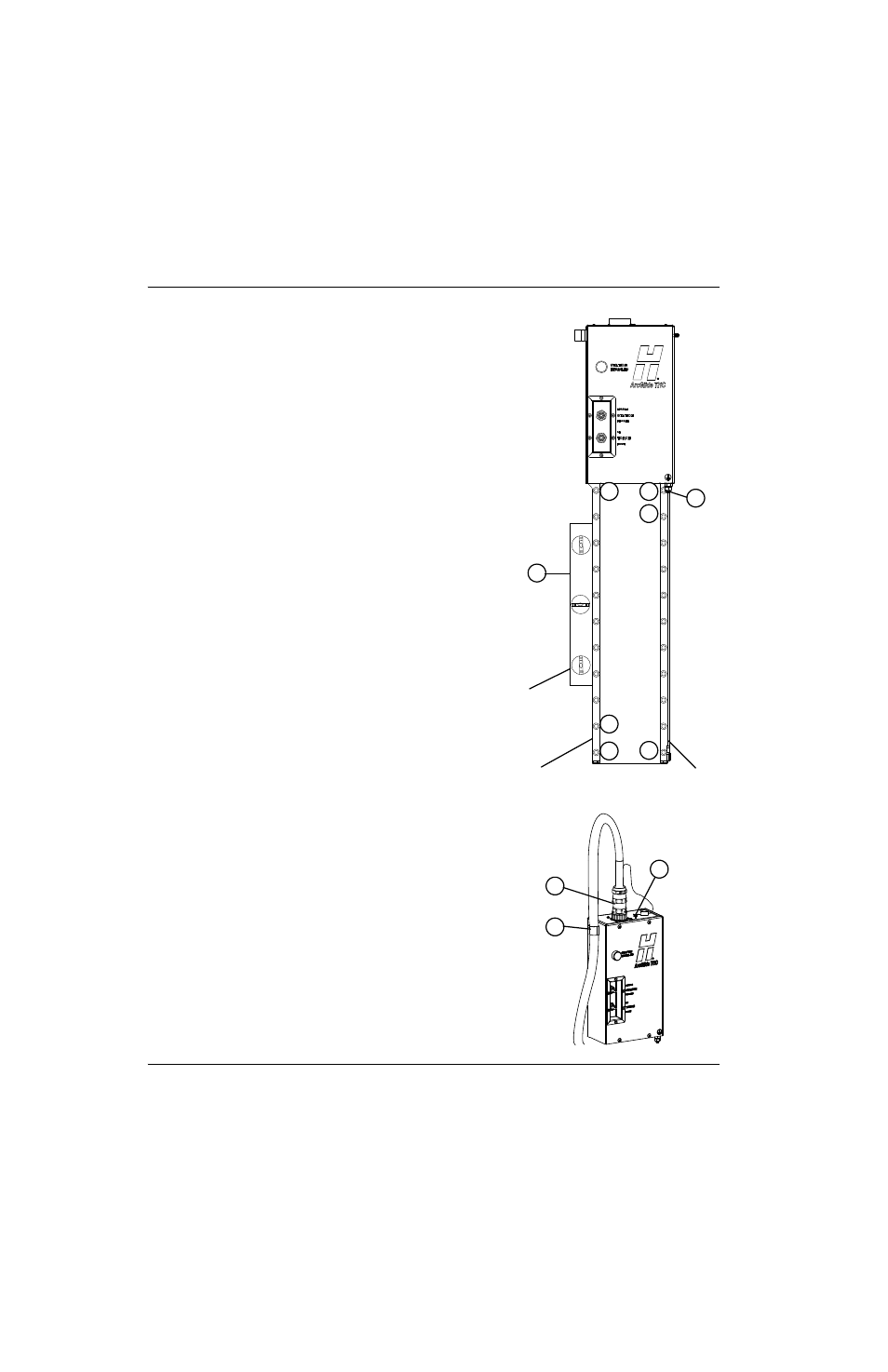
78
ArcGlide THC Instruction Manual 806450
2 – Installation
1. Position the lifter on the gantry:
Low enough that the torch can reach the workpiece.
High enough that the torch does not touch the table.
The bottom of the lifter must be within 20 mm (8 inches) of the
thinnest workpiece.
Mounting holes have the same spacing as the Sensor THC and
Command THC lifters.
2. Mount the lifter on the gantry:
a. Remove the shield panels and side panels to expose the mounting
screw holes.
b. Loosely fasten the screws in a diagonal pattern, top to bottom and
right to left (see the numbers in the illustration on the right).
c. Use a minimum of 4 screws to mount the lifter.
d. Place a level vertically along the side of the lifter to verify that it is
mounted vertically.
e. Tighten the screws using a maximum torque of 9.1 kg∙cm (8.0 in∙lb).
f. When they are tightened, the tops of the screws must be below the
surface of the back panel of the lifter so the side panels can be
replaced.
g. Reinstall the side panels and shield panels.
3. Connect the lifter interface cable and secure it.
a. The cable connector is not rated for hard use or constant flexing.
Support the cable and add enough slack to prevent strain on the
cable and prevent damage to the cable assembly, lifter connector, or
both.
b. Use the cable clamp that is included with the lifter to secure the
cable to either side of the lifter with a generous service loop.
c. Connect the cable ground to the ground connector on the top of the
lifter.
Level
Side panel
Side panel
1
2
3
4
b
6
d
5
c
a
b
