Options, Automatically-set parameters – Hypertherm THC ArcGlide User Manual
Page 158
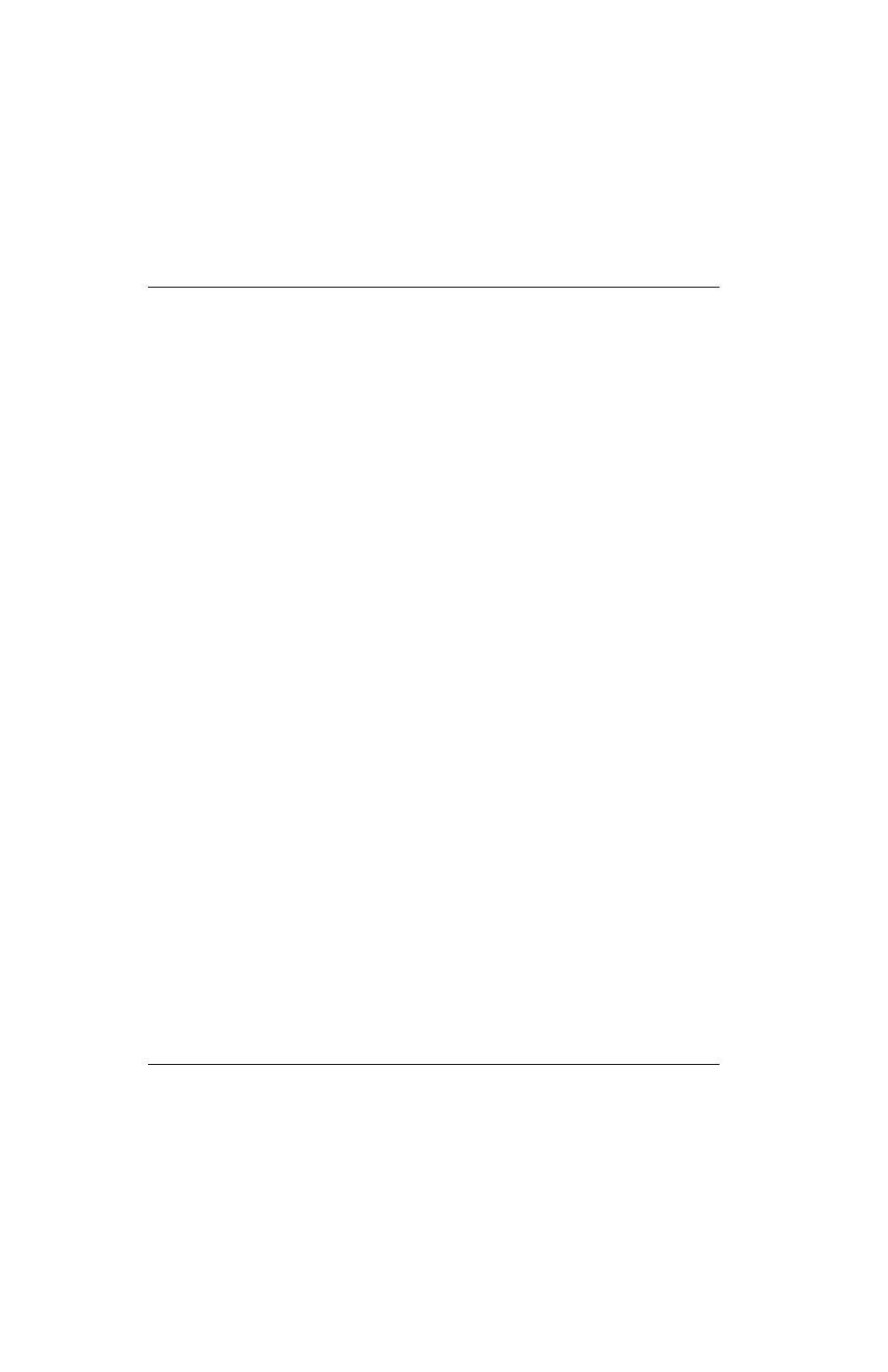
158
ArcGlide THC Instruction Manual 806450
3 – Operation
Cut Speed: This value specifies the cutting speed.
Setting: 50 mm/min (2 in/min) to Maximum Machine Speed
Options
Nozzle Contact IHS: To set this parameter, the Height Control must be in Automatic mode. When Nozzle Contact IHS
is ON, the THC uses electrical ohmic contact to sense the workpiece. When this parameter is OFF, the THC
uses stall force to sense the workpiece. This setting is normally disabled on water tables or painted
workpieces due to the unreliability of the electrical contact.
Setting: Off/On
Nozzle Contact Cutting: Hypernet does not support this feature.
Auto Kerf Detect: To set this parameter, the THC must be in Automatic mode. When Auto Kerf Detect is active, the
THC looks for a rapid rise in the measured arc voltage that indicates that the torch is cutting across a
previously-cut kerf. This parameter temporarily disables the AVC and prevents the torch from diving into the
workpiece.
Setting: Off/On
Auto Kerf Detect Voltage: This parameter is active if Auto Kerf Detect is turned ON. The lower the voltage, the higher
the detection sensitivity. This value should be set high enough to detect normal kerf crossings but low
enough to prevent false kerf detection.
Setting: 1 V to 10 V
Corner Current Percent: Hypernet does not support this feature.
Automatically-set parameters
The CNC can automatically estimate these values for the current plasma process. On the Process screen in Phoenix
software, choose the Default All Parameters soft key to load the estimated values. Under most conditions, these
estimated values yield good results. However, you can override any of these values for special conditions. To override an
estimated value, clear the check box for that parameter and enter a new value. The CNC displays your entered value in
blue.
If a part program reloads the cut chart, the Transfer Height, Creep Time, and Cut Height
Delay values will replaced with the cut chart values for these parameters.
Preflow During IHS: This parameter is used for Rapid Part cutting. When this parameter is active (On), the CNC issues
the Start and Hold Ignition signals to the plasma system early to allow the gas preflow to occur while the
THC is performing an IHS operation. This reduces the time required to move to the next part and start
cutting.
Setting: Off/On
