Ethernet switch – Hypertherm THC ArcGlide User Manual
Page 46
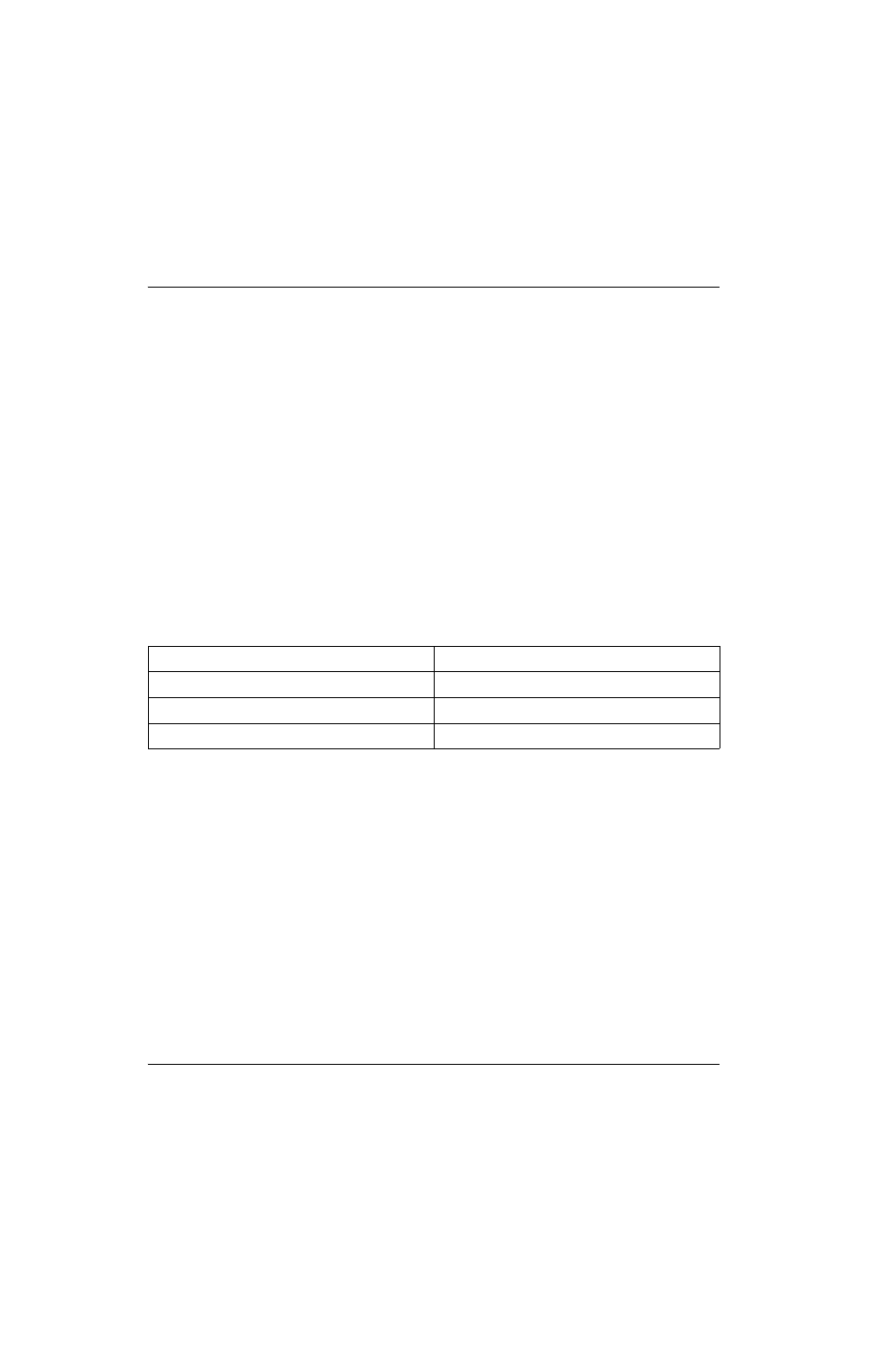
46
ArcGlide THC Instruction Manual 806450
1 – Specifications
Ethernet switch
If the ArcGlide THC has more than one connection to Hypernet that communicates with either the CNC or the plasma
system, you must include an industrial grade Ethernet switch with multiple ports for communication between these
components.
This switch must be an industrial grade switch that supports shielded Cat5e
or Cat6
Ethernet cable. The Ethernet
switch should be located in an electrical cabinet that is electrically grounded and environmentally clean.
A plasma arc cutting machine can be configured with the following units:
1 CNC with Hypernet support
Up to 4 plasma systems
4 ArcGlide THC control modules
4 ArcGlide THC lifters
4 ArcGlide TNC HMIs
The total number of Ethernet ports the system requires depends on the number of plasma systems and ArcGlide THCs
installed. Use
Table 2 to help determine the number of Ethernet ports the system needs.
Table 2
For example, a cutting machine with 2 plasma systems + 2 THCs + 2 HMIs + 1 CNC = 7 ports.
Hypernet connections and Ethernet connections to a LAN cannot be made through the same switch. If your cutting
machine is connected to a LAN over Ethernet, you must use a separate Ethernet switch for these connections.
Hypertherm recommends 3
different models of
Advantech™ industrial Ethernet switches. These switches
are available
Table 3 provides details about each model.
Choose the switch that fits your needs.
For each of these components:
You need this many Ethernet ports:
CNC
1
Plasma system (1 to 4) + lifter (1 to 4)
2 to 8
Plasma system (1 to 4) + lifter (1 to 4) + HMI (1 to 4)
3 to 12
