Screen 5 – inputs from the lifter control board, Screen 6 – outputs from the lifter control board – Hypertherm THC ArcGlide User Manual
Page 139
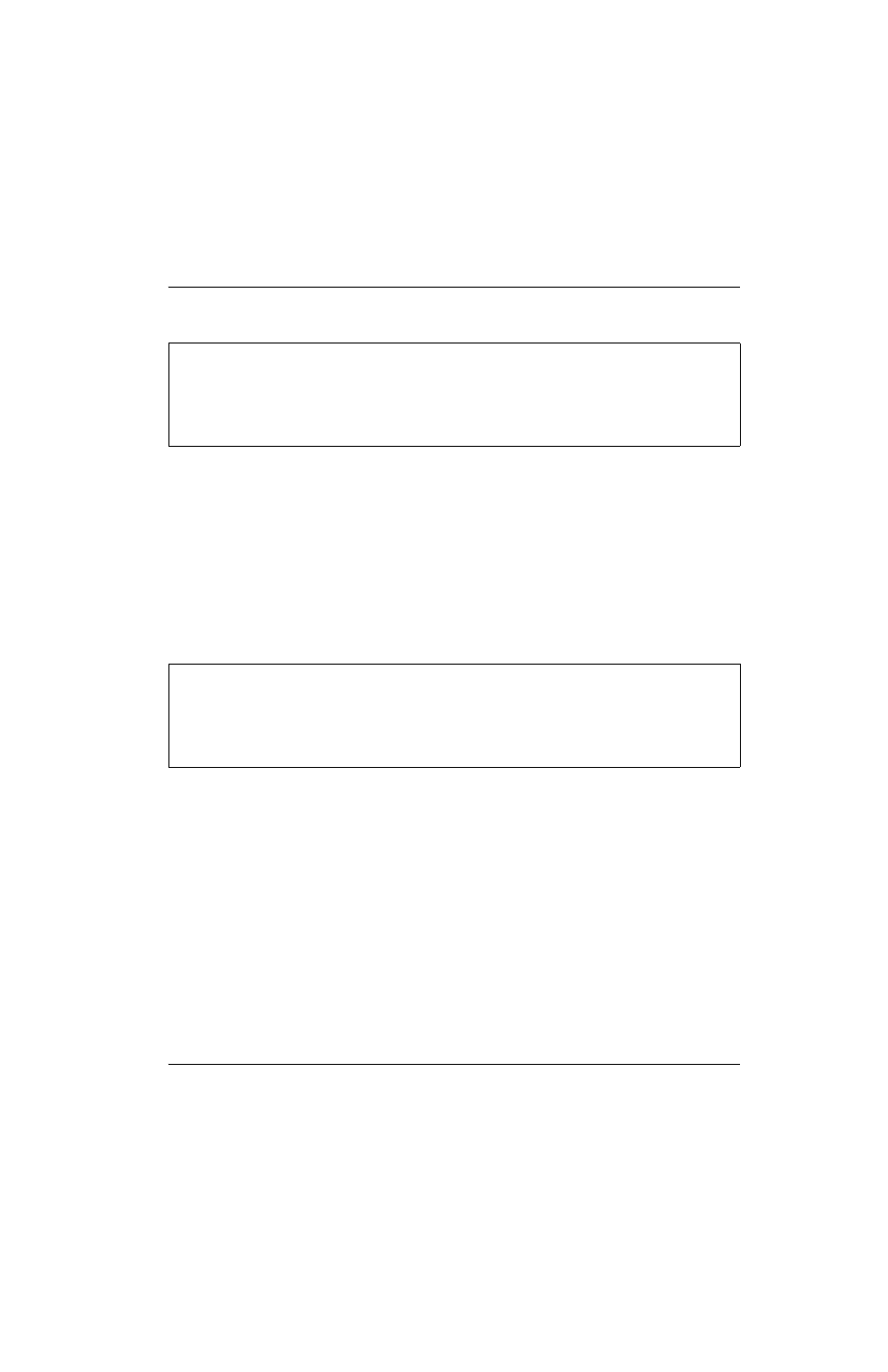
ArcGlide THC Instruction Manual 806450
139
3 – Operation
Screen 5 – Inputs from the lifter control board
Lower Limit: The lower limit of motion on the lifter has been reached. On/Off
Upper Limit: The upper limit of motion on the lifter has been reached. On/Off
Breakaway: The breakaway sensor has detected a torch collision. On/Off
Lifter Up: Indicates that the lifter is moving up. On/Off
Lifter Dwn: Indicates that the lifter is moving down. On/Off
Lifter Enable: Indicates that the lifter is enabled at the lifter. On/Off
Screen 6 – Outputs from the lifter control board
Encoder Error: Indicates that there is an error from the lifter motor. See Screen 11 – Last errors on page 142 for more
information. Yes/No
Encoder Dir: Displays the direction in which the lifter is moving. Up/Dwn.
Enc Count: Displays the distance from home that the lifter has traveled, in encoder counts.
Tip Sense: Indicates that the torch has touched the workpiece. This is active only for tip touch plate detection and the
value corresponds with the illumination of the TIP-TOUCH LED on the front of the control module. On/Off
Brake: Indicates that the lifter brake is activated. On/Off
Motor: Indicates that the lifter motor is operating. On/Off
5
LIFTER
INPUTS
Lower Limit
Off
Lifter Up
Off
Upper Limit
Off
Lifter Dwn
Off
Breakaway
Off
Lifter Enable
On
6
LIFTER
OUTPUTS
Encoder Error
No
Tip Sense
Off
Encoder Dir
Dwn
Brake
Off
Enc Count
456262
Motor
On
