Hypertherm THC ArcGlide User Manual
Page 194
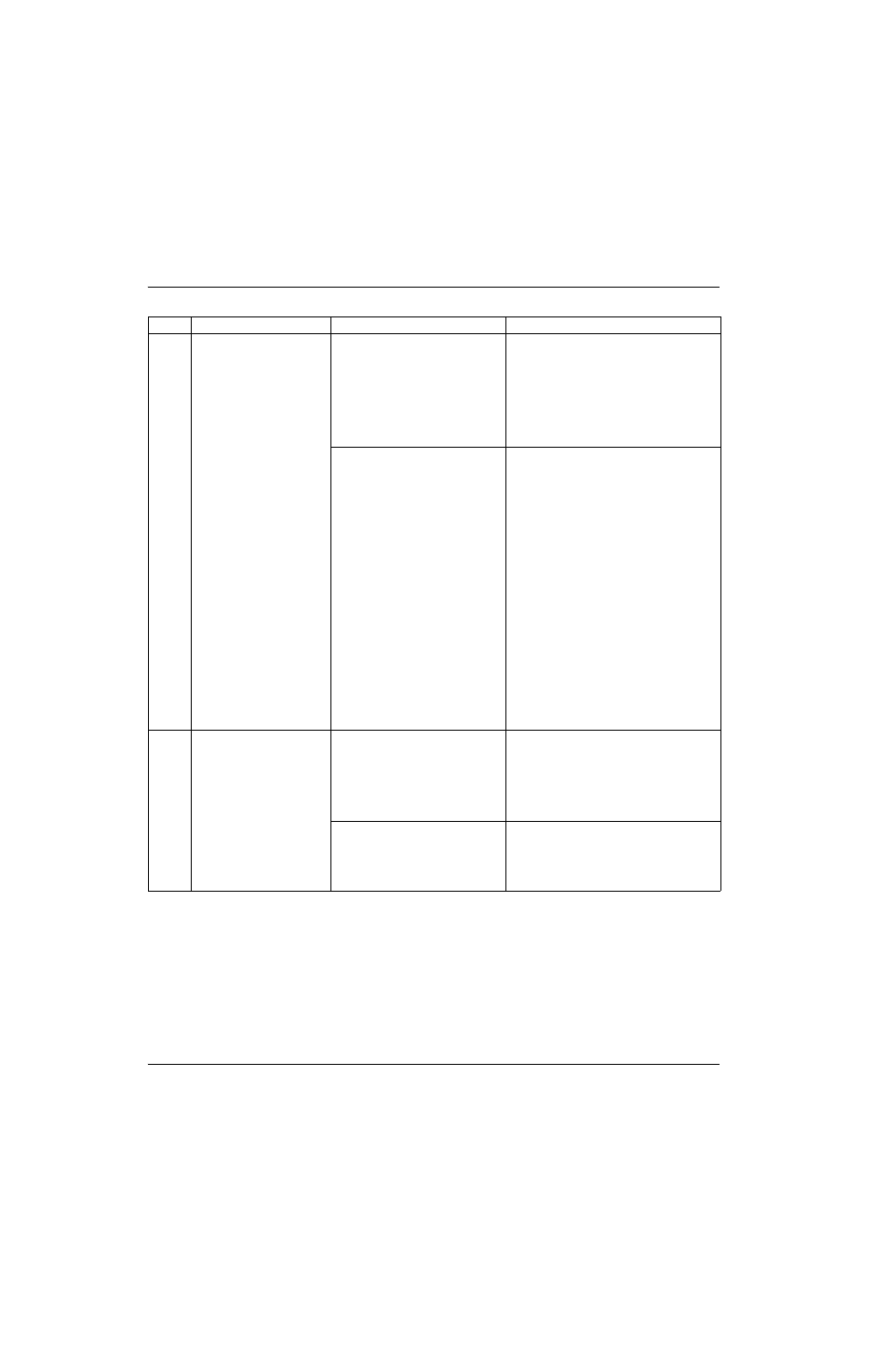
194
ArcGlide THC Instruction Manual 806450
4 – Maintenance
5
HOME LIM DURING OPR
The upper limit switch was
activated while cutting.
• The upper limit switch is faulty.
• Verify that the lifter has sufficient range
of motion while cutting. Raise the torch
in the mounting clamp if needed.
• Use the diagnostic screen on the
Hypertherm CNC, HMI, or control
module to monitor the I/O of the upper
limit switch and make sure it is turning
ON and OFF.
• Arc voltage feedback was lost
while cutting.
• Monitor the actual arc voltage while
doing a manual cut at a fixed height. If
the voltage is displayed as 0.00:
•
Verify that the arc voltage input to the
plasma interface board is set
correctly.
•
Perform the test again. Monitor the
arc voltage output from the plasma
interface board.
• Examine the power connections to the
plasma interface board and the cables to
and from the board. If you have a
Hypernet plasma interface board,
monitor the Hypernet communications to
the board from the control module
display. If Arc Voltage is read at the
Hypertherm CNC, HMI, or control
module, but the value is low, refer to the
instruction manual for the plasma system
for possible gas problems.
6
LOWER LIM DURING
OPR
During automatic operation
or an IHS test, the lower
limit switch was activated.
• The torch is not positioned
correctly in the torch holder.
• No torch is installed and an IHS
was attempted.
• There is no workpiece under the
torch and the IHS failed.
• Verify that the torch will contact the
workpiece while doing an IHS before the
lower limit switch is activated. If not,
lower the torch in the mounting clamp.
• Verify that the torch is over the
workpiece while doing an IHS.
• The lower limit switch is faulty.
• Go to the diagnostic screen on the
Hypertherm CNC, HMI, or control
module (See
page 142). Monitor the operation of the
lower limit switch.
Error
Description
Causes
Solutions
