Hypertherm THC ArcGlide User Manual
Page 202
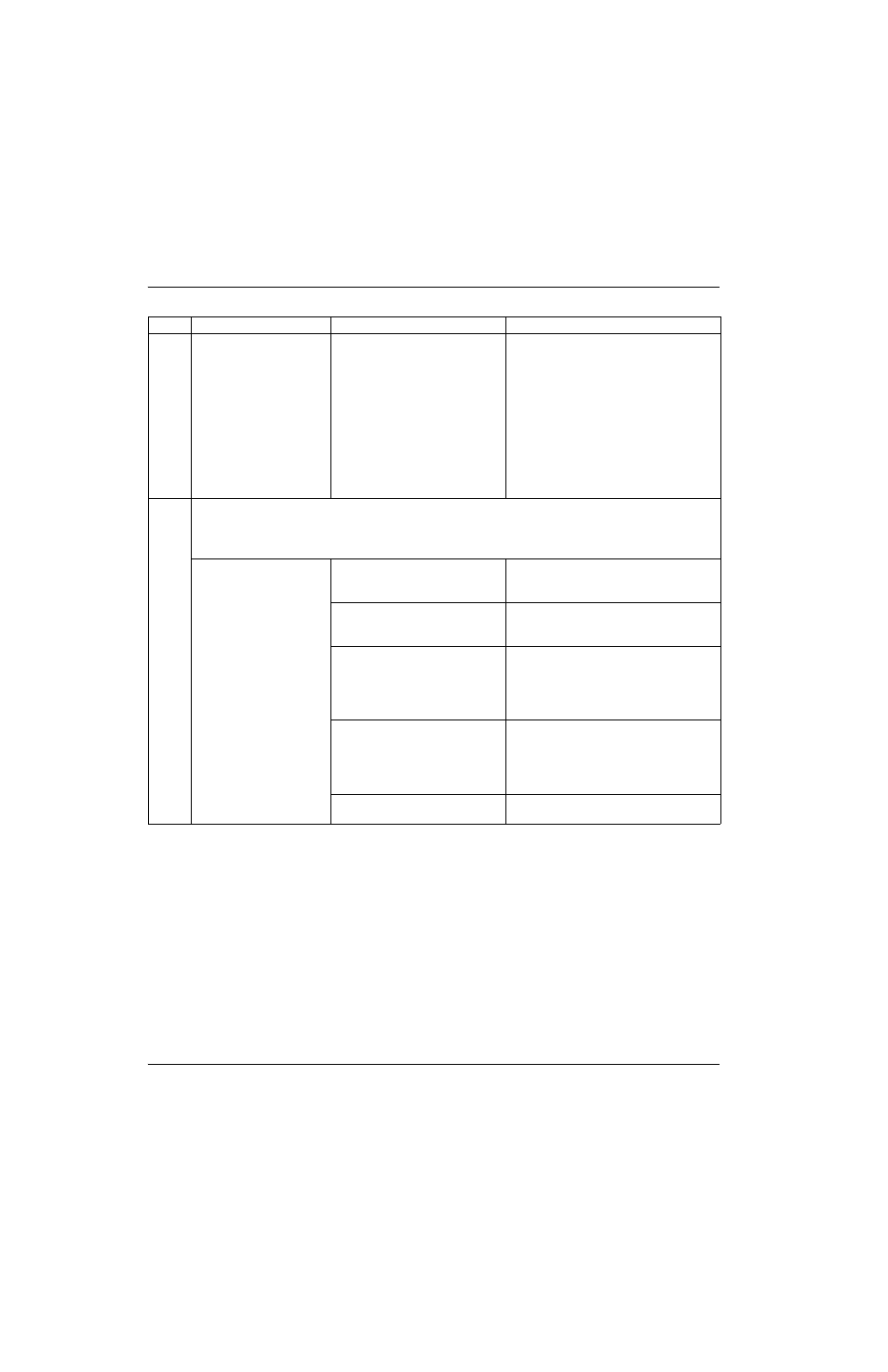
202
ArcGlide THC Instruction Manual 806450
4 – Maintenance
20
PLASMA SUPPLY
The plasma system has
reported an error condition.
• The plasma system is producing
an error.
• In a discrete system, there is a
loose or damaged connection
to the Error input at the control
module or plasma interface
board.
• Determine if the plasma system has an
error.
• Examine the Error input wiring to the
plasma interface board.
• In a discrete system, examine the plasma
I/O cable for damage.
• Verify that the Error output is not
continuously ON at the plasma system.
• Verify that the Error input is functioning
on the plasma interface board and
control module.
21
OHMIC TIP SENSE
Nozzle Contact Sense input does not turn on during initial height sense. The ArcGlide uses stall force to sense
the workpiece. This error can occur whether or not the nozzle is contacting the workpiece. For a flow chart,
see
Error 21 – Ohmic tip sense on page 188.
The nozzle is contacting
the workpiece
• Something on the workpiece is
preventing ohmic contact.
• Verify that the workpiece is conductive.
An oil or plastic coating, or too much dirt
or rust can prevent ohmic contact.
• The workpiece does not have a
good electrical connection to
the cutting machine.
• Examine the cutting machine slats for
damage or slag build-up.
• The lifter is not correctly
grounded to the cutting
machine.
• Check the continuity between the lifter
and the cutting machine table.
• A separate ground wire is required from
the lifter ground stud to the star ground
on the gantry or cutting machine.
• The ohmic contact wire has a
loose or open connection to the
torch or it is damaged.
• Examine the ohmic contact wire for a
loose connection to the torch or to the
lifter interface board.
• Examine the ohmic contact wire for
damage.
• There is a problem with the
torch consumables.
• Check for correct consumables and that
the consumables are installed correctly.
Error
Description
Causes
Solutions
