Setup screen – Hypertherm THC ArcGlide User Manual
Page 147
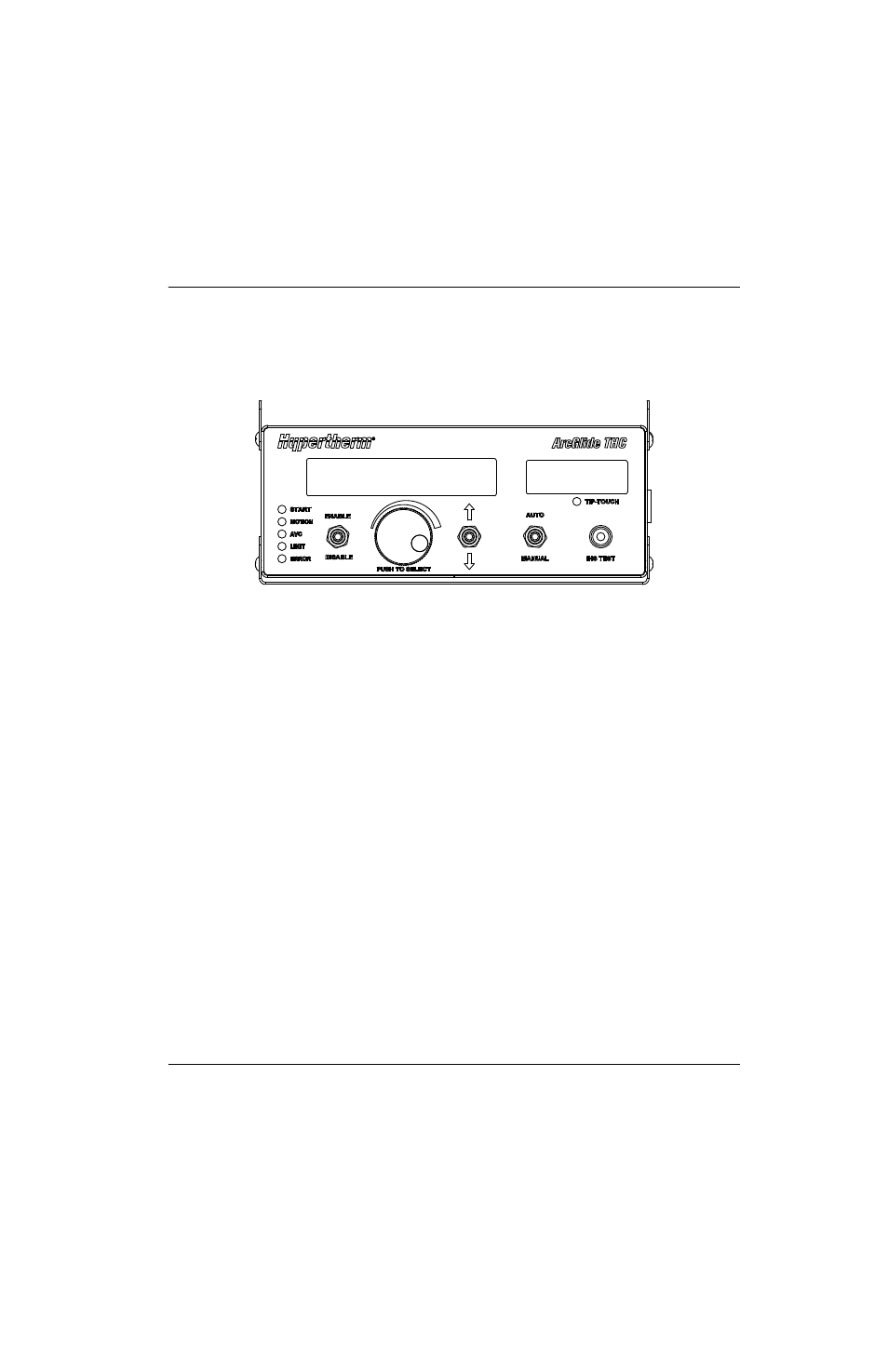
ArcGlide THC Instruction Manual 806450
147
3 – Operation
Setup screen
The Setup screen provides data for setup and maintenance.
Figure 38
Sampled V Mode: When Sample Voltage mode is ON, the arc voltage is sampled at the beginning of the cut and this
value is averaged with previous samples to provide the setpoint for the AVC during the remainder of the cut.
When this mode is OFF, the Set Volts mode is used for AVC. Default = OFF.
Thick Plate Cycle: (For installations without Hypernet-enabled CNC) When this option is ON, the ArcGlide estimates
torch height set parameters to avoid contacting the pierce puddle that forms when cutting thicker
workpieces. In addition, Transfer Height will depend on Cut Height, Pierce Height, and Pierce Time settings.
Default = ON.
IHS Start Height: This is the height above the workpiece at which the torch speed slows to the IHS speed before
contacting the workpiece. 2.54 – 50.8 mm (0.1 – 2.0 inch) with 0.254 mm (0.01 inch) resolution.
Default = 0.75 inch.
Retract Height: This is the height above the workpiece to which the torch will retract at the end of the cut.
Default = 2.00 inch.
Preflow during IHS: When Preflow during IHS is ON, this saves cut-to-cut cycle time by allowing the plasma preflow
time to occur during the IHS process. The Plasma Start and Plasma Hold signals are applied early.
Default = YES.
Stall Force: This parameter sets a force threshold of 1 (low force limit) – 10 (high force limit). Default = 5.
Ohmic Plate Sense: When this parameter is ON, the ohmic contact sense is used. Default = ON.
Kerf Detect: When this parameter is ON, automatic kerf detection is active. When a kerf crossing is detected, AVC is
disabled and the torch position is fixed for a short period to avoid diving into the workpiece.
Default = ON.
Kerf Level: This parameter sets a sensitivity threshold to detect kerf. The range is 1 (more sensitive) – 10 (less sensitive).
Default = 5.
Operational Data
Sampled V Mode
ON
Thick Plate Cycle
OFF
