Daily operations, Startup procedure, Automatic diagnostic tests – Hypertherm THC ArcGlide User Manual
Page 130: Verify workpiece sensing, Shutdown procedure
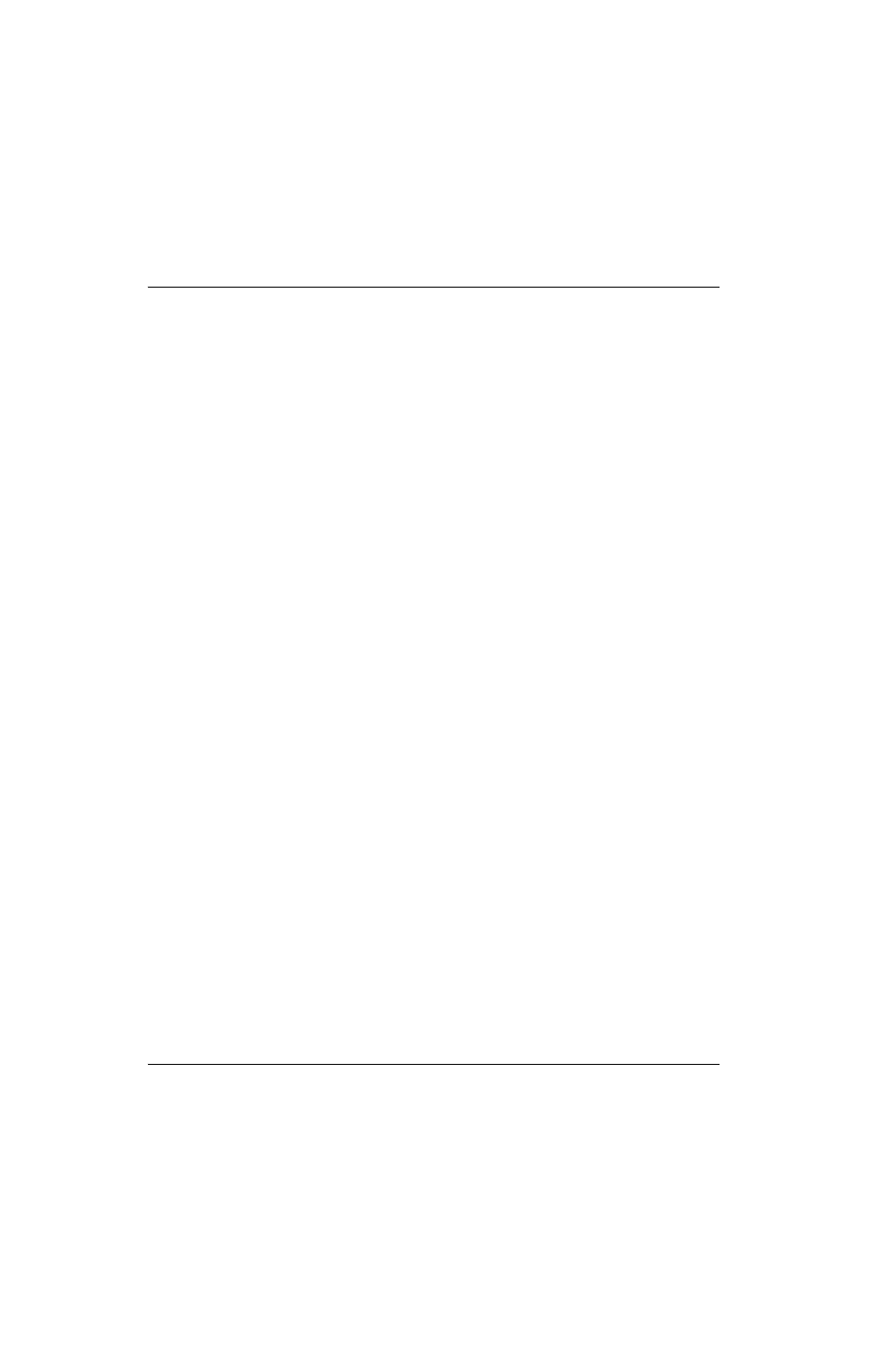
130
ArcGlide THC Instruction Manual 806450
3 – Operation
Daily operations
Startup procedure
Turn ON the ArcGlide by connecting the power cord of the control module to the power source.
To turn ON an entire cutting machine, turn ON power to the units in the following order:
1. CNC
2. Plasma system and ArcGlide THC
Automatic diagnostic tests
When the ArcGlide THC is turned ON, the control module automatically performs 3 tests to make sure that the system is
ready to operate. During these tests, the control module:
1. Verifies that the necessary Hypernet connections are operational. The minimum Hypernet requirement is the
connection between the HMI or CNC and the control module. In a Hypernet configuration, if the Hypernet
connection between the ArcGlide and the plasma system is not active, the plasma system will not turn ON.
2. Returns the lifter to the Home position.
3. Calibrates the baseline stall force and returns the torch to the home position.
If the system does not perform as expected in these tests, an error message displays on the HMI or the CNC. See
message troubleshooting on page 191 for more information.
Verify workpiece sensing
Before you begin operations, verify that workpiece sensing is set up correctly for the type of cutting you intend to do.
When the lifter performs an IHS test, it senses the workpiece through one of two functions;
ohmic IHS or stall force. The
system uses the ohmic wire to sense the workpiece if nozzle contact is selected for IHS. If the system does not sense the
workpiece through the ohmic wire, the system uses stall force as a backup method and reports Error 21, “OHMIC TIP
SENSE FAIL.” See
Error message troubleshooting on page 191 for more information.
If you want to use stall force, verify that the value for stall force is set correctly. If this value is too high, the torch will bend
the workpiece during sensing.
If you are cutting or sensing the workpiece under water, you must use stall force.
Shutdown procedure
Turn OFF the ArcGlide by disconnecting the power cord of the control module from the power source.
If you disable the ArcGlide with the ENABLE/DISABLE switch on the lifter unit, the plasma system will also turn off.
If you are using the HPR Remote On or Off feature with the ArcGlide THC, do not disconnect the power cord on the
ArcGlide control module to turn OFF the ArcGlide THC.
