Animation sequences – Gasboy CFN Site Controller User Manual
Page 57
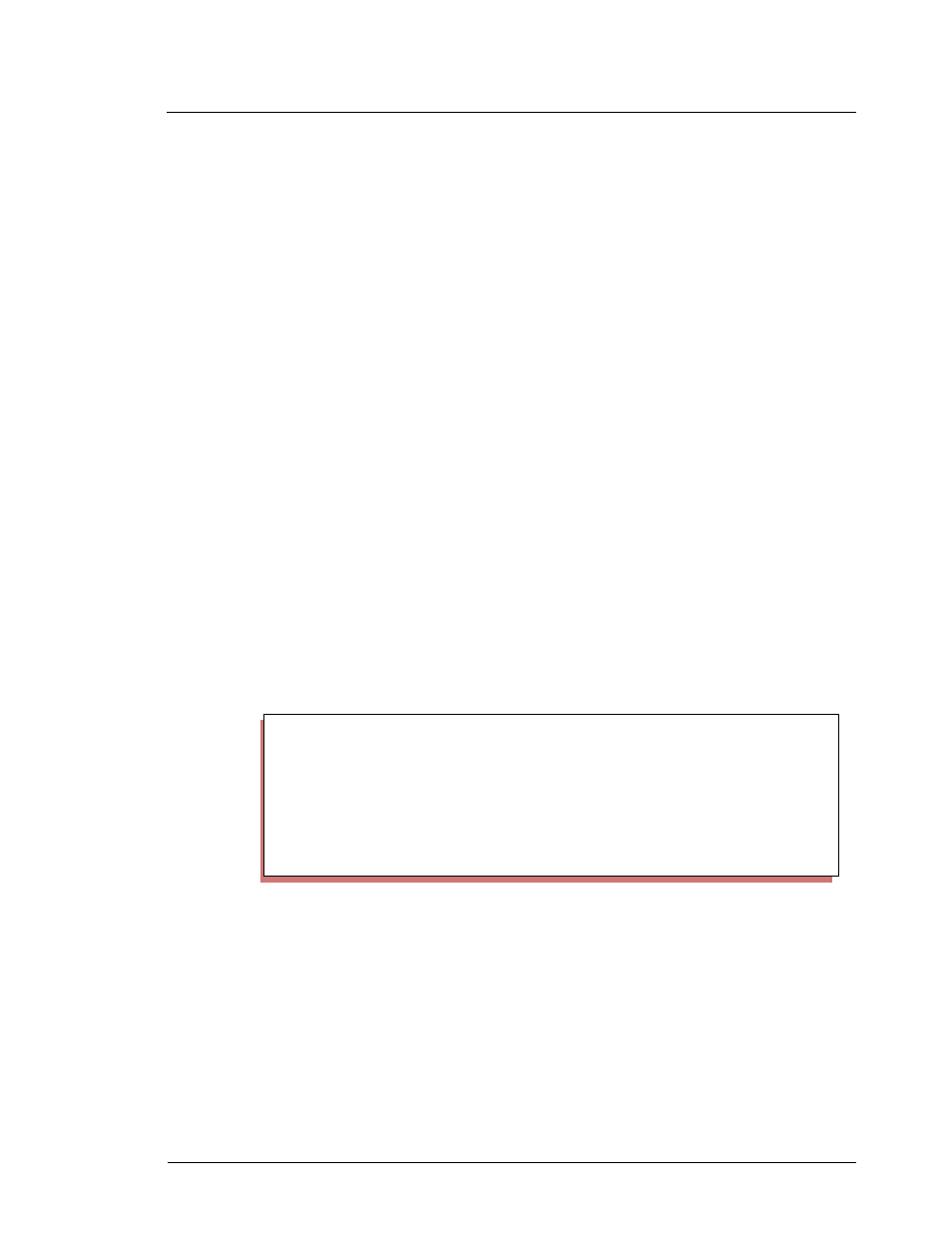
Pump Interface Manual v1.3
SDI/Wayne CAT Interface
49
03/20/03
Gasboy CFN Series
Manager’s Manual for OS/2, chapter 16 for more information. The text editor on NT is either
NotePad or WordPad. See the CFN3 Manager’s Manual for NT, chapter 16 for more
information.
Make sure there is only one .B0’n’ and one .A0’n’ for each SDI box.
If you want to force the site to reload the application, DOWNLOAD SDI n where ‘n’ is the SDI
number. This will force a download.
SDI status will show up in the gate section of diagnostics. Use the command:
Print Diagnostics 12 (P Di 12)
to display the SDI status.
Animation sequences
The SDI is capable of several graphic sequences. The graphic CAT comes embedded supporting
the following:
~C = insert card
~W = car wash
~R = receipt printing
~S = press START
~N = remove nozzle
~B = spinning clock
~n = replace nozzle
~P = pump is pumping
~L = remove nozzle and lift lever
Graphic sequences are entered into either the READER program or broadcast messages.
Using the READER program, to display an insert card graphic, place a ~C in the Insert Card step
as illustrated below. To insert spinning clock while the customer’s card is being verified, insert a
~B into the Verify Card step. The words will display on the top of the screen with the graphic
under the words.
Checking the revision level of the Vista Card terminal
For the SDI interface to work with the Wayne CAT, the revision level of the Vista Card terminal
must be greater than 50. To check the revision level:
1.
Switch OFF the power to the Vista Card terminal.
2.
While holding down any key on the keypad, switch ON the power to the Vista
Card terminal. Hold the key down until the display reads “REV”, then release the
key.
3.
The unit will then enter the self test mode. It will wait 25 seconds for the response
to self test prompts, then proceed to the next test (after the last test) revert to on-
line mode.
# Ty S/D DISPLAY WHILE ENTERING OPTIONS
1 1 ! INSERT CARD~C ! !
2 3 6 ! ENTER YOUR PIN !YOUR PIN ! Optional Auto-enter Masked
3 7 7 ! ENTER ODOMETER !ODOMETER ! Optional
4 2 2 ! SELECT PUMP NUMBER !SELECT PUMP !
5 9 !Verifying Card...~B ! !
6 10 ! ! !
7 16 2 ! [PRODUCT] ! !
8 19 2 !PUMP #XX IS READY ! !
9 13 2 ! We Thank You ! !
10 !--------END---------! !
