Jumpers – Gasboy CFN Site Controller User Manual
Page 15
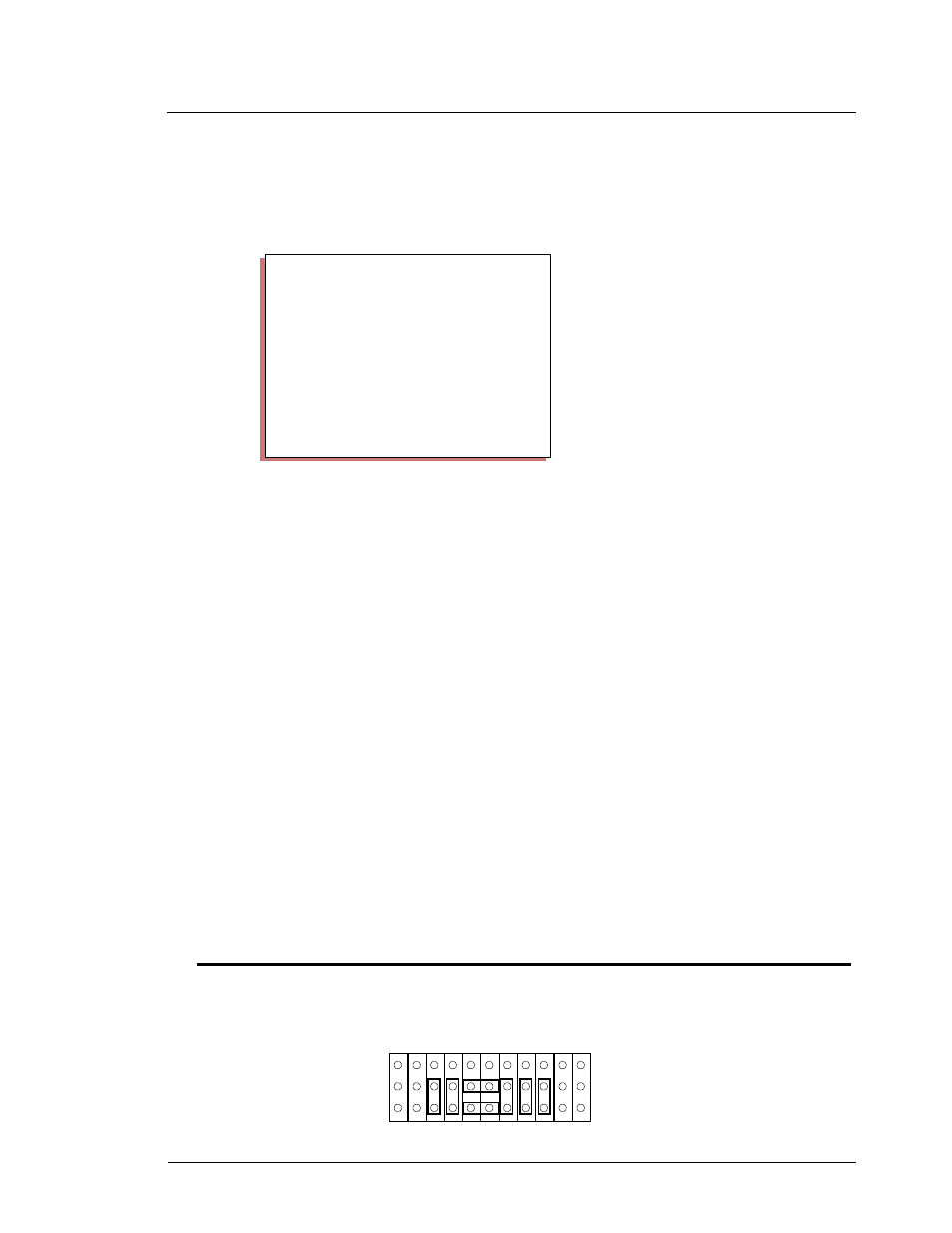
Pump Interface Manual v1.3
Tokheim
7
03/20/03
Gasboy CFN Series
and the line # (1 to 4) before the message. The display times for messages 1 to 3 should be
loaded as 0 seconds; message #4 display time should be greater than 0 seconds. This will allow
the messages on all 4 lines to display at the same time instead of one line at a time.
Note: if more than 4 messages are loaded (5-10), omit the tilde preceding the text for line 4
and the messages will be scrolled in line 4 of the display.
See the LO ME;C example for 4 message
lines below:
If desired, the message can also be
configured to flash by enclosing the message
text to flash in braces {}. For example in the
string PRESS {PAY INSIDE}, PAY INSIDE
would flash. Using flash the text line for
message 1 in the example above would read:
Message? ~1{WELCOME TO JOE’S}
↵
If GASBOY ICRs are on a site along with
DPTs, the DPT messages are usually loaded
as described in the previous example. If the
GASBOY ICRs will be communicating on the console loop, the broadcast messages will not be
displayed on them. The GASBOY ICRs will display the message that is on the reader program
under step-type 1, which is usually
Slide card
or
Insert card
.
Note: If Gasboy ICRs are on the Island loop, they will display broadcast messages.
However, if multiple lines are used on the DPT (US Liq 21, etc.) the first character of the display
will be garbled. Only a one line broadcast message will look correct.
Insight readers do not display broadcast messages.
LO HE
Use the load heading (LO HE) command in the site controller to load the header and footer lines
for the receipts at the DPTs and stand-alone receipt printers. The form feed length (line #0) must
be set to a number that will allow the receipt to be about 5.5 inches long. Start with the number
25 and either lower it or raise it to get the receipt at 5.5 inches. Failure to do so may cause
receipts to be cut too short which may cause paper jams.
Note: DPT.HEX and STAR.GATE programs automatically set the form feed length.
Option 9 - Product out message
In SCII software version 1.0J and below, if a site with Tokheim pumps has a problem of getting
the message “Product Out” when a pump is selected, try deleting option 9 (can only activate
from loaded prices) or option 13 (TCS configured to always download prices) from the pump
type and verify that Mode 25 on the Tokheim pump is set to 1.
Jumpers
SCII
Jumper K1 (port 1) or K2 (port 3) on the SCII CPU. Setting if SCII software is less than v2.0.
C* LO ME;C
↵
Message number? 1
↵
Display in sec? 0
↵
Message? ~1WELCOME TO JOE’S
↵
Message number? 2
↵
Display in sec? 0
↵
Message? ~2TODAY’S SPECIAL IS
↵
Message number 3: 3
↵
Display in sec? 0
↵
Message: ~310W30 OIL
↵
Message number? 4
↵
Display in sec? 9
↵
Message? ~4HAVE A NICE DAY!
↵
Message number?
↵
C*
32
1
0
1
2
3
4
5
6
7
8
9
A
