Gasboy CFN Site Controller User Manual
Page 36
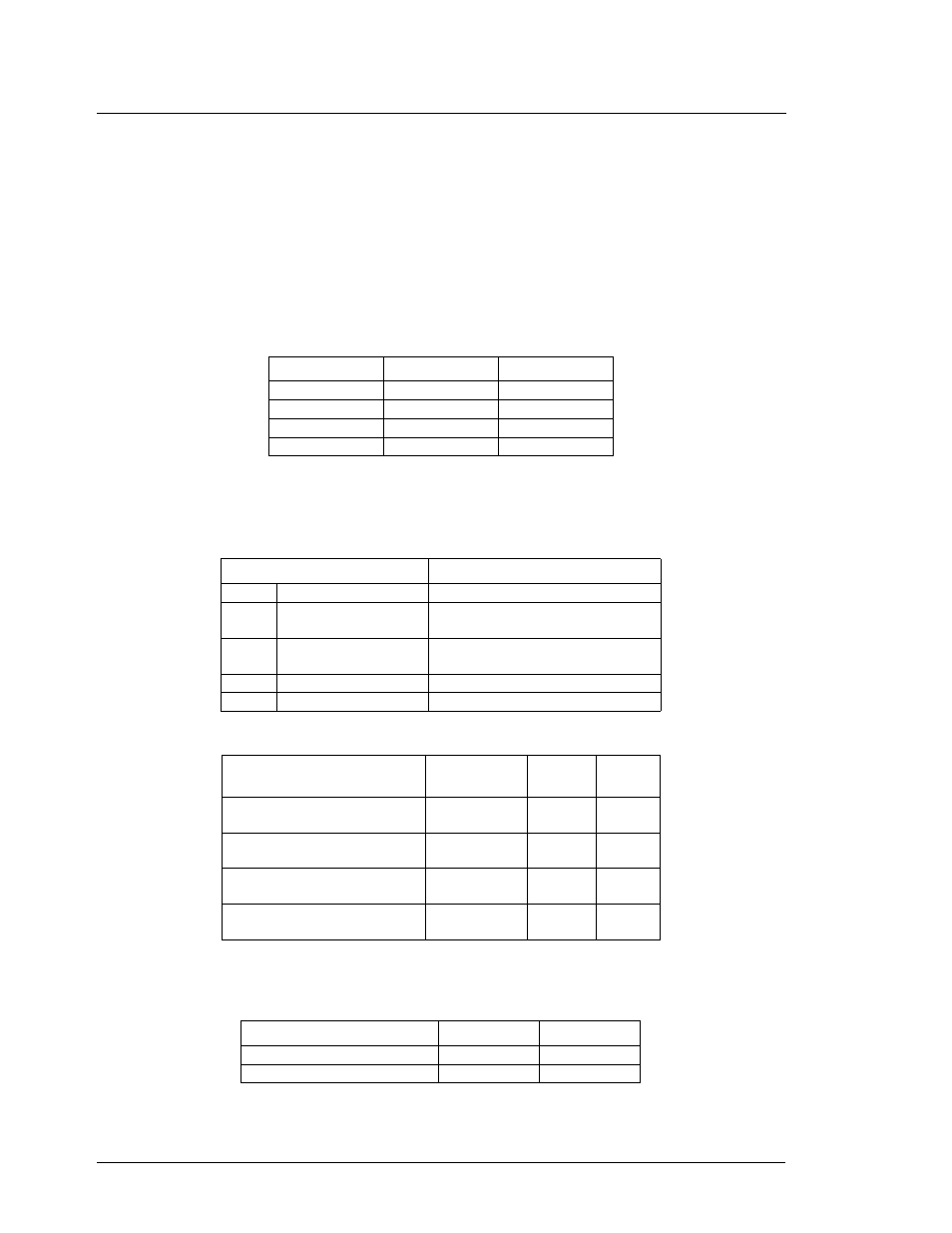
28
Gilbarco Interface Unit
Pump Interface Manual v1.3
Gasboy CFN Series
03/20/03
Position 5 is CLOSED if you wish to enable grade restrictions for fleet or club cards. This option
is available only at sites where all multi-fuel pumps are Advantage
.
Position 6 setting must agree with the configuration of every pump on an interface. Available
with Gilbarco firmware version 2.1 or above, position 6 sets digit monetary amounts, OPEN for
5 digit amounts, CLOSED for 6 digit money amounts.
Switch 3-5: Must be closed for Product Auth feature that is in v2.0C and above firmware.
Switch 3-4: with Site Controller versions before 2.0b, pumps are deactivated if offhook, and
activated if onhook. This is the sequence reported with push-to-start and cash-credit.
DIP Switch Bank 4
This switch selects certain price level options and allows either twelve or sixteen pumps (six or
eight double-sided units) on a loop. 5-8 are not used.
Dip Switch Bank 4 for a single-display price bar:
Dip Switch Bank 4 for a cash/credit select button, dual-display price bar, or a single alternating-
display price bar (only three prices levels—0, 1, and 2—can be loaded, and level 0 must be the
same as level 1 or level 2):
Baud Rate
3-1
3-2
9600
open
open
2400
open
closed
1200
closed
open
300
closed
closed
Position & Definition
Setting(*=customary)
1
(see next table)
2
# of pumps per loop
*open=6 dual pumps
closed=8 dual pumps
3
dead man timer
*open=enabled
closed=disabled
4
(see next table)
5-8
____
Pricing policy
Bar shows
level:
SW4-1
SW4-4
all levels have same price
1
2
op
op
cl
op
level 1 same as level 2
1
2
op
op
cl
op
level 0 same as level 1
1
2
op
op
cl
op
levels 0, 1, and 2 all different
1
2
cl
cl
cl
op
Pricing policy
SW4-1
SW4-4
level 0 same as level 1
op
cl
level 0 same as level 2
op
op
