Tokheim dispenser mode settings – Gasboy CFN Site Controller User Manual
Page 19
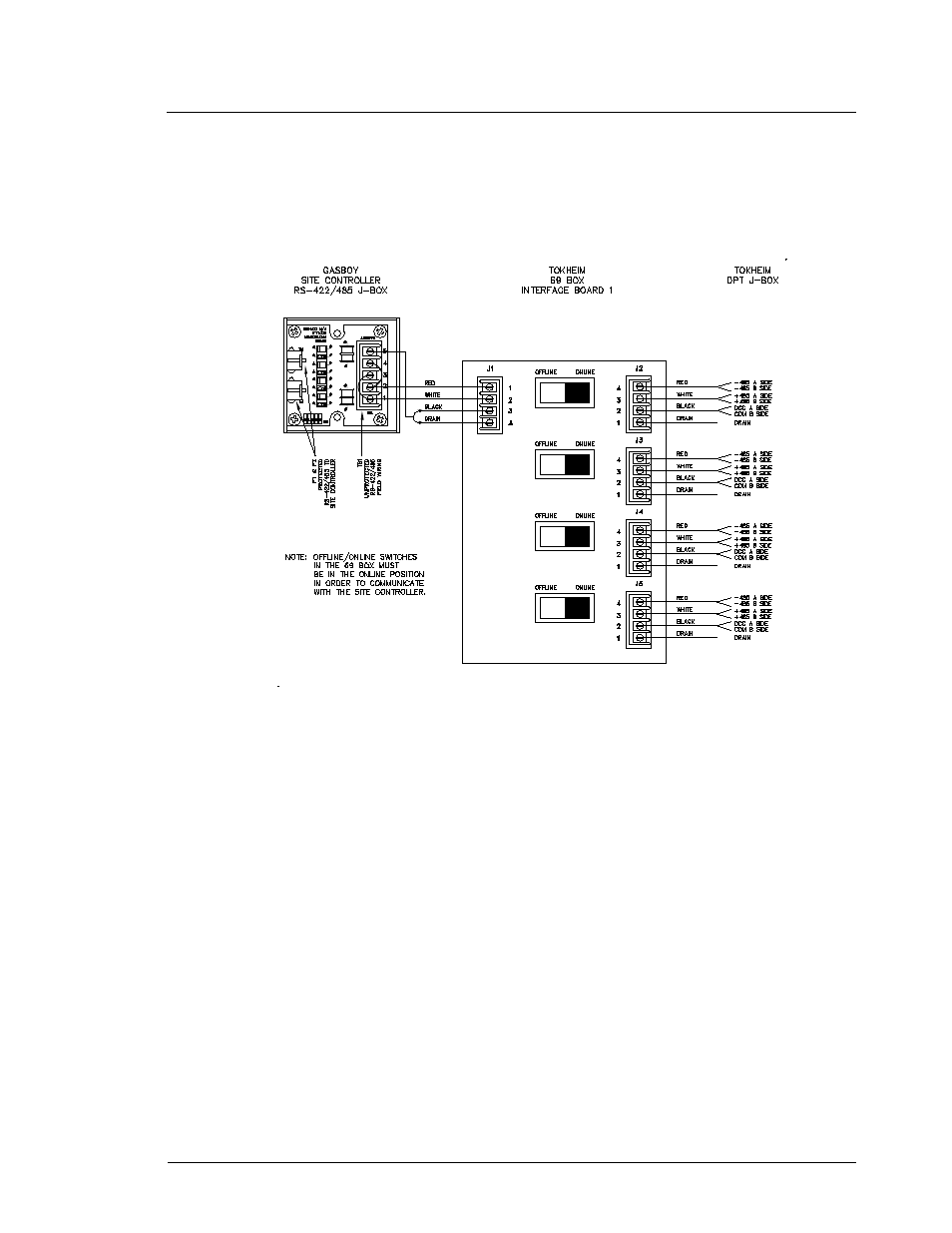
Pump Interface Manual v1.3
Tokheim
11
03/20/03
Gasboy CFN Series
Box contains more than one interface board, terminals 1-4 of J1 on interface board #1 can be
wired 1:1 to terminal 1-4 of J1 on interface board #2, etc. The following illustration shows the
wiring between the 3 devices.
Tokheim Dispenser Mode Settings
Mode 19
The Tokheim pump should be set to 0 when on-line to a Gasboy system. 0 sets the pump for
console approval and permanent arming. To set it in a manual mode, set it to 2 for permanent
arming, or 3 for key arming.
Mode 23
Mode 23 must be set up to reflect pump address, number of sides, number of hoses, numbers of
price displays, etc. See the Tokheim Dispenser Programming Manual for details.
Mode 25
Mode 25 in the Tokheim pump should be set to 1 to accept downloaded prices with the handle
offhook.
- 216S (18 pages)
- Atlas Fuel Systems Site Prep Manual (42 pages)
- Atlas Technician Programming Quick Ref (2 pages)
- ATC M05819K00X Kits (28 pages)
- Atlas Fuel Systems Owner Manual (80 pages)
- Gilbarco Global Pumping Unit Operation Manual (42 pages)
- 26 (7 pages)
- Atlas Valve Replacement Kits (10 pages)
- Atlas Fuel Systems Installation Manual (100 pages)
- 9120K (8 pages)
- 9820K (6 pages)
- Atlas Single Std. Inlet Centering Kit (8 pages)
- 8800 Atlas (1 page)
- 9120K Series Service Manual (40 pages)
- 9800A Atlas (6 pages)
- 9800 Atlas (14 pages)
- 9800 Atlas (20 pages)
- M08400 (6 pages)
- 9100 Series (8 pages)
- 9820K Series Installation (62 pages)
- 9853K (8 pages)
- 9216KTW (36 pages)
- Recommended Spare Atlas (14 pages)
- DEF Atlas (28 pages)
- 9820K Series (12 pages)
- 9800Q (1 page)
- Q Series (3 pages)
- 8753E (2 pages)
- 9152AXTW2 (1 page)
- 8800E (2 pages)
- 8800E (1 page)
- 9820Q Series (1 page)
- Atlas Start-up (230 pages)
- 2600A (3 pages)
- 2600A (12 pages)
- 2600A (2 pages)
- 9800Q Front Load Vapor (2 pages)
- 215A (1 page)
- 9800A (4 pages)
- 9820A (1 page)
- 216A (31 pages)
- 215A (2 pages)
- 9800Q Vapor (2 pages)
- Lamp Kit (2 pages)
- 9120Q Pulser (1 page)
