Comtech EF Data HPCST-5000 User Manual
Page 96
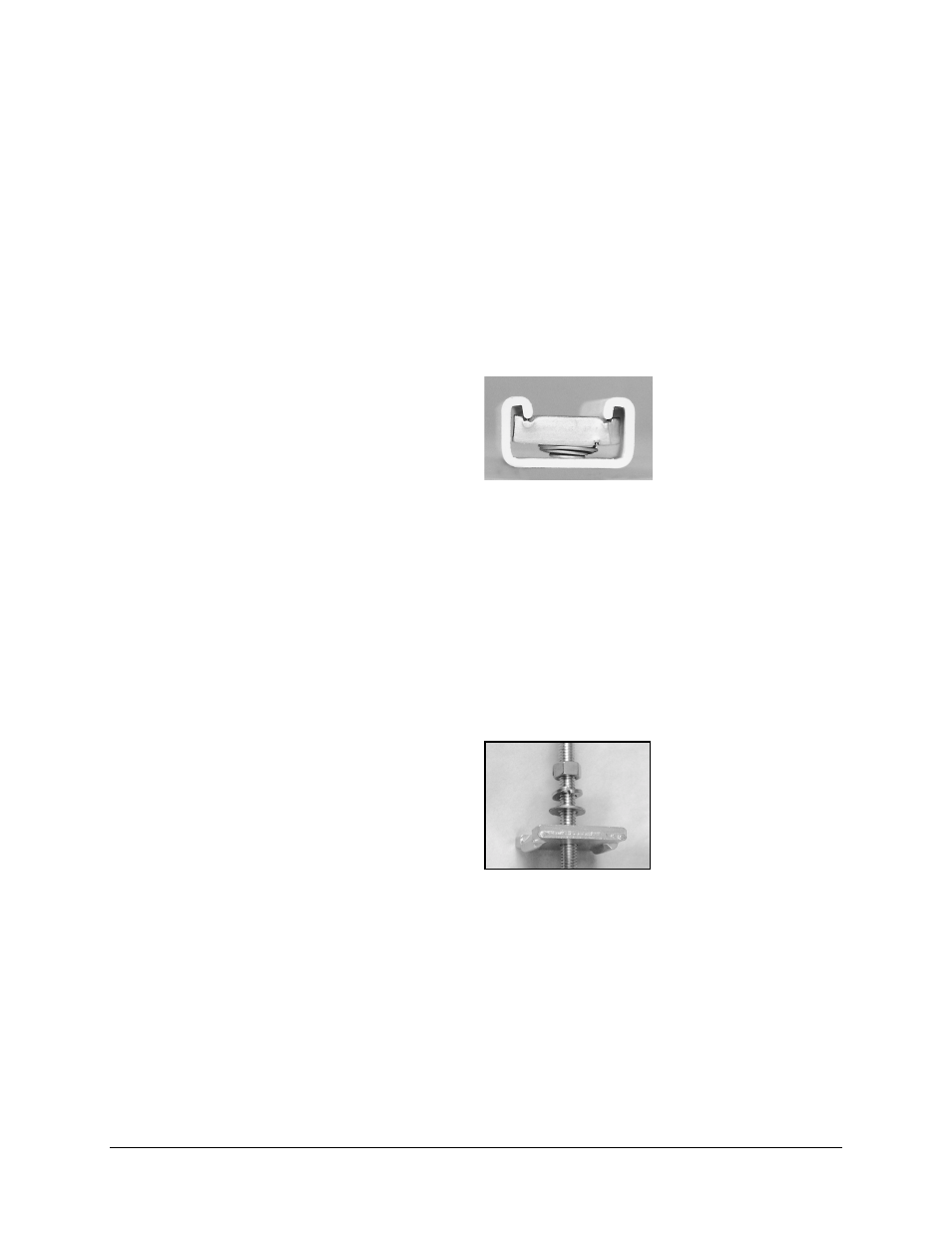
Redundant System Installation
High-Power TWTA Satellite Terminals
3–12
Rev 1
2. Install the threaded rods as follows:
a.
Install two spring nuts in both 14” unistruts mounted on the TWTA.
Note: Ensure the spring nuts are positioned over the outer holes in the 14”
unistruts.
b. To install each spring nut:
(1)
Place the spring nut in the unistrut channel, spring side down, with its
wide side parallel with the unistrut channel.
(2) Press down on
the spring nut to
compress the
spring, and rotate
the nut 90
°
(i.e.,
perpendicular to
the unistrut).
(3) Release pressure
on the spring nut.
(4) Repeat Steps 2.b.(1) through 2.b.(3) for each spring nut.
c.
Thread a 5/16-20 nut approximately 1-1/2” onto each threaded rod. (This
will ensure that the threaded rods will extend beyond the spring nuts when
installed.)
d. Place a 5/16” split
lockwasher, 5/16” flat
washer, and flat fitting
plate over each
threaded rod.
