5 normal operation – Comtech EF Data HPCST-5000 User Manual
Page 148
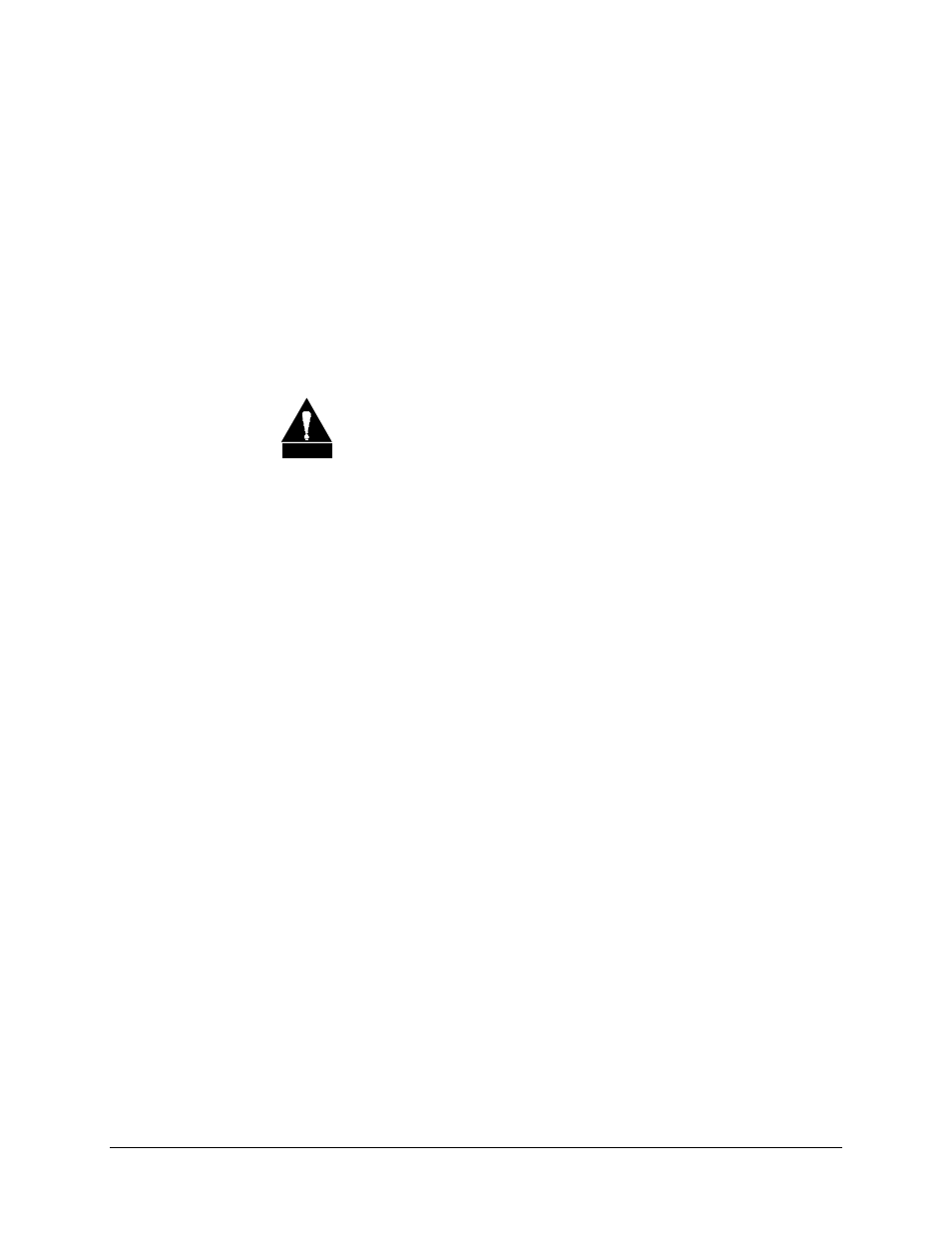
Controller for Redundant Systems
High-Power TWTA Satellite Terminals
6–10
Rev. 1
2. Set the AC power switch of the TWTAs and controller to ON. The redundant
controller Power indicator should light (green).
Note: Test the operation of the power redundancy circuit by setting the AC
power switch of the controller to OFF. If either one of the TWTAs is ON, the
controller should be ON. Set the controller AC power switch back to ON.
3. If the TWTAs were not fully tested during installation of the system, test both
TWTAs in accordance with Chapter 4.
4. Set the controller to Manual mode. The Manual indicator should be lighted. If
the Automatic indicator is lighted, press the Manual/Automatic switch once.
C AU TIO N
Wait five seconds between switchovers.
5. The primary TWTA status indicator should be green, and the backup TWTA
status indicator should be amber or green.
6. Press the HV ON switch for the backup TWTA. The TWTA Status indicator
should change from amber to green. This is the condition for hot-standby
operation.
Note: For hot-standby systems, all TWTA status indicators should be green.
7. Press the Manual/Automatic switch. The Automatic indicator should light.
6.2.5 Normal Operation
The system is now ready for use. Remember that for normal operation:
•
Both TWTAs must be ON with the TWTAs set for Remote operation.
•
The redundant controller is set to Automatic (Automatic indicator is green).
•
For Local operation, the Local indicator of the controller is green.
Note: Press the push button located between the Local and Remote indicators to
change operation to the Remote mode.
•
For Remote operation, the Remote indicator of the controller is green.
•
For Automatic operation, the Automatic indicator is lighted.
