3 spar installation – Comtech EF Data HPCST-5000 User Manual
Page 60
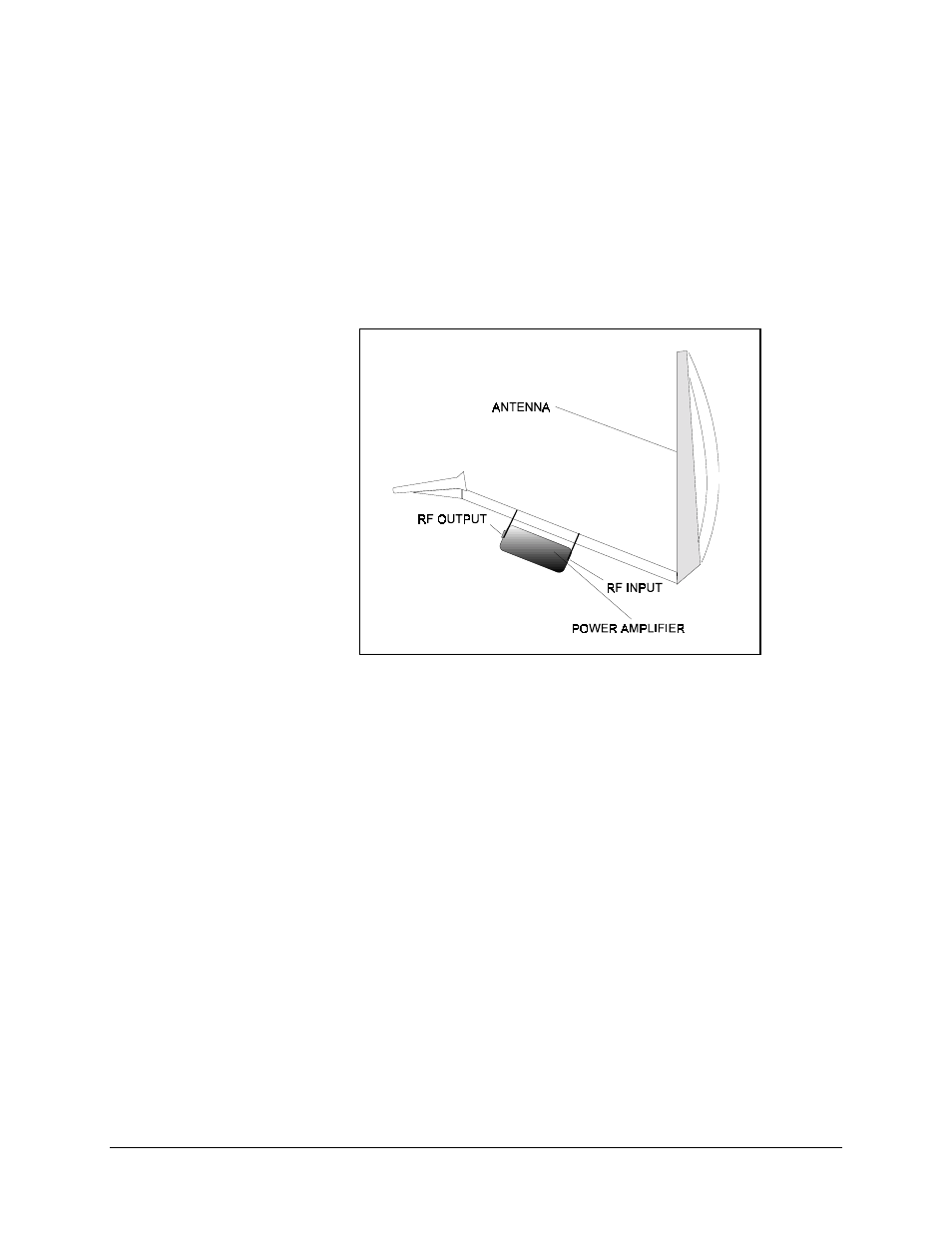
Single Thread System Installation
High-Power TWTA Satellite Terminals
2–14
Rev.1
2.3.3 Spar Installation
Note: The following process is for a typical installation. Custom systems may be
ordered, and are beyond the scope of this manual.
Figure Chapter 2-1 shows a typical spar-mounted TWTA.
Figure Chapter 2-1. Typical TWTA Spar Installation
To install the TWTA to a spar:
1. Set the unit on its side, with the mounting holes facing up.
2. Install the 8” unistruts as follows:
a.
Position an 8” unistrut (with the open side facing up) over one set of the
mounting holes on the TWTA.
b. Using four 5/16-18 bolts, 5/16” split lockwashers, 5/16” flat washers, and
5/16-18 hex nuts, attach the 8” unistrut to the TWTA.
Tighten the bolts firmly.
c.
Repeat Steps 2.a. and 2.b. for the second 8” unistrut.
