Comtech EF Data HPCST-5000 User Manual
Page 134
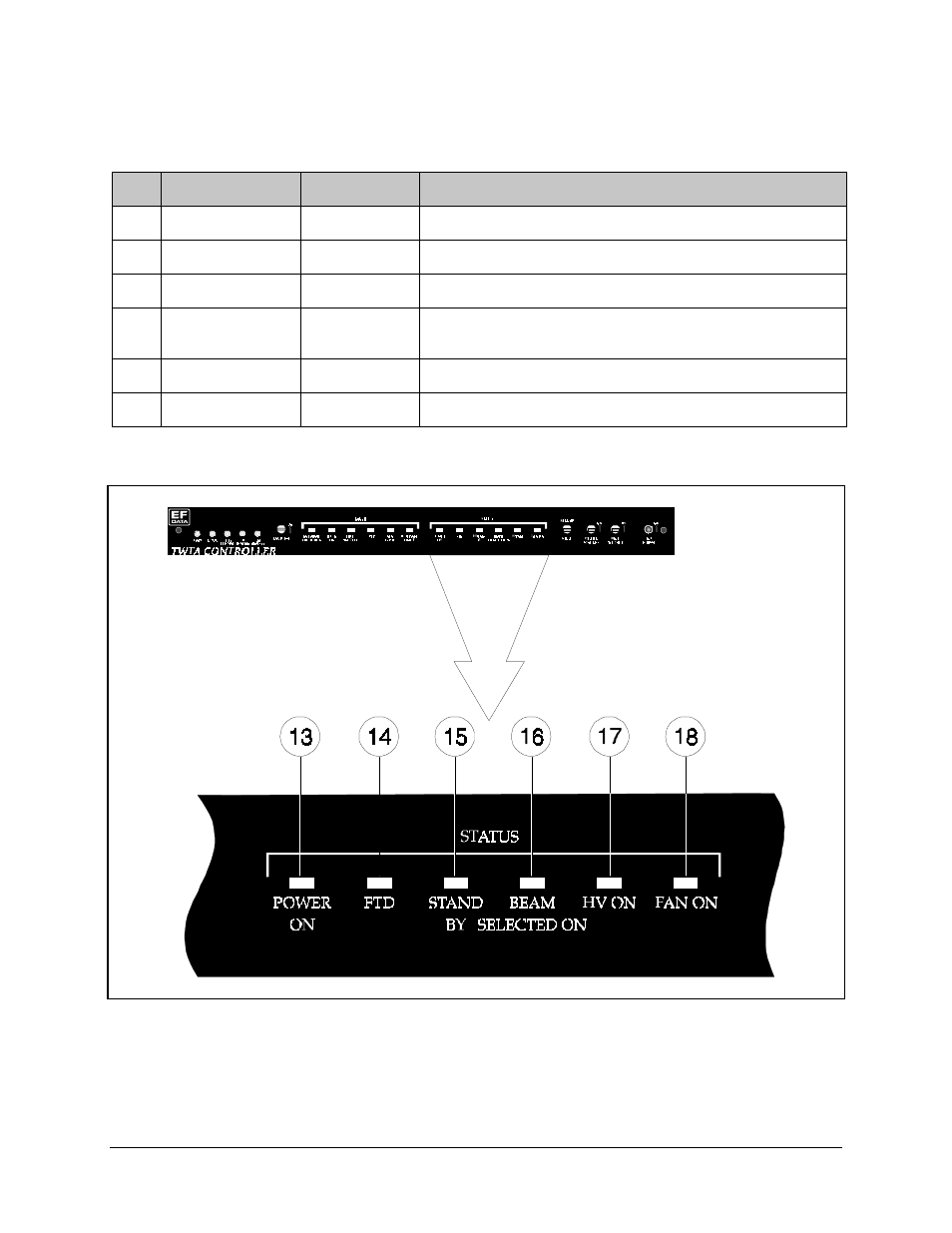
Controller for Single Thread Systems
High-Power TWTA Satellite Terminals
5–6
Rev. 1
Table 5-3. Status Indicator Descriptions
Key
#
Nomenclature
Type
Function
13
POWER ON
indicator
Digital status
(LED = Green)
When lit, indicates prime power is applied to the TWTA power supply.
14
FTD
indicator
Digital status
(LED = Yellow)
When lit, indicates TWTA is in Filament Time Delay mode. This is an
automatic cycle. Indicator is OFF when time delay cycle is completed.
15
STAND BY
indictor
Digital status
(LED = Yellow)
When lit, indicates TWTA ready for online service and high voltage is
OFF.
16
BEAM SELECTED
ON
indicator
Digital status:
(LED = Green)
When lit, indicates HIGH VOLTAGE ON been selected.
17
HV ON
indicator
Digital status
(LED = Green)
When lit, indicates high voltage is ON.
18
FAN ON
indicator
Digital status
(LED = Green)
When lit, indicates TWTA fan is ON. Depending upon the ambient air
temperature, the TWT fan may cycle on and off.
Figure 5
-
5. Status Indicators
