1 power indicator, 2 local/remote push button switch – Comtech EF Data HPCST-5000 User Manual
Page 143
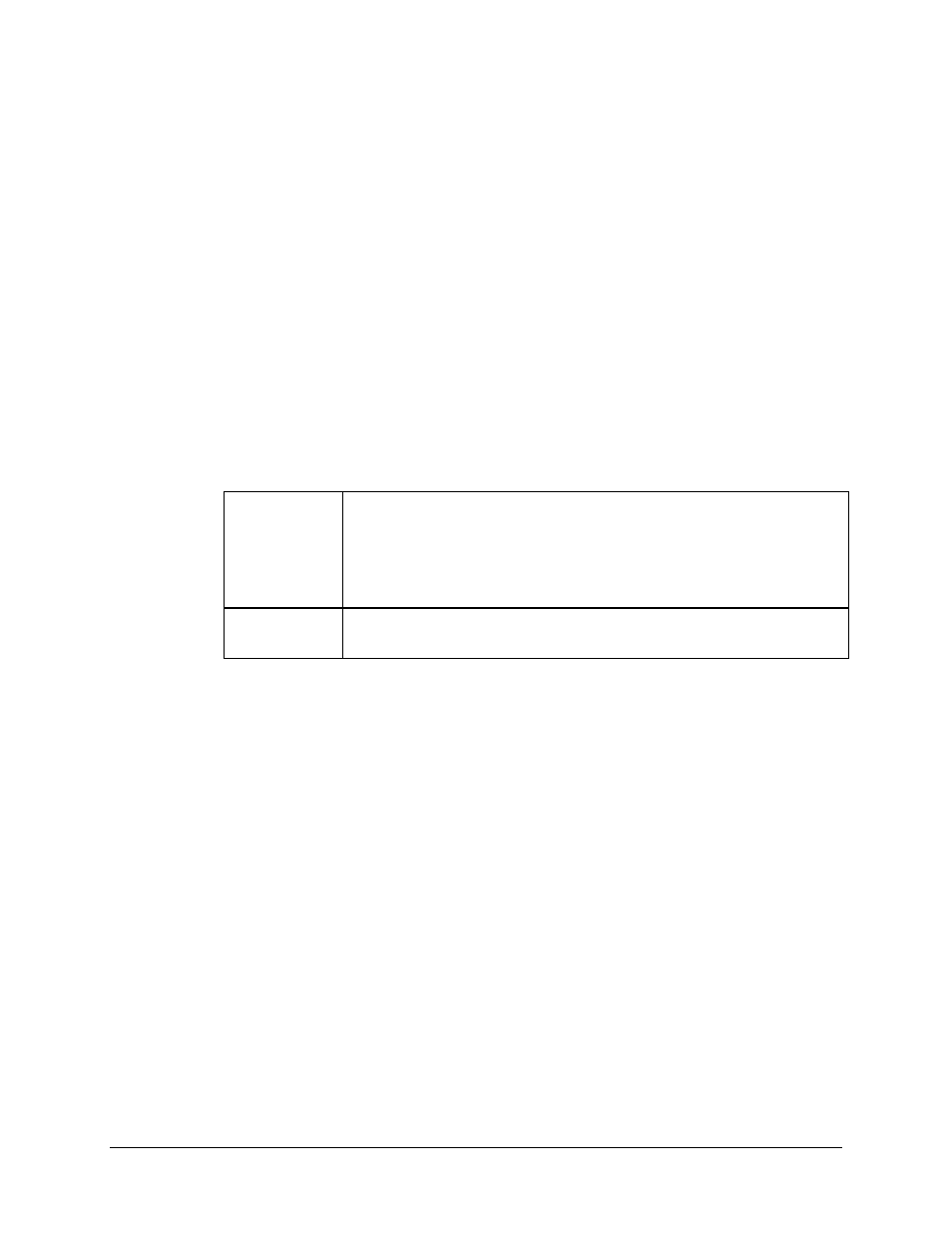
High-Power TWTA Satellite Terminals
Controller for Redundant Systems
Rev. 1
6–5
6.2.2.1.1 Power Indicator
The indicator is an LED that glows green when prime power is applied to the controller
and the AC power switch is ON.
The controller includes a redundant (“OR”) power circuit. If prime power to the
controller fails and the TWTAs are powered up, the TWTAs provide an alternate source
of power to the controller.
6.2.2.1.2 Local/Remote Push Button Switch
This switch alternately selects Local or Remote (Table 6-2) operation each time the
button is pressed. This function is not duplicated in the remote control command set.
Table Chapter 6-2. Local/Remote Modes
Local Mode
When set to Local, all control of the redundant system is accomplished via the
controller front panel. The Local indicator glows green to indicate that the Local mode
has been selected.
A remote controller connected to COM2 of the TWTA can independently query and
command the TWTA (TWTA must be in Remote mode). This includes an override of
an HV OFF command from the controller in Local mode.
Remote Mode
When the switch is set to Remote, control of the redundant system passes to the remote
controller. The displays of the redundant controller remain active and the
Local/Remote switch is active.
