5 fault – Comtech EF Data HPCST-5000 User Manual
Page 122
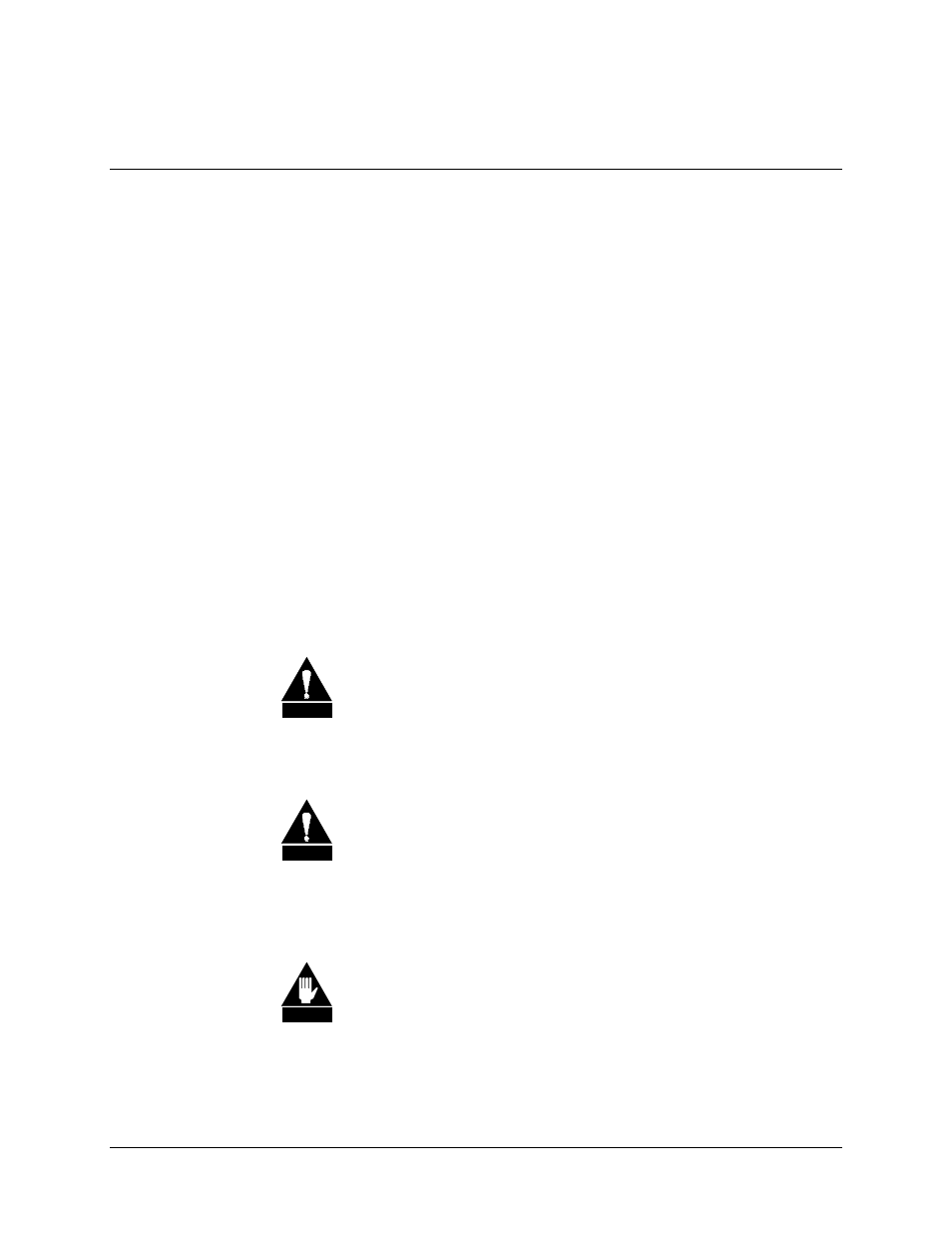
TWT Amplifiers
High-Power TWTA Satellite Terminals
4–4
Rev. 1
4.1.2.5 Fault
This mode exists anytime a condition detrimental to the TWT is detected by the power
supply fault detection circuitry. Any of the following conditions trip the fault detection
circuitry:
1.
Excessive Helix Current Fault.
When the power supply detects a Helix Current fault, it turns high voltage OFF
and then tries to turn the high voltage ON. If the fault persists for three OFF/ON
cycles, the fault circuit latches, and the power supply stops automatically
recycling. The Helix/Arc Fault line remains active (low) at this point. Once the
Helix/Arc Fault circuit latches, clear the fault by briefly activating the Fault
Reset control line, or by deactivating the High Voltage ON control.
2. High Voltage Fault.
When a fault occurs, the high voltage fault circuit latches immediately. Clear a
high voltage fault by setting the Fault Reset control line low, or by setting the
High Voltage ON control high.
3. TWT Over-Temperature Fault.
Reducing the temperature of the TWT’s collector to a safe operating level
automatically clears a TWT over-temperature fault and re-enables high voltage
(if the High Voltage ON control signal is active).
C AU TIO N
An over-temperature fault should be cause for immediate
maintenance action as it is an indication of a fan failure or blocked
air passage(s).
4. Fan Lock Fault.
This fault indicates that fan rotation is restricted or the fan has failed.
C AU TIO N
A fan lock fault should be cause for an immediate maintenance
action as it is an indication of a foreign object jamming the fan or a
fan failure.
5. Interlock Fault.
An interlock prevents high voltage from being applied if the amplifier’s cover is
removed.
WAR N IN G
Extreme caution should be used any time the cover is off the unit.
To be safe, assume the high voltage is always on.
