1 unpacking – Comtech EF Data HPCST-5000 User Manual
Page 48
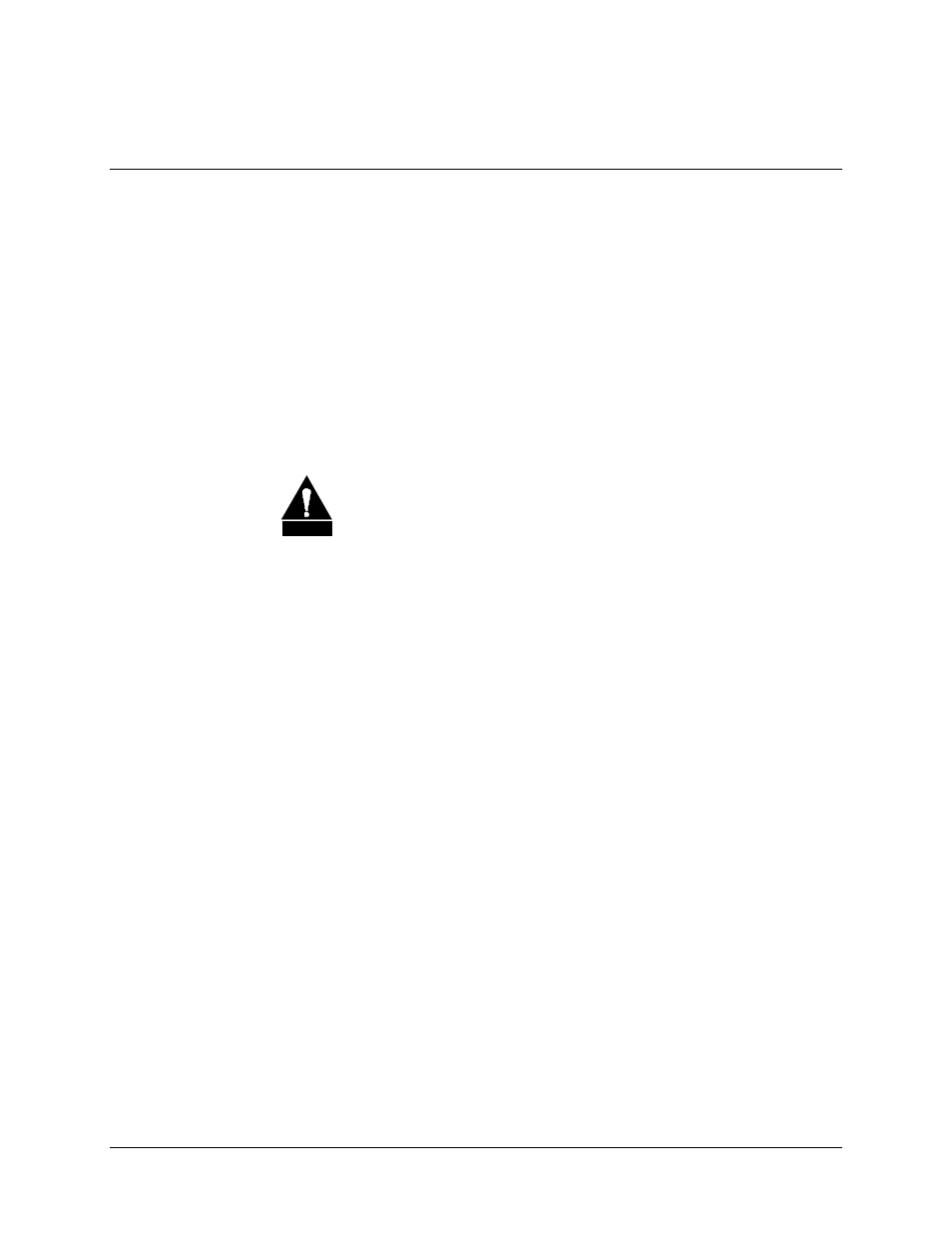
Single Thread System Installation
High-Power TWTA Satellite Terminals
2–2
Rev.1
2.1 Unpacking
The TWTA is packaged in preformed, reusable foam inside a cardboard carton.
Before unpacking the carton components, ensure that there is plenty of room around the
carton for workspace. A large table is recommended.
To remove the parts:
1. Cut the tape at the top of the carton where it is indicated OPEN THIS END.
2. Lift out the cardboard/foam spacer covering the unit.
3. Remove each part from the carton. Refer to Section 2.2.1 for a parts breakdown.
C AU TIO N
Because the TWTA is heavy, assistance may be necessary to remove
the unit from the box.
Note: Save the packing material for reshipment.
This manual is related to the following products:
