A.4 twta command set, A.4.1 twta query commands – Comtech EF Data HPCST-5000 User Manual
Page 163
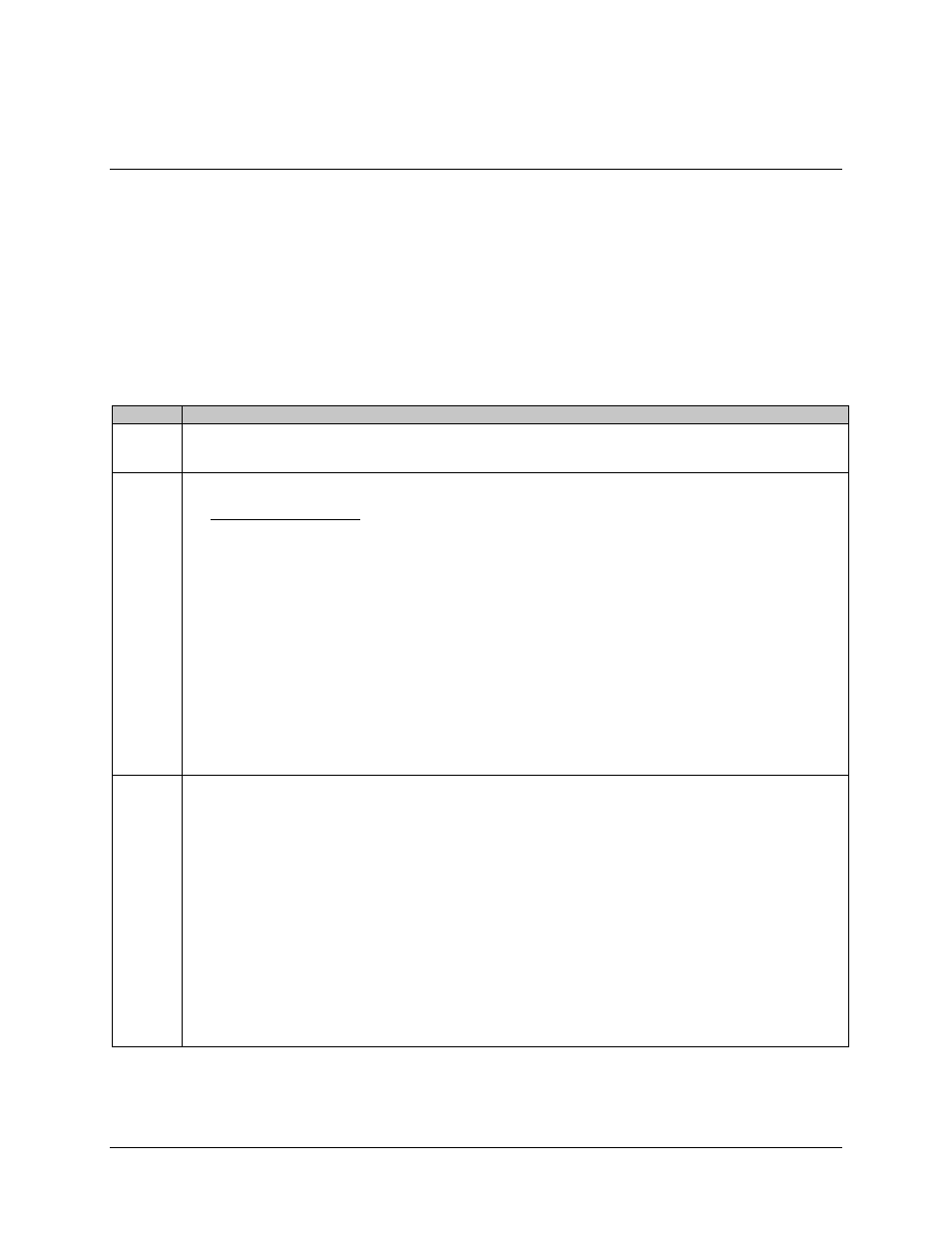
High-Power TWTA Satellite Terminals
Programming Guide for Redundant Controller
Rev. 1
A–15
A.4 TWTA Command Set
The TWTA command set is presented in the following paragraphs.
A.4.1 TWTA Query Commands
The TWTA query commands are listed in Table A-7.
Table A-7. TWTA Query Commands
ASCII
Description
0
ID/Version. Returns a 10-character string identifying the TWTA model number and software revision. The
first 7 characters define the model number, the 8th character is the software major revision, and the 9th and
10th characters are the software minor revision numbers.
1
Summary Status. Returns 2 bytes of controller status information as follows.
Byte Bit Meaning
1
7
Parity
6
Complement of bit 5
5
Power supply enabled
4
High voltage on
3
Standby
2
Remote mode
1
Constant power on
0
RF inhibited
2
7
Parity
6
Complement of bit 5
5
Summary Fault
4
Status change
3
Output power change of more than 2%
2
Alarm condition exists
1
Reserved
0
Reserved
2
Misc. Status, TWTA. Requires one of the following parameters:
0
Returns long , comma delimited, “!” terminated string of all status information
1
Returns output power in default units as a “!” terminated string
2
Returns reflected power in default units as a “!” string
3
Returns TWT temperature in default units as a ‘!” terminated string
4
Returns Helix Current as a “!” terminated string
5
Returns Helix Voltage as a “!” terminated string
6
Returns Heater hours as a “!” terminated string
7
Returns Beam hours as a “!” terminated string
8
Returns 1 byte representing default units for power:
0 = dBm
1 = dBW
2 = Watts
9
Returns 1 byte representing default units for temperature:
0 = Celsius
1 = Fahrenheit
