Comtech EF Data HPCST-5000 User Manual
Page 61
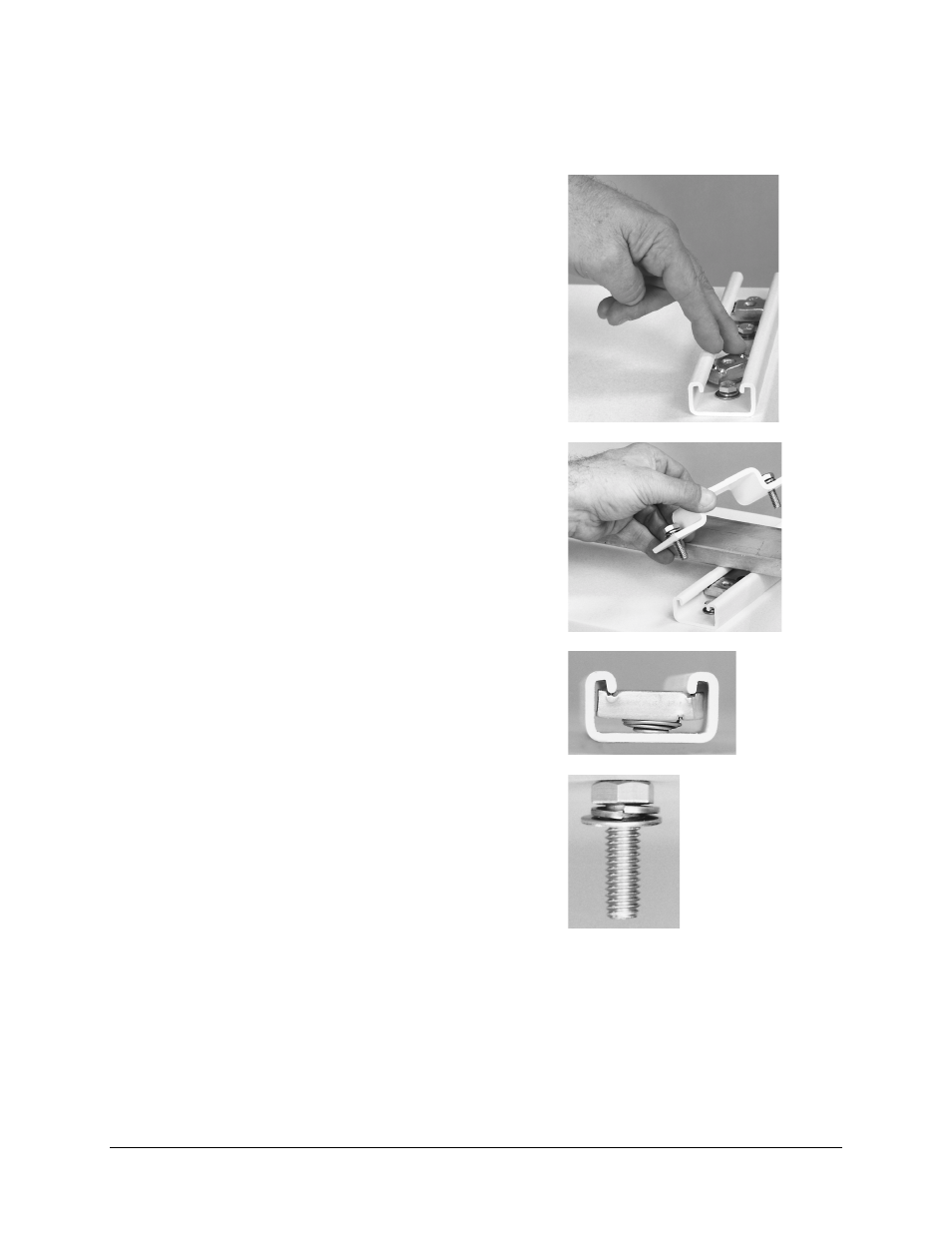
High-Power TWTA Satellite Terminals
Single Thread System Installation
Rev.1
2–15
3. Mount the TWTA as follows:
a.
Position a spring nut between the
inner and outer bolts on both sides
of each 8” unistrut, as illustrated.
b. Install each spring nut as follows:
(1) Place the spring nut in the
unistrut channel, spring side
down, with its wide side
parallel with the unistrut
channel.
(2) Press down on the spring nut
to compress the spring, and
rotate the nut 90
°
(i.e.,
perpendicular to the unistrut).
(3) Release pressure on the
spring nut.
(4) Repeat Steps 3.b.(1) through
3.b.(3) for each spring nut.
c. Lift the TWTA into position.
d. Using four 5/16-18 bolts, 5/16”
split lockwashers, and 5/16” flat
washers, bolt the two spar support
brackets in place.
Tighten the bolts firmly.
