2 operation, 1 user operational choices – Comtech EF Data HPCST-5000 User Manual
Page 141
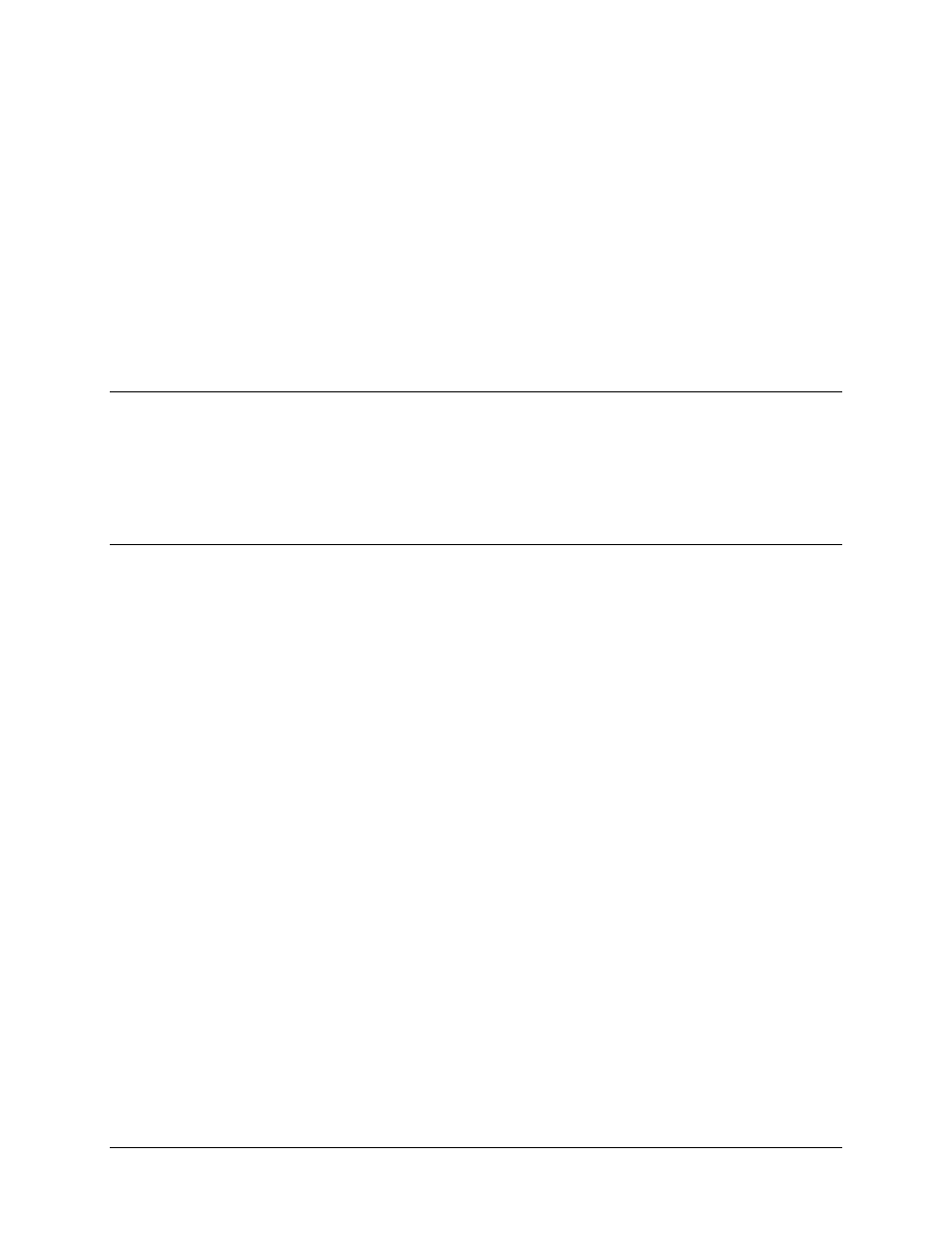
High-Power TWTA Satellite Terminals
Controller for Redundant Systems
Rev. 1
6–3
The panel on the upper-left side of the rear panel is identified as the “X” Insert Panel.
The panel on the upper-right side of the rear panel is designated as the “Y” Insert Panel.
The “X” Insert Panel connections are used for the quick response channel to each TWTA
and the optional redundant system power monitor inputs.
Note: The “Y” Insert Panel is not supported at this time.
For “X” Insert Panel installation and configuration information, refer to Sections 3.4.2.2
through 3.4.2.3.
6.2 Operation
6.2.1 User Operational Choices
6.2.1.1 Warm-Standby or Hot-Standby
The user can elect to operate the system in the warm-standby mode or hot-standby mode.
The default mode is warm-standby. In warm-standby systems, the primary (online)
TWTA(s) develop only full-rated output power, and the backup (offline) TWTA is in the
standby mode.
In hot-standby systems, the high voltage of all TWTAs is ON. The backup TWTA does
not have any RF input. Selection of the hot-standby mode is via the controller front panel
in the Local mode, or via the TWTA serial interface in the controller Remote mode.
•
In the controller Local mode, pressing the HIGH VOLTAGE ON switch of the
controller front panel sets the backup TWTA high voltage ON. Once ON, the
high voltage of the backup TWTA will remain ON until a new command is sent
to the TWTA.
•
In the controller Remote mode, the serial interface is used to set the high voltage
of the backup TWTA ON for hot-standby operation.
Note: As part of the waveguide switching cycle, the controller commands the high
voltage of the TWTA being brought online to ON. If a non-faulted TWTA is changed
from the primary position to the backup position, the high voltage status will not be
changed during the switching process.
