Front panel keyboard, Contact input circuits – Basler Electric DECS-400 User Manual
Page 41
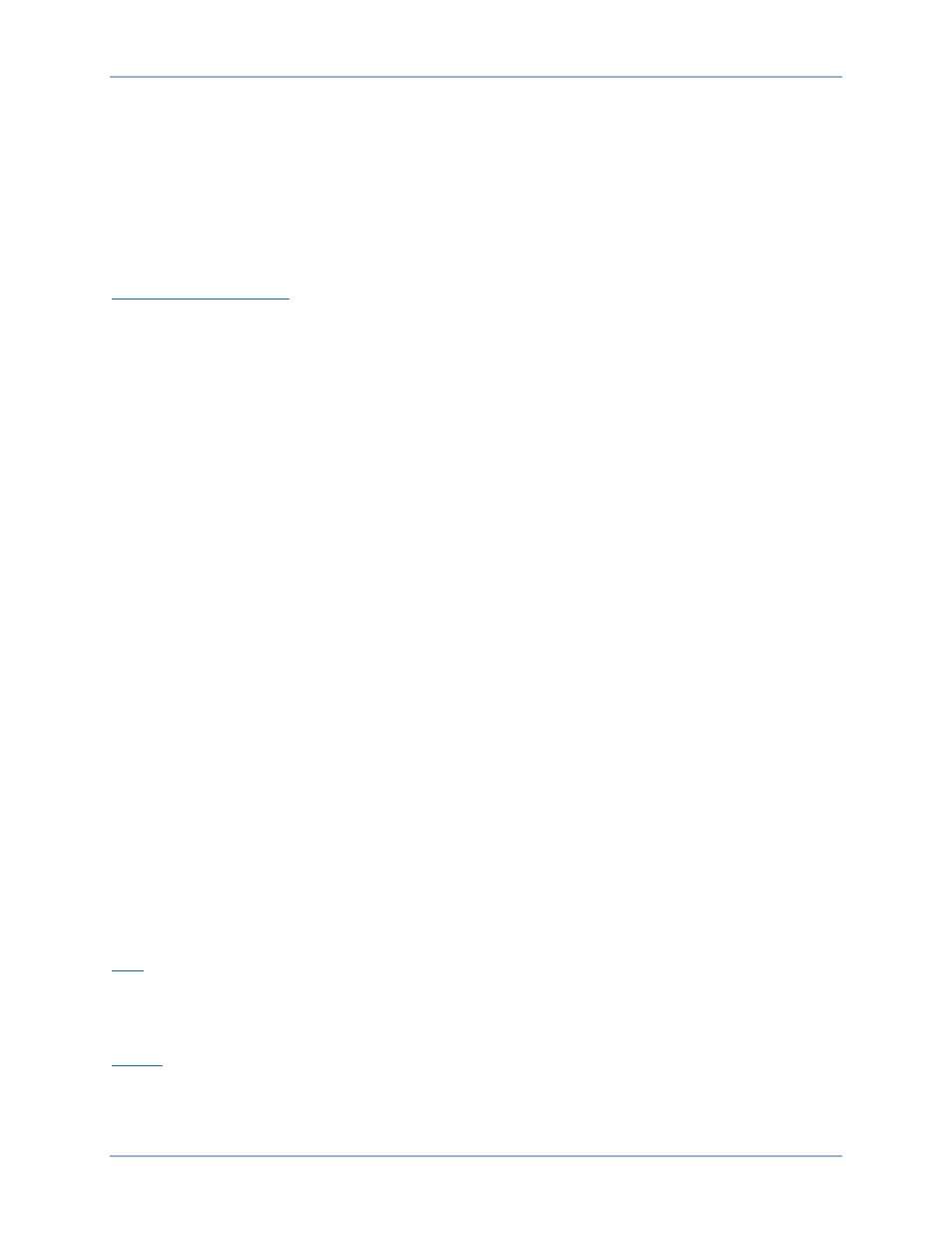
9369700990 Rev R
29
In AVR mode, the accessory input signal is multiplied by the AVR mode gain setting, which defines the
setpoint change as a percentage of the rated generator voltage.
In FCR mode the accessory input signal is multiplied by the FCR mode gain setting, which defines the
setpoint change as a percentage of the rated field current.
In Var mode, the accessory input signal is multiplied by the Var mode gain setting, which defines the
setpoint change as a percentage of the rated apparent power for the generator.
In Power Factor mode, the accessory input signal is multiplied by the Power Factor mode gain setting and
then divided by 100 to define the power factor setpoint change.
Field Voltage and Current
The DECS-400 receives field voltage and current signals from the field isolation module supplied with the
DECS-400. Field voltage and current signals are transmitted from the field isolation module through a
dedicated cable terminated at DECS-400 connector J1.
For field voltage sensing, the field isolation module accepts a range of nominal voltages of 63 Vdc, 125
Vdc, 250 Vdc, 375 Vdc, or 625 Vdc. The applied field voltage may be
±300% of the nominal value. The
field isolation module supplies the DECS-400 with a field voltage signal over the range of 0.9 to 9.1 Vdc,
where 5.0 Vdc equals zero field voltage.
For field current sensing, the field isolation module accepts nominal current shunt output voltages of 0 to
50 mVdc or 0 to 100 mVdc. The applied shunt voltage may be up to 300% of either range. The field
isolation module supplies the DECS-400 with a field current signal over the range of 2.0 to 9.5 Vdc, where
2.0 Vdc equals zero field current.
Front Panel Keyboard
The front panel keyboard consists of six pushbuttons.
Four of the pushbuttons are designated for scrolling up, down, left, and right through the menu tree
displayed on the front panel display. During an editing session, the left and right scrolling pushbuttons
select the variables to be changed and the up and down scrolling pushbuttons change the value of the
variable.
The Reset pushbutton is pressed to reset DECS-400 alarms or cancel a settings editing session.
The Edit pushbutton is pressed to begin an editing session and enables changes to DECS-400 settings.
When the Edit button is pressed to open an editing session, an LED on the button lights. At the
conclusion of the editing session, the Edit pushbutton is pressed to save the editing changes.
Contact Input Circuits
Sixteen contact inputs are provided for initiating DECS-400 actions. Six of the contact inputs are fixed-
function inputs: AVR, Manual, Lower, Raise, Start, and Stop. The remaining ten contact inputs are
programmable inputs.
Each contact input has an isolated, interrogation voltage of 12 Vdc and accepts dry relay/switch contacts
or an open-collector output from a PLC.
DECS-400 contact inputs are described in the following paragraphs.
AVR
This input accepts a momentary contact closure that places the DECS-400 in AVR (automatic voltage
regulation) mode. If the DECS-400 receives AVR and FCR contact inputs simultaneously, the FCR input
has priority. AVR contact input connections are made at terminals B4 (AVR) and B5 (COM).
Manual
This input accepts a momentary contact closure that places the DECS-400 in Manual mode. If the DECS-
400 receives AVR and Manual contact inputs simultaneously, the Manual input has priority. When
operating in Manual mode, the DECS-400 regulates (as configured in BESTCOMS
™) either the level of
DECS-400
Functional Description
