Delete unneeded logic associations – Basler Electric DECS-400 User Manual
Page 199
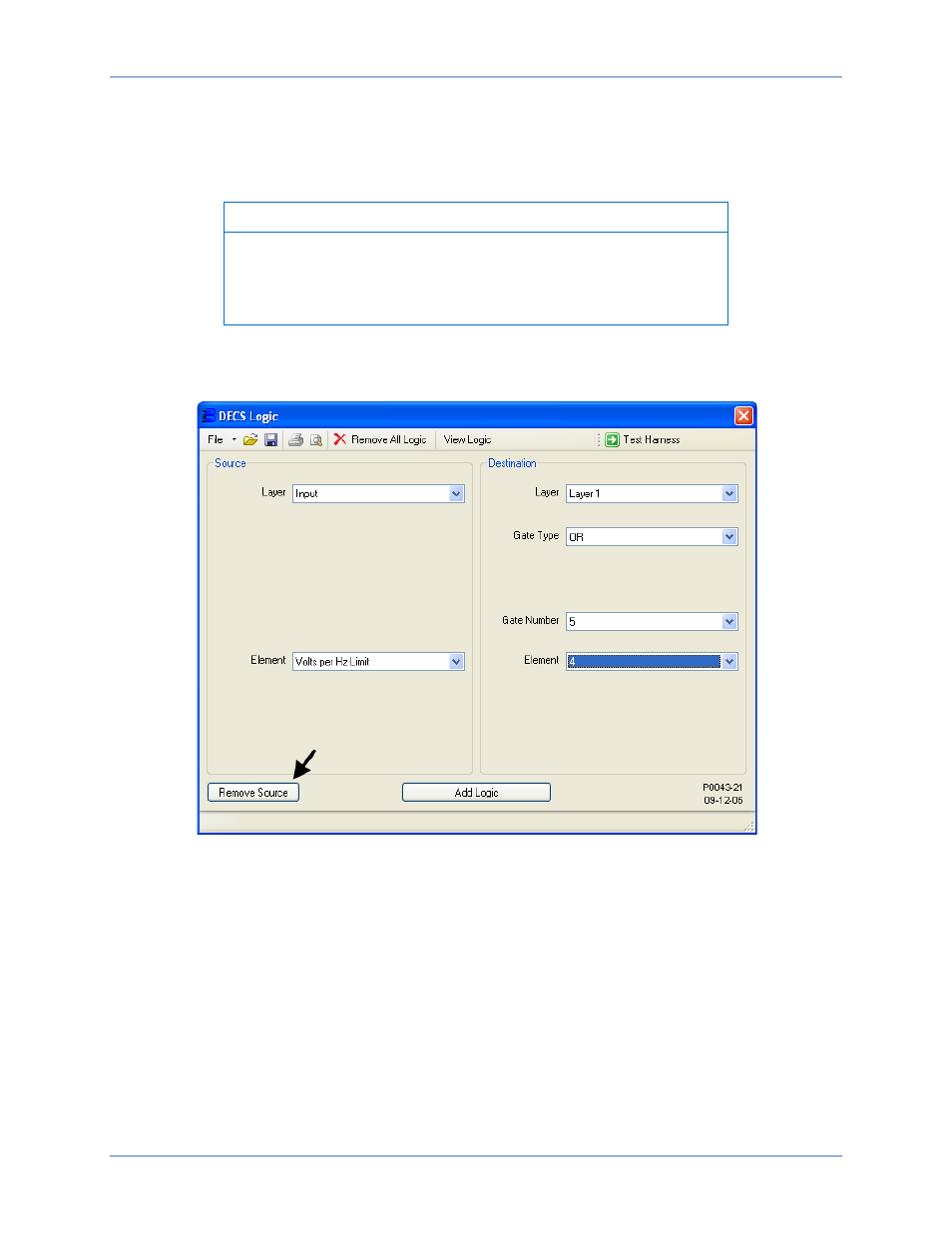
9369700990 Rev R
187
Delete Unneeded Logic Associations
All logic connections and components that will be affected by the modifications to be made must first be
deleted before any new logic associations are created. As Figure 118 and Table 24 illustrate, three logic
connections (associations) must be deleted. Perform the following steps to delete these associations.
Note
To preserve all logic changes, the modified logic scheme should be
saved with a unique file name. A logic file is saved by clicking File,
Save in the DECS Logic window. All DECS-400 logic is saved with a
“.del” file extension.
1.
Figure 121 illustrates the DECS Logic window settings associated with this step. Disconnect the V/Hz
Protection Active input buffer from input 4 of OR gate 5 on logic layer 1. In Table 24, this association
is identified by “DESTINATION: Layer1 – InputBuffer.Volts per Hz Limit
Or1.Input4”.
Figure 121. Deletion of Layer1 InputBuffer.Volts per Hz Limit --> Or1.Input4
DECS-400
Programmable Logic
