Basler Electric DECS-400 User Manual
Page 156
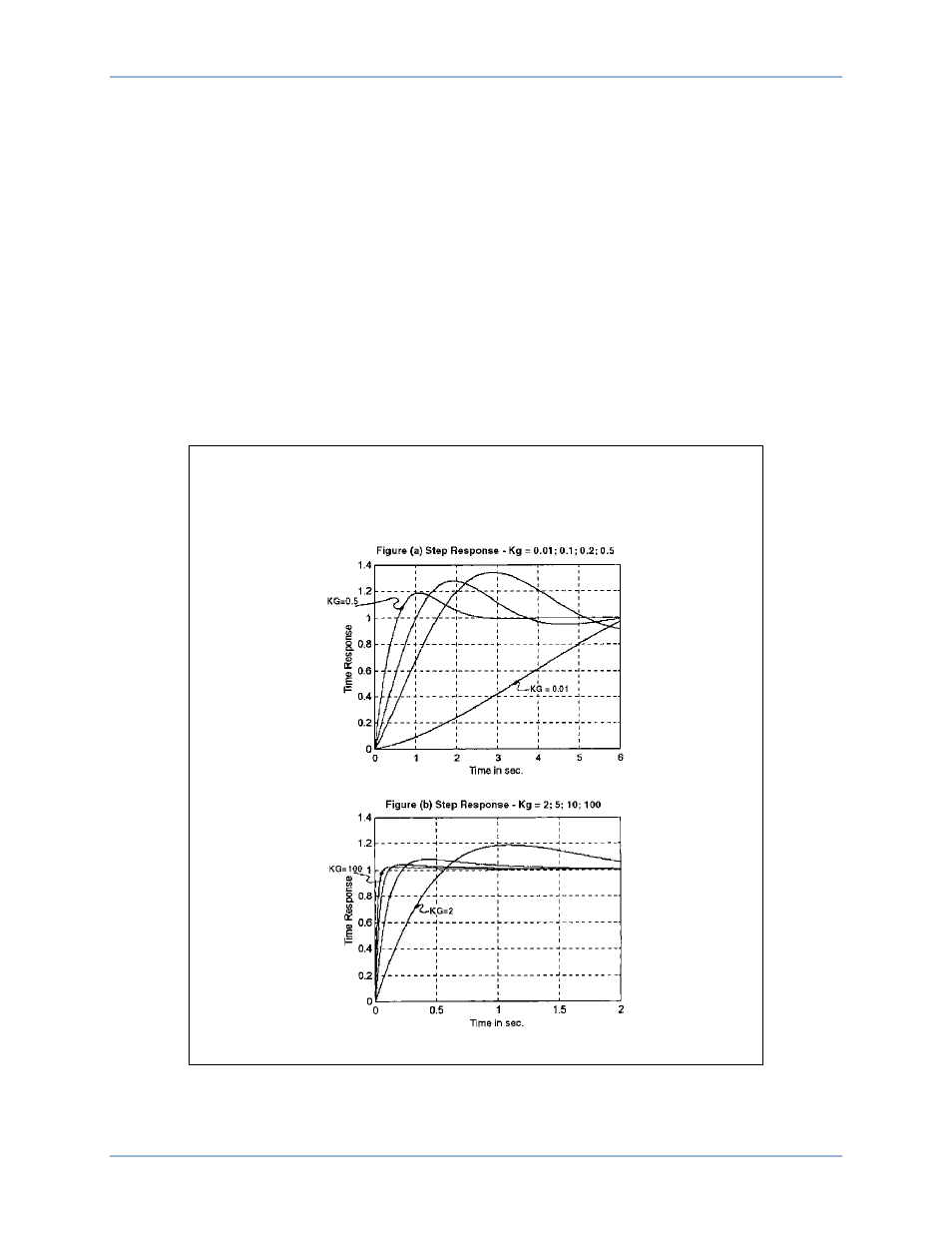
144
9369700990 Rev R
•
Verify that the FCR setpoint follows (auto-tracks) the AVR setpoint, then transfer. ............. ________
•
Use the BESTCOMS Analysis screen to perform a step response in AVR mode. ............... ________
•
Review the PID numbers. ...................................................................................................... ________
•
On the Configuration tab of the BESTCOMS Limiter screen, turn all Limiters off. ................ ________
•
Perform a 2% voltage step response and record performance to verify stability. ................. ________
•
Adjust the PID parameters of the DECS-400 until desired performance is achieved. If
performance appears stable, repeat with 5% step changes. ................................................ ________
•
Place the Start/Stop switch in the Stop position. ................................................................... ________
•
Place the system in AVR mode. ............................................................................................ ________
•
Monitor the generator voltage soft-start time. ........................................................................ ________
•
Place the Start/Stop switch in the Start position. ................................................................... ________
•
Raise the terminal voltage to the setpoint. ............................................................................ ________
TUNING SUGGESTION
Assuming that T’do (main field) and Te (exciter field) is known (as applicable for
main field static exciter or exciter field voltage regulator application), increasing
Kg will speed the response time of the generator. See Figure 104.
Figure 104. Kg Gain Effect on Generator Performance
Commissioning
DECS-400
