Menu system, Menu navigation, Menu structure – Basler Electric DECS-400 User Manual
Page 22
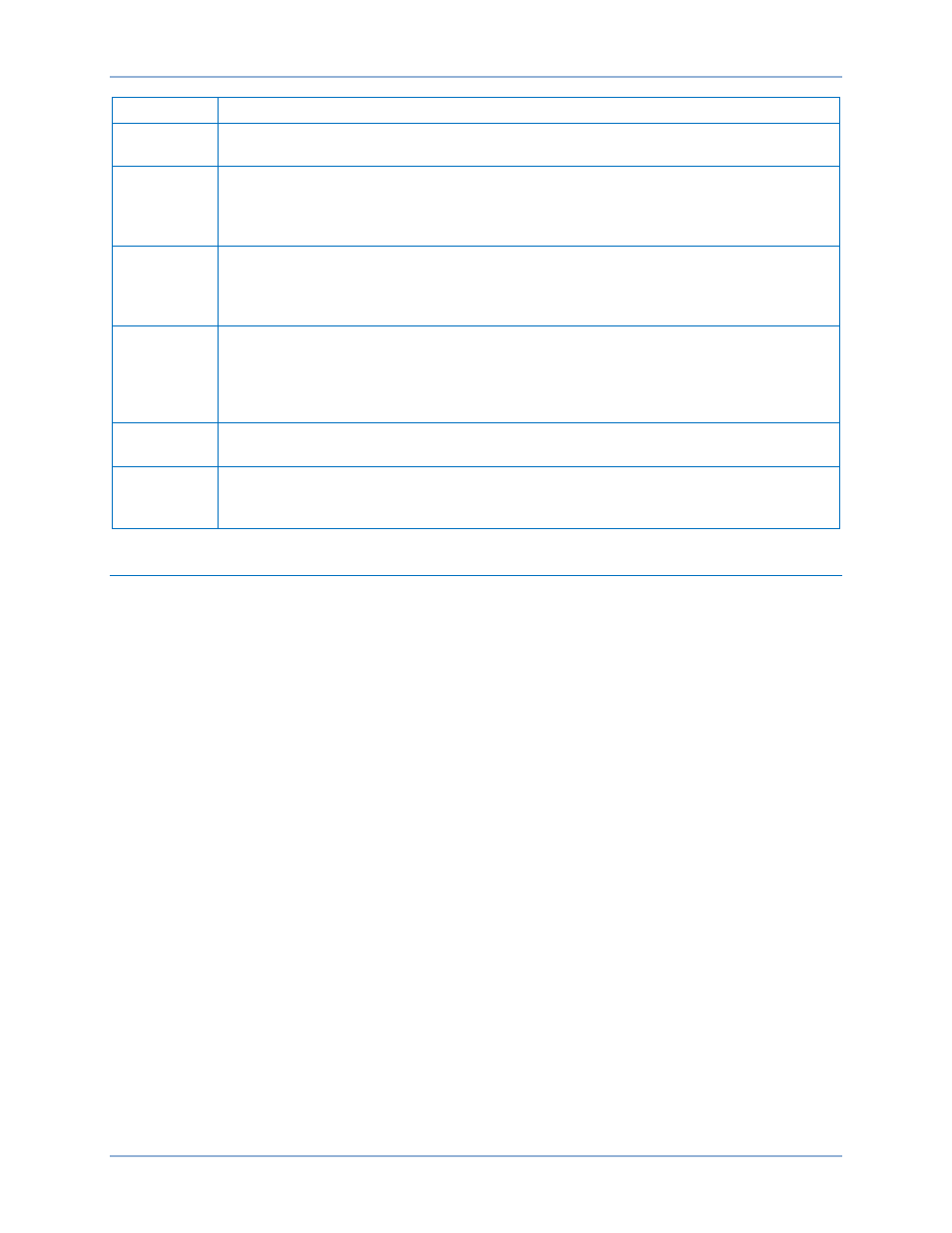
10
9369700990 Rev R
Locator
Description
H
Reset Pushbutton. This button is pressed to reset DECS-400 alarms or cancel a
settings editing session.
I
Scrolling Pushbuttons. These four buttons are used to scroll up, down, left, and right
through the menu tree displayed on the front panel display (locator K). During an editing
session, the left and right scrolling pushbuttons select the variable to be changed and
the up and down scrolling pushbuttons change the value of the variable.
J
Edit Pushbutton. Pressing this button starts an editing session and enables changes to
DECS-400 settings. When the Edit pushbutton is pressed to open an editing session,
an LED on the button lights. At the conclusion of the editing session, the Edit
pushbutton is pressed to save the setting changes and the LED turns off.
K
Display. The display consists of a 128 by 64 pixel, liquid crystal display (LCD) with LED
backlighting. It serves as a local source of information provided by the DECS-400 and is
used when programming settings through the front panel. The LCD displays operations,
setpoints, loop gains, metering, protection functions, system parameters, and general
settings.
L
Identification Label. The identification label contains information such as the model,
style, and serial numbers and operating power and sensing current ratings.
M
Latch. Two lever-style latches (locators F and M) secure the DECS-400 draw-out
assembly in its case. A captive Phillips screw in each latch can be tightened to lock the
draw-out assembly in place.
Menu System
The front panel menu system consists of a network of screens that enable the user to edit DECS-400
settings and view system parameters.
Menu Navigation
Movement through the front panel menu system is achieved by pressing the four, front-panel scrolling
pushbuttons (locator I in Figure 2).
Navigation aids assist the user in moving from screen to screen and are provided at the top and bottom
lines of each screen.
The top line of each screen contains the menu path which is similar to the path of a file on a PC. When
the menu path exceeds the width of the LCD, the first part of the menu path is replaced with two periods
(..) so that the last part of the path remains visible.
The bottom line indicates which menu screens can be accessed from the current screen by using the left,
lower, or right scrolling pushbuttons. The screens accessed by the left, lower, and right scrolling
pushbuttons are indicated by a <, v, and > symbol followed by an abbreviated menu name.
The front panel Reset pushbutton (locator H in Figure 2) provides a shortcut to the metering screen when
a settings editing session is not in progress.
Menu Structure
The front panel menu system has nine branches:
1.
Operating. Start/stop, mode, and pre-position setpoint status.
2.
Setpoints. Mode setting values such as AVR, FCR, droop, var, and power factor.
3.
Loop Gains. PID settings.
4.
Metering. Real-time metering of user-selected parameters and alarm messages.
5.
Protection. Protective Function setting parameters.
Human-Machine Interface
DECS-400
