10 sata interface, 11 vme support, 1 tsi148 vme controller – Artesyn MVME2500 ECC Installation and Use (August 2014) User Manual
Page 79: 12 usb, 10 sata interface 4.11 vme support
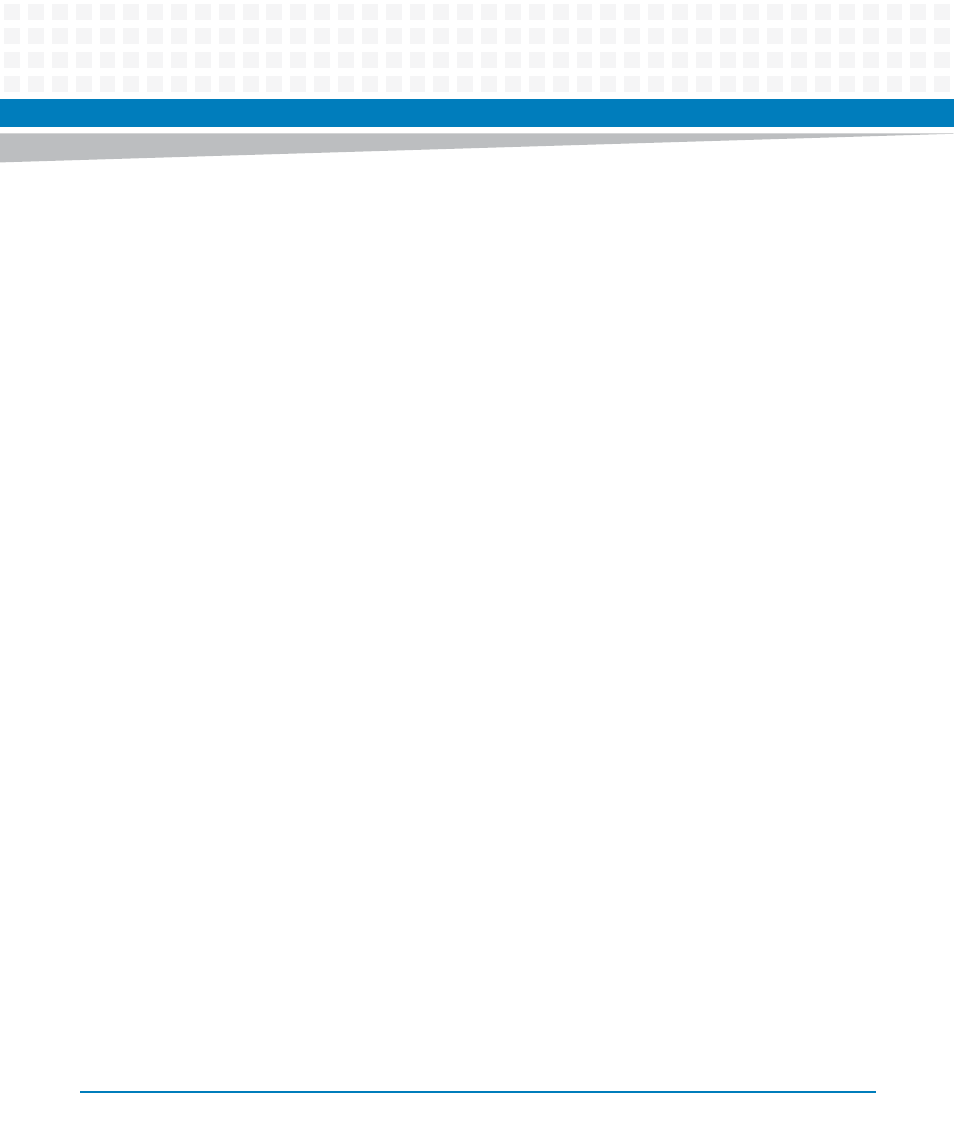
Functional Description
MVME2500-ECC Installation and Use (6806800N30F)
79
4.10 SATA Interface
The MVME2500-ECC supports an optional 2.5" SATA HDD. The connector interface is
compatible with the Artesyn SATAMNKIT, which contains the following: one SSD/HDD, one
SATA board, screws and a mounting guide. The SATA connector can support a horizontal
mounted SSD/HDD.
The MVME2500-ECC uses Marvell's 88SE6121B2-NAA2C000 SATA controller and supports up
to 1.5 Gbps (SATA Gen 1). For status indicators, it has an onboard green LED, D12 and D13 for
SATA link and SATA activity status respectively.
4.11 VME Support
The MVME2500-ECC can operate in either System Controller (SCON) mode or non-SCON
mode, as determined by the the switch setting of S1-1 and S1-2.
The P20x0 x1 link is used for the VME backplane connectivity through the Tsi384 (PCI-E/PCI-X)
and Tsi148 (PCI-X/VMEBus) bridges.
VMEbus P1 Connector, on page 48
VMEbus P2 Connector, on page 50
for more
information.
4.11.1 Tsi148 VME Controller
The VMEbus interface for the MVME2500-ECC is provided by the Tsi148 VMEbus controller. The
Tsi148 provides the required VME, VME extensions, and 2eSST functions. TI
SN74VMEH22501transceivers are used to buffer the VME signals between the Tsi148 and the
VME backplane. Refer to the Tsi148 user's manual for additional details and/or programming
information.
4.12 USB
The MVME2500-ECC processor implements a dual-role (DR) USB 2.0 compliant serial interface
engine. DC power to the front panel USB port is supplied using a USB power switch which
provides soft-start, current limiting, over current detection, and power enable for port 1.
