3 boot options, 1 booting from a network – Artesyn MVME2500 ECC Installation and Use (August 2014) User Manual
Page 110
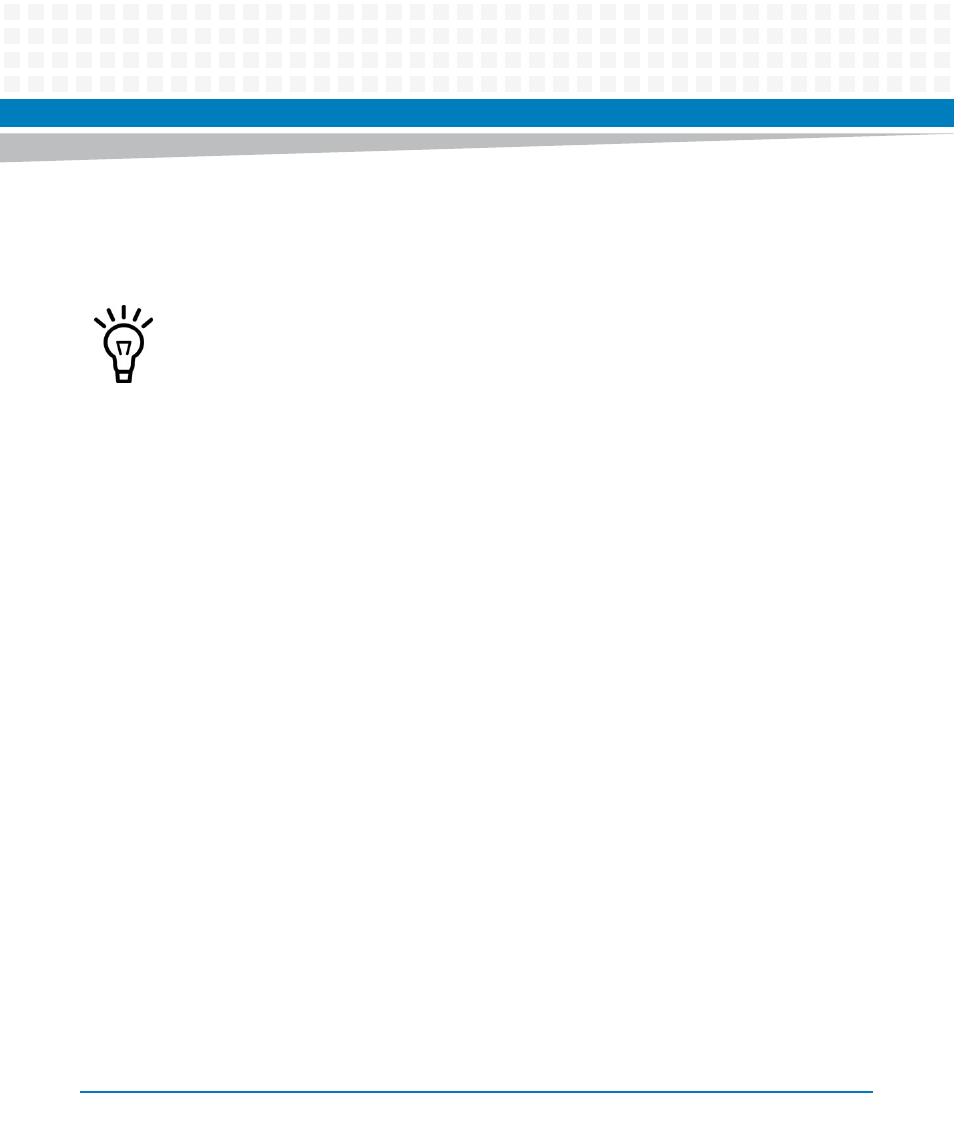
Boot System
MVME2500-ECC Installation and Use (6806800N30F)
110
3. Boot the
MVME2500-ECC
.
4. When prompted, press the "h" key.
U-Boot aborts the boot sequence and enters into a command line interface mode.
6.3
Boot Options
6.3.1
Booting from a Network
In this mode, U-Boot downloads and boots the Linux kernel from an external TFTP server and
mounts a root file system located on a network server.
1.
Make sure that the
kernel, dtb,
and
ramdisk
are accessible to the board from the
TFTP server.
2.
Configure U-Boot environment variables:
setenv ipaddr
setenv serverip
setenv gatewayip
setenv netmask
setenv bootargs 'root=/dev/ram rw console=ttyS0,9600n8
ramdisk_size=700000 cache-sram-size=0x10000'
saveenv
3. Transfer the files through the TFTP from the server to the local memory.
tftp 1000000
tftp 2000000
tftp C00000
4. Boot the Linux from the memory.
bootm 1000000 2000000 c00000
Enter the command setenv bootdelay -1; saveenv to disable the U-Boot auto-boot
feature and let the U-Boot directly enter the command line interface after the next
reboot/power up.
