7 completing the installation, Completing the installation, Hardware preparation and installation – Artesyn MVME2500 ECC Installation and Use (August 2014) User Manual
Page 39
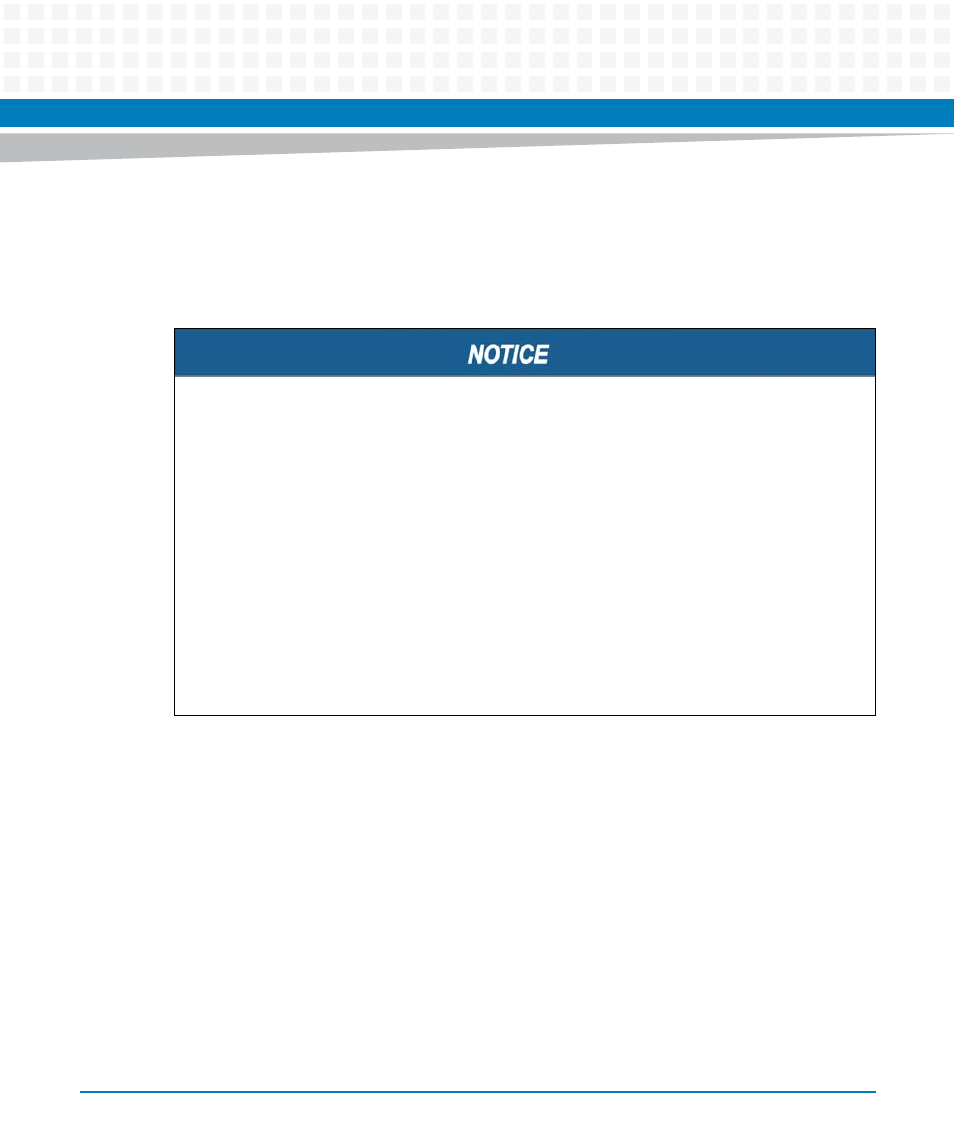
Hardware Preparation and Installation
MVME2500-ECC Installation and Use (6806800N30F)
39
2.7
Completing the Installation
The board is designed to operate as an application-specific computer blade or an intelligent I/O
board/carrier. It can be used in any slot in a VME chassis. Once the board is installed, you are
ready to connect peripherals and apply power to the board.
The console settings for the MVME2500-ECC are:
Eight bits per character
One stop bit per character
Parity disabled (no parity)
Baud rate of 9600 baud
Verify that hardware is installed and the power/peripheral cables connected are appropriate for
your system configuration.
Replace the chassis or system cover, reconnect the chassis to power source, and turn the
equipment power on.
Product Damage
RJ-45 connectors on modules are either twisted-pair Ethernet (TPE) or E1/T1/J1
network interfaces. Connecting an E1/T1/J1 line to an Ethernet connector may damage
your system.
Make sure that TPE connectors near your working area are clearly marked as network
connectors.
Verify that the length of an electric cable connected to a TPE bushing does not exceed
100 meters.
Make sure the TPE bushing of the system is connected only to safety extra low voltage
circuits (SELV circuits).
If in doubt, ask your system administrator.
