AMETEK Compact i/iX Series User Manual
Page 70
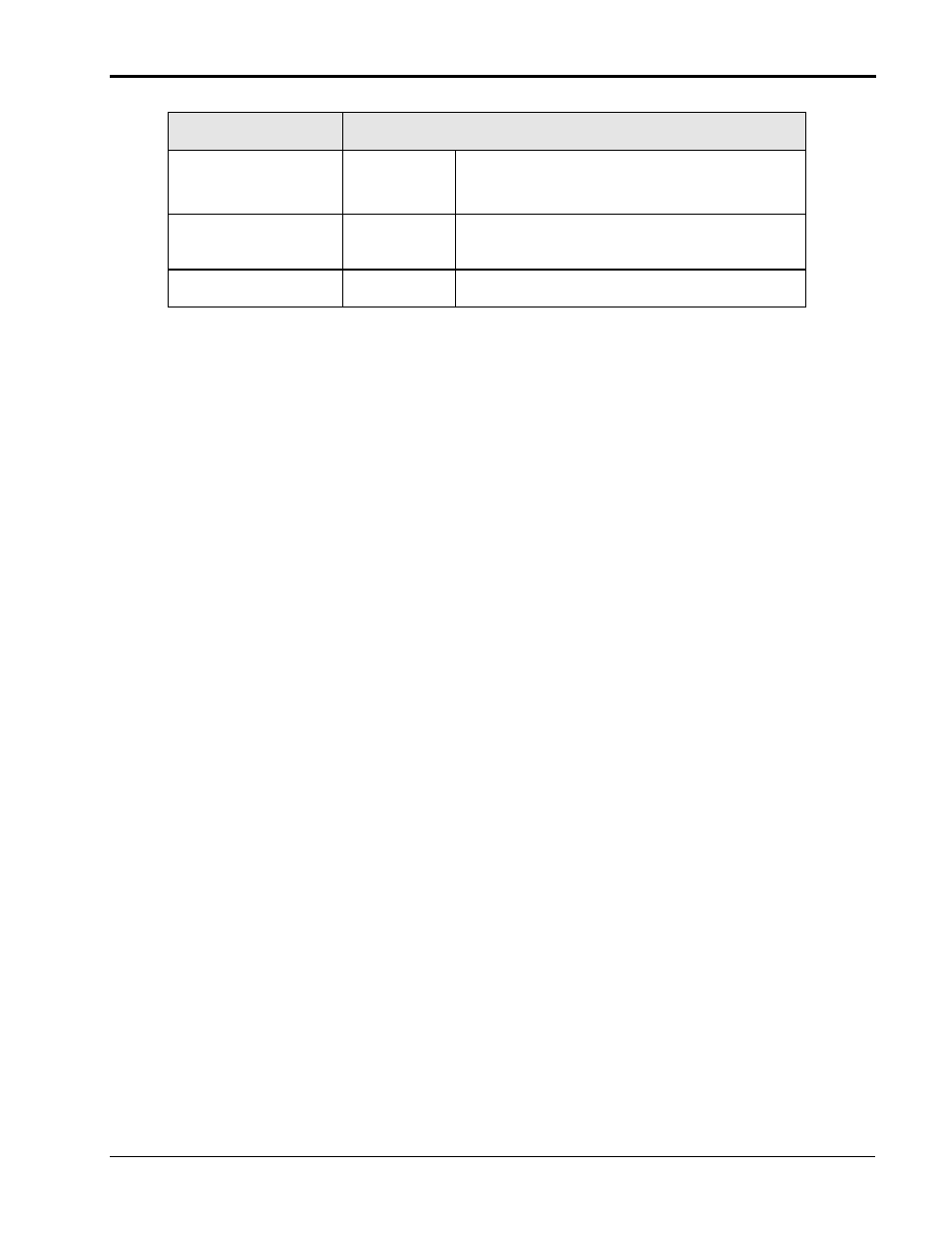
User Manual
Compact i/iX Series
AMETEK Programmable Power
California Instruments
70
ENTRY
DESCRIPTION
Sinusoid, Square, Clipped or any of the user
provided waveforms in waveform memory (iX
models only).
PHASE
Step #
Phase angle set point. (Not relevant for phase A
if clock mode is internal.)
CURR
Step #
Current set point
Transient List point data entry method.
Transient list points are numbered sequentially from 0 through 99 and executed in this order. Each list
point or list entry has 9 parameters as shown in the table above. To enter list point data, the keypad
must be used. The shuttle knob is used to increment or decrement the list point sequence number (#).
The sequence number can only be increased to the next available empty (new) list point.
To move to the next or previous parameter, use the UP () or DOWN () cursor keys
It is not necessary to use all list points, only as many needed to accomplish the desired output
sequence.
Setting Data Values
Data values can be set for each point in a list. If all data values in a specific list are going to be the
same value (e.g. the current limit parameter is set to the same value for the entire transient program),
only the first data value for that parameter has to be set. Setting only the first data point will
automatically repeat that value for all subsequent points in the transient list.
Setting Slew Rates
Very often, output changes must be done as fast as the power source can make them. This means the
transient list slew rate is set to its maximum value. If this is the case for all the data points in the list, it
is sufficient to set just the first data point's slew rate for either voltage and/or current. Setting only the
first point of any parameter in the list will automatically cause all points for that parameter to be set to
the same value. This saves a lot of data entry time.
If however, one or more data points require a specific slew rate such as needed to do a ramp, all other
points have to be specifically set to their required slew rates, including the maximum slew rate.
Saving Transient Lists
Once completed, a transient sequence can be saved along with the steady state setup of the
instrument by using the REGISTER, SAVE menu. Registers that may be used for this purpose are 1
through 15. It is advisable to do so, especially for longer transient lists.
