AMETEK Compact i/iX Series User Manual
Page 127
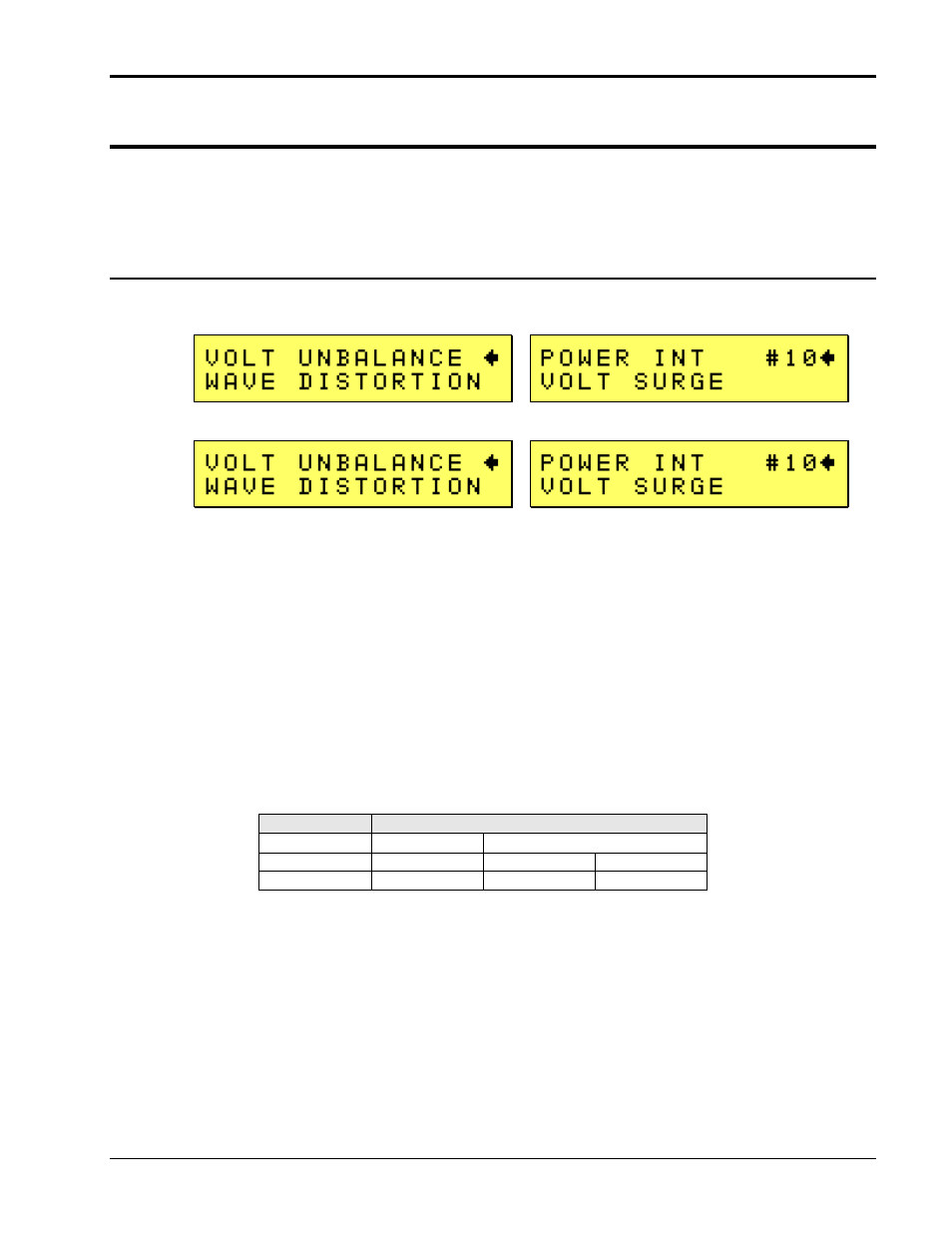
User Manual
Compact i/iX Series
AMETEK Programmable Power
California Instruments
127
9.6 DC Test Mode
DC test mode requires DC mode and a steady state voltage setting of 24V DC or 14V DC.
Note: Prior to test selection the Standard selection and Category selection are required. Use the
shuttle to select Standard RTCA or EUROCAE. Also, select equipment category A, B or Z.
9.6.1 Normal State Test
Scroll to the NORMAL STATE entry using the up and down cursor keys. Press the ENTER key to
select the NORMAL STATE screen. The screens will appear as shown in
Figure 9-10: Normal State screens
The DO-160 NORMAL screen has the following tests:
1. VOLT MIN
2. VOLT MAX
3. VOLT UNDER
4. VOLT SURGE
5. POWER INTERRUPT
The above tests can be selected by scrolling to the highlighted selection using the up and down key
and the ENTER key to start the selected test. For some of these tests, numeric data entry may be
required to define the test number or the modulation rate.
VOLT MIN
Standard
Categories
A and Z
B 28V / 14V
RTCA
22.0
22.0
11.0
EUROCAE
22.0
25.1
12.5
Table 9-15: Normal Voltage Minimum
This test will change the output voltage from 28V or 14V to 22V or 11V. The test will last for 30
minutes. The
(backspace) will terminate the test at any time.
