AMETEK Compact i/iX Series User Manual
Page 42
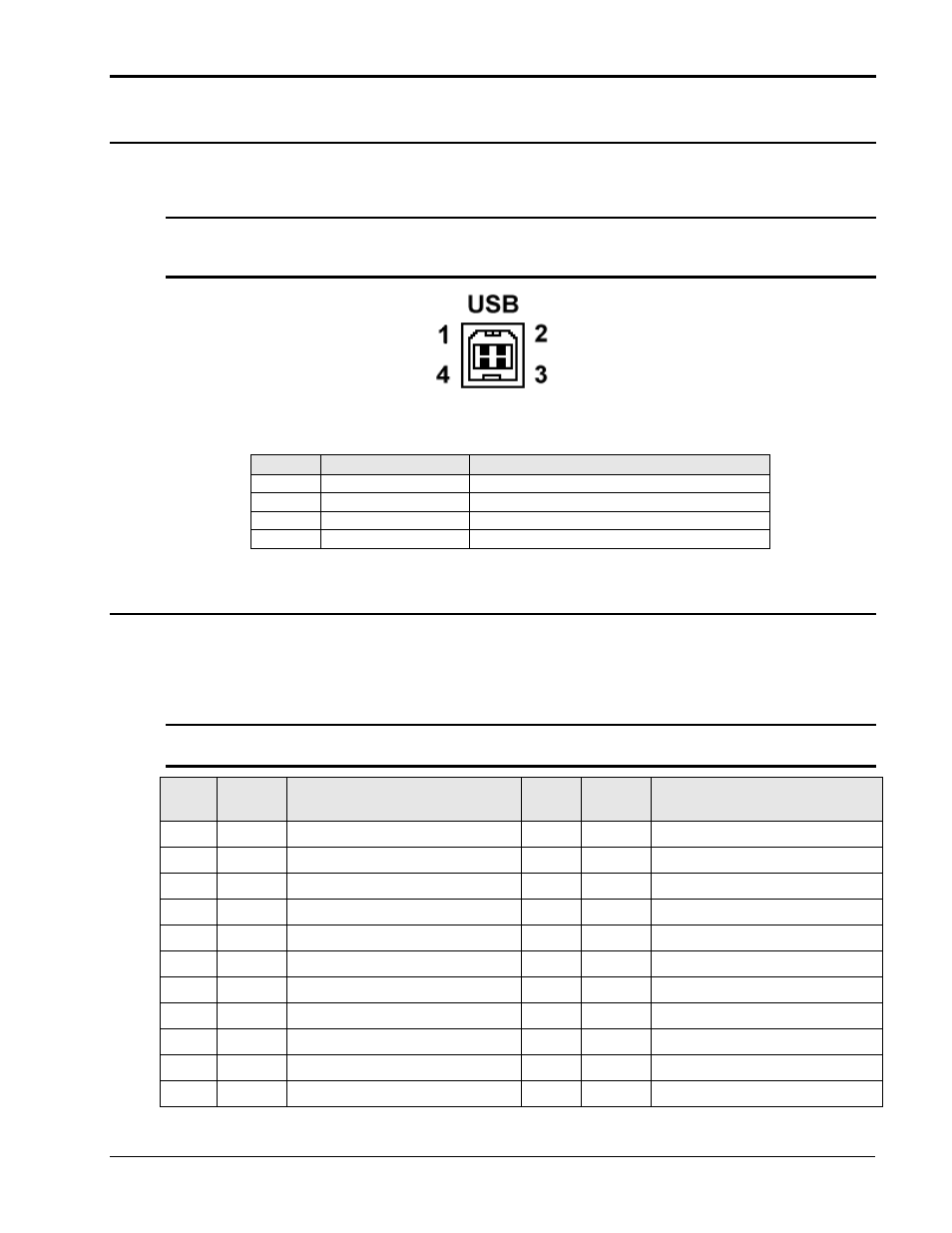
User Manual
Compact i/iX Series
AMETEK Programmable Power
California Instruments
42
3.7.6 USB Interface
– J34
A standard USB Series B device connector is located on the rear panel for remote control. A standard
USB cable between the AC Source and a PC or USB Hub may be used.
Note: Use of the USB port to control more than one power source from a single PC is not
recommended, as communication may not be reliable. Use GPIB interface for multiple
power source control.
Figure 3-4: USB Connector pin orientation.
Pin
Name
Description
1
VBUS
+5 VDC
2
D-
Data -
3
D+
Data +
4
GND
Ground
Table 3-7: USB Connector pin out.
3.7.7 GPIB Interface
– J33
A standard IEEE488/ANSI MC1.1; 24 pin GPIB connector is located on the rear panel on al iX models.
Maximum cable length is 20 meters, or 2 meters per device - whichever is less. Maximum number of
devices is 15. Devices may be connected in either a Star or Linear fashion. Set crews with Metric
threads are black.
Note:
On “i” models, the GPIB interface is optional. If not installed, this connector is not
present.
Pin #
Signal
Names
Signal Description
Pin #
Signal
Names
Signal Description
1
DIO1
Data Input/Output Bit 1
13
DIO5
Data Input/Output Bit 5
2
DIO2
Data Input/Output Bit 2
14
DIO6
Data Input/Output Bit 6
3
DIO3
Data Input/Output Bit 3
15
DIO7
Data Input/Output Bit 7
4
DIO4
Data Input/Output Bit 4
16
DIO8
Data Input/Output Bit 8
5
EOI
End-Or-Identify
17
REN
Remote Enable
6
DAV
Data Valid
18
Shield
Ground (DAV)
7
NRFD
Not Ready For Data
19
Shield
Ground (NRFD)
8
NDAC
Not Data Accepted
20
Shield
Ground (NDAC)
9
IFC
Interface Clear
21
Shield
Ground (IFC)
10
SRQ
Service Request
22
Shield
Ground (SRQ)
11
ATN
Attention
23
Shield
Ground (ATN)
