Auxiliary i/o connector – AMETEK Compact i/iX Series User Manual
Page 40
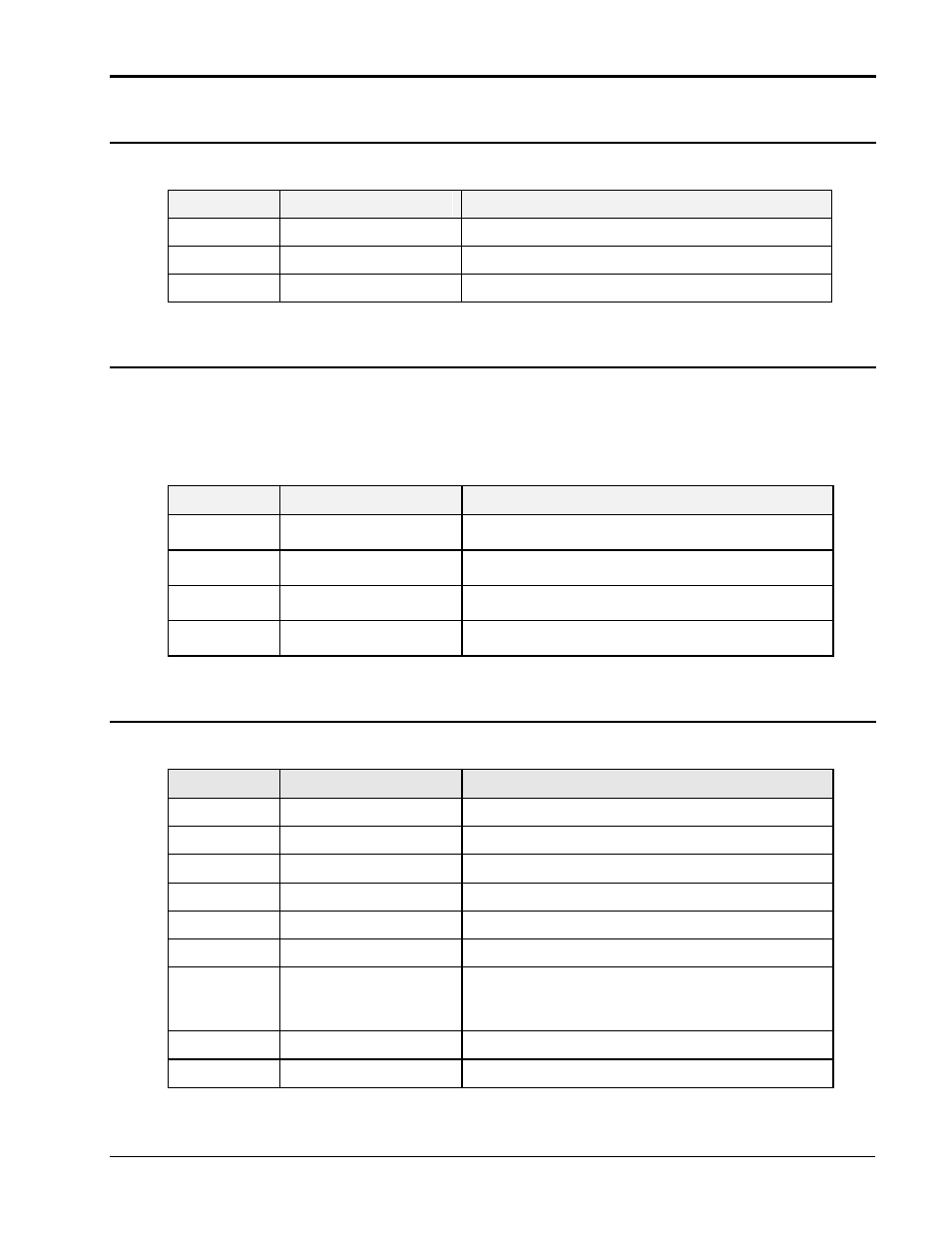
User Manual
Compact i/iX Series
AMETEK Programmable Power
California Instruments
40
3.7.1 AC Input Connector
– INPUT – TB2
See section3.4.1 for details on connecting AC input power. Connector type is Beau (Molex), 73203.
Terminal
Designator
Connection Description
1
Line
AC Line
2
Neutral
AC Neutral
3
GND
Chassis Ground
Table 3-3: AC Line Input Terminal block.
3.7.2 Output Terminal Block
– OUTPUT – TB1
Each chassis has a single AC output terminal block. The output terminal block must be covered using
the supplied AC Output safety cover. The terminal blocks are large enough to accommodate required
wire gauge sizes. The terminal block is located in the upper left corner on the rear panel of the unit.
(Looking from the back). Connector type is Magnum, A307104R50. The use of spade or ring lugs is
recommended.
Terminal
Designator
Connection Description
1
HI Output
Output Load High
2
HI Sense
Sense High
3
LO Sense
Sense Low
4
LO Output
Output Load Low
Table 3-4: Output Terminal connections.
3.7.3 Auxiliary I/O Connector
– J32
A DB9, 9-pin I/O connector is located on the rear panel. Table 3-5 shows connections by pin number.
Pin
Signal
Description
1
ACOM
Analog Common
2
RPV
Remote Programming Voltage (Option -RPV)
3
RPF
Remote Programming Frequency (Option
–RPF)
4
/INH
Remote Inhibit. (TTL input)
5
TRIG IN
Trigger Input (TTL input)
6
FSTB
Function Strobe or Trigger Output (TTL output)
7
DFI
Discrete Fault Indicator output. Isolated Open
Collector. Can be used to signal external devices
when a fault condition is detected.
8
DCOM
Digital Common
9
n/a
Not used.
Table 3-5: DB9 I/O Connector
