Managing the spare pool – StorCase Technology Fibre-to-SCSI Single RAID User Manual
Page 94
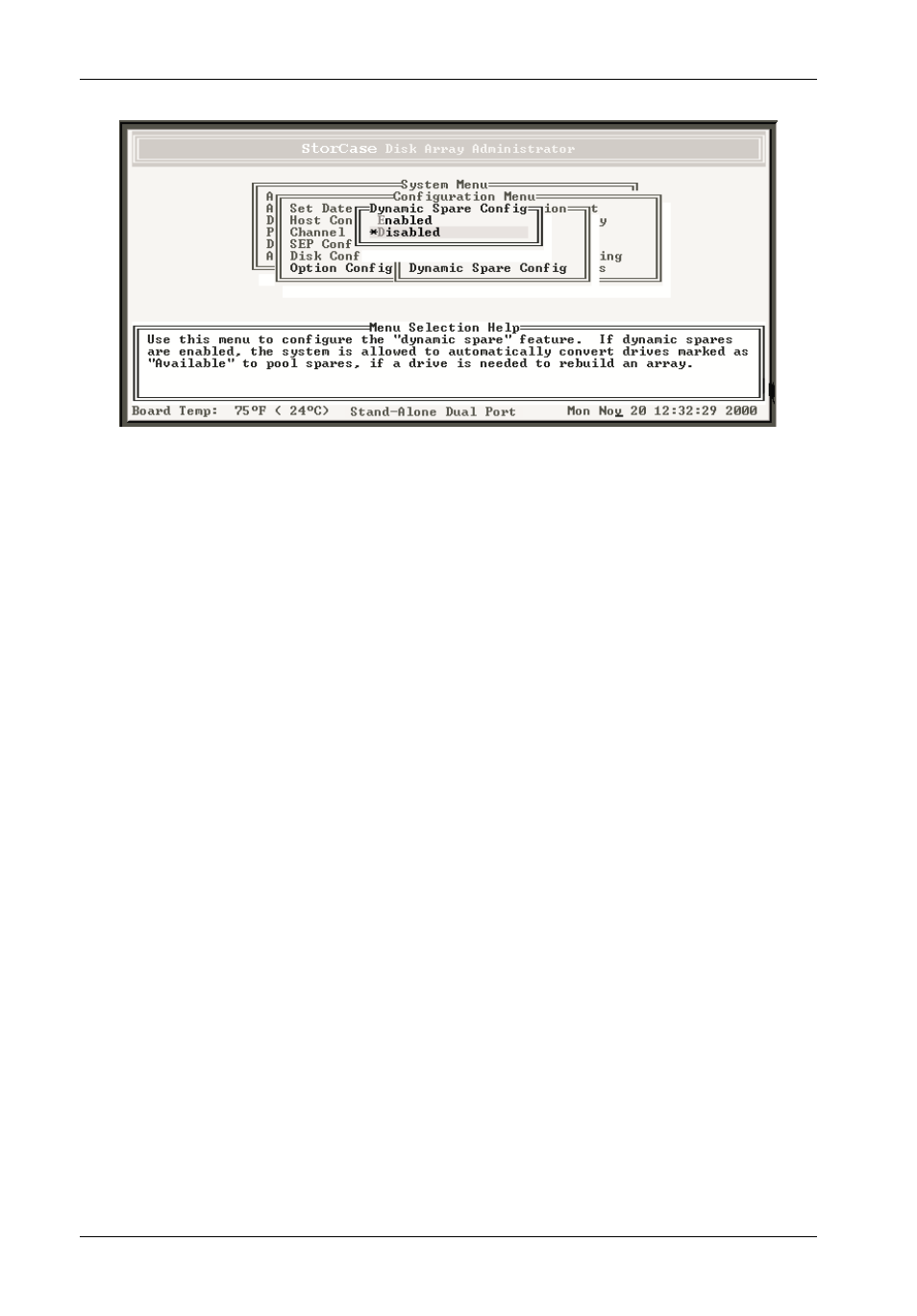
82
Configuration
StorCase Technology, Inc.
S10C100 User's Guide - Rev. A01
4.
Select Enabled press Enter.
The Rescan Rate screen should now display.
5.
Enter the rescan rate (in minutes).
This tells the controller how often it should look for an available drive by rescanning
the bus. Rescanning the bus frequently can affect performance.
The system will confirm the rescan rate.
6.
Select Yes and press Enter.
Managing the Spare Pool
The spare pool allows the user to have one or more disk drives available for the reconstruction
of redundant arrays (Mirrored and Parity). Once a drive is assigned to the spare pool, it is no
longer available for use as an array member or as a dedicated spare. If a pool spare is too
small (not enough capacity to replace the smallest member in the array), the controller cannot
use it.
Figure 55: Dynamic Spare Configuration Screen
- DE100i-SW (35 pages)
- DE110 (2 pages)
- DE110 (31 pages)
- DE110 (27 pages)
- DE50 (33 pages)
- DE50 (27 pages)
- DE110 (33 pages)
- DX115 (25 pages)
- DE75i-A (31 pages)
- DE75i-A66 (29 pages)
- DE75i-A100 (31 pages)
- SATA DE75 (28 pages)
- DE75i-S (31 pages)
- DE75i-SW (33 pages)
- DE75i-SWC (33 pages)
- DE75i-SW160 (29 pages)
- S20A114 (29 pages)
- DE75i-SWC160 (29 pages)
- DE90i-A (29 pages)
- DE90i-A66 (23 pages)
- DE90i-A100 (23 pages)
- DE90i-S (25 pages)
- DE100i-A (33 pages)
- DE100i-A66 (29 pages)
- DE100i-A100 (29 pages)
- DE100i-CSWTN (2 pages)
- DE100i-S (39 pages)
- DE100i-SWD (33 pages)
- DE100i-SWU2 (37 pages)
- DE100i-SWCU2 (33 pages)
- DE100i-SWU2X (35 pages)
- DE100i-SW160 (35 pages)
- S20A102 (33 pages)
- DE100i-SWC160 (39 pages)
- Ultra320 DE100 (31 pages)
- DE110 (27 pages)
- DE110 (31 pages)
- DE110 (29 pages)
- DE150i-SWC (33 pages)
- DE200i-S (33 pages)
- DE200i-CSWTN (2 pages)
- DE200i-SW (35 pages)
- DE200i-SWU2 (37 pages)
- DE200i-SWCU2 (35 pages)
- S20A108 (33 pages)
