Managing partitions, Understanding partitions – StorCase Technology Fibre-to-SCSI Single RAID User Manual
Page 55
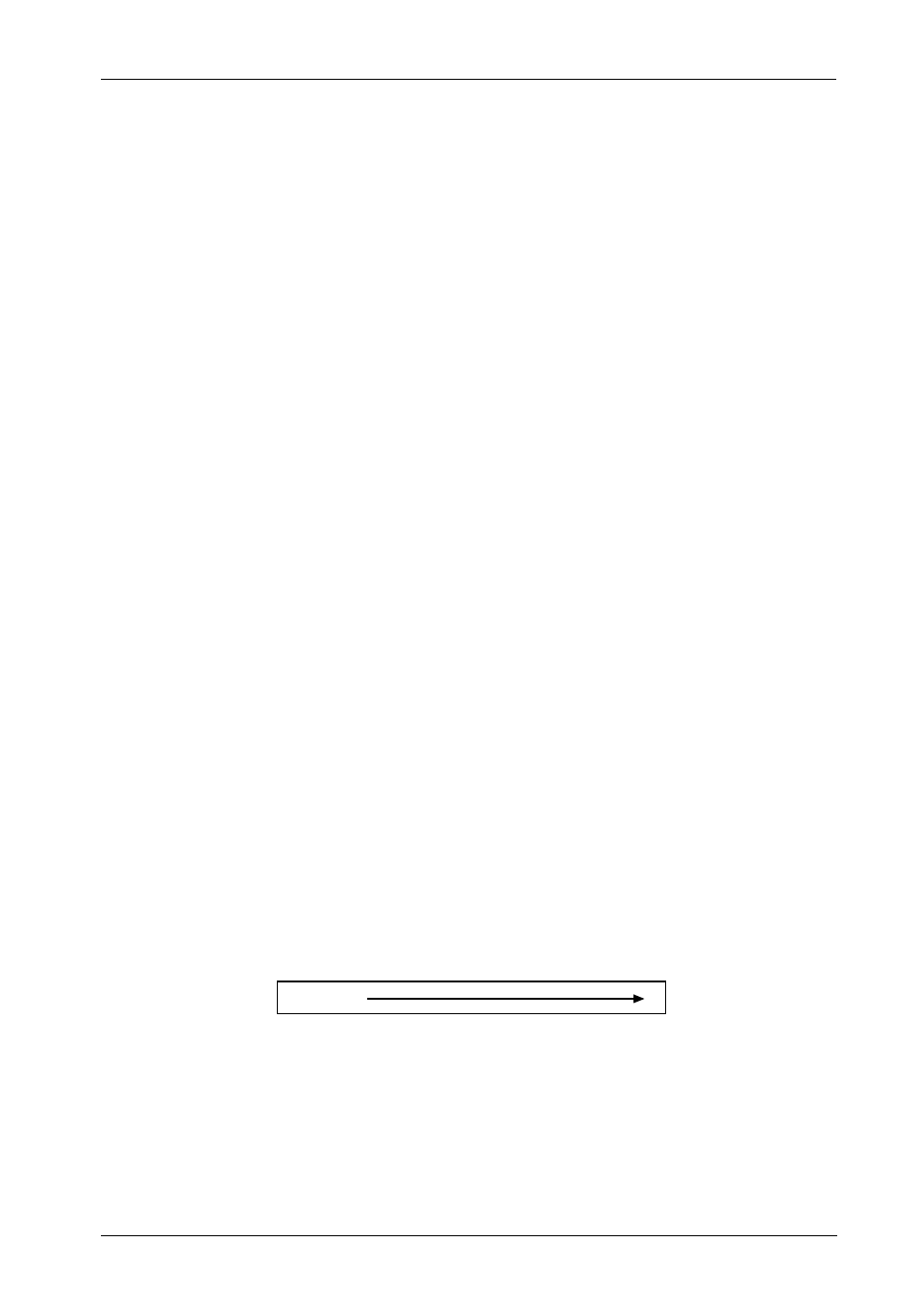
S10C100 User's Guide - Rev. A01
StorCase Technology, Inc.
Configuration
43
Managing Partitions
The Disk Array Administrator software allows the user to manage partitions, including:
View partition status information
Add a partition
Expand a partition
Change a partition name
Change a partition LUN
Set up LUN zoning
Delete a partition
Understanding Partitions
When an array is created, the array can either be all one partition or it can be set up with multiple-
partitions. Using multiple-partitions, allows the user to create one very large array (making
efficient use of the drives). For example, one very large RAID 5 array can be created with
one dedicated spare assigned to the array. This minimizes the amount of disk space allocated
to parity and spares (compared to the disk space required for 5-6 smaller RAID 5 arrays).
Once an array is set up for multiple-partitions, the user must create each partition by setting
the partition size and assigning the partition a LUN. It is recommended that each partition be
assigned a name that will indicate how each partition will be used (for example, if the first
partition is used to store a customer database, name it "cust data base").
When a multiple-partition array is first created, all the space on the array is designated as free
space (Figure 28).
Free Space
IFS_76
Figure 28: Array Set-up for Partitions Before Creating Partitions
