Creating names (aliases) for server wwns – StorCase Technology Fibre-to-SCSI Single RAID User Manual
Page 71
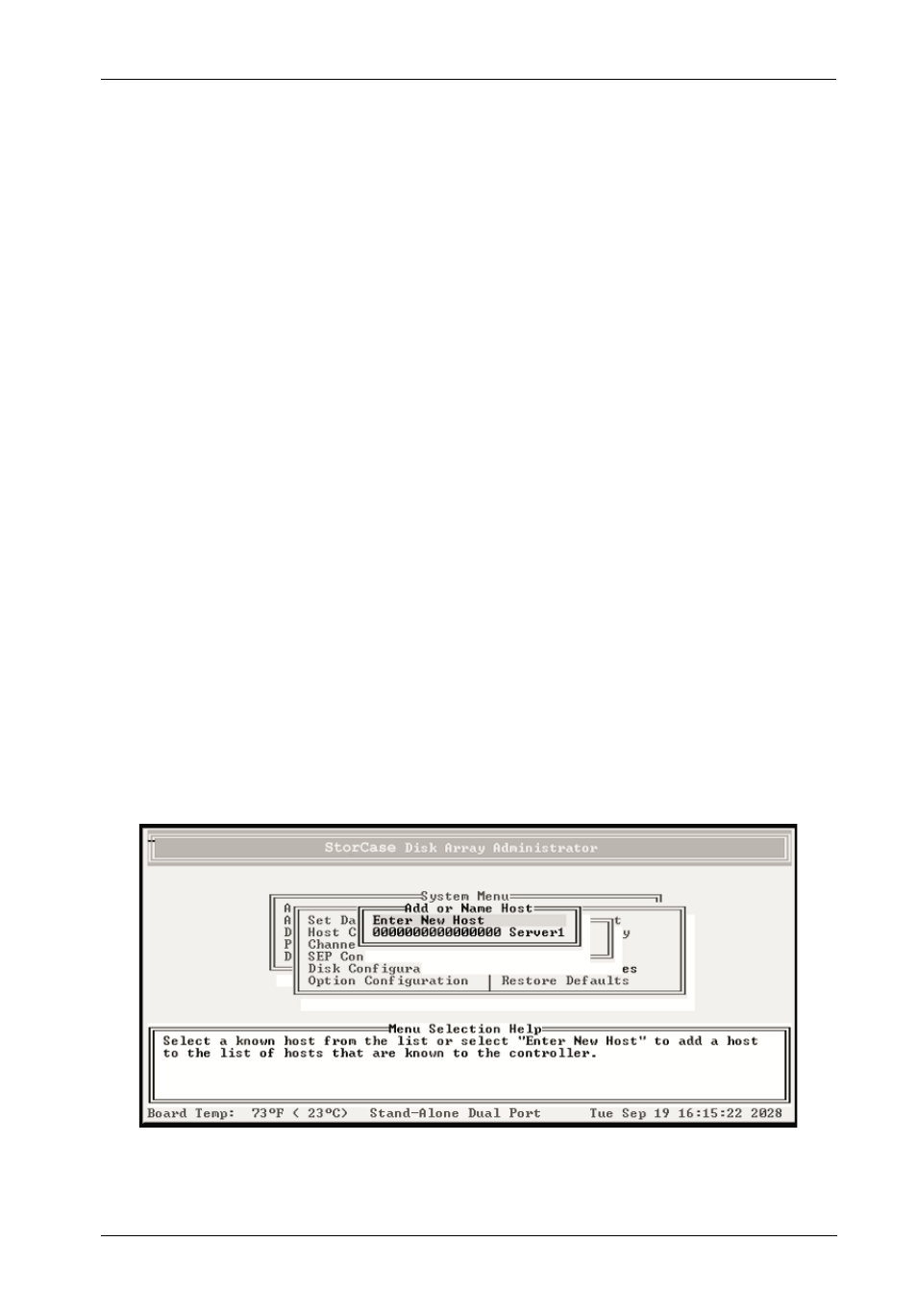
S10C100 User's Guide - Rev. A01
StorCase Technology, Inc.
Configuration
59
Creating Names (Aliases) for Server WWNs
This function allows the user to give easily recognizable names (aliases) to the servers in the
SAN to make LUN zoning easier to manage.
The user can determine each server's WWN by booting one server at a time and then viewing
the WWN list. The most recently booted server will be listed first.
Up to 63 servers can be named, but only the last 16 (either booted or named) can be viewed.
The names are stored on the controller, so the servers will have to be renamed whenever the
controller changes.
To view known WWNs:
1.
Select Configuration Menu from the System Menu and press Enter.
The Configuration Menu should now display (Figure 38).
2.
Select General LUN Zoning and press Enter.
The General LUN Zoning screen should now display (Figure 39).
3.
Select Manage Host Names and press Enter.
The Manage Host Names screen should now display (Figure 40).
4.
Select Add or Name Host and press Enter.
The Add or Name Host screen will now display the last 16 known WWNs and host
names (Figure 42).
Figure 42: Add or Name Host Screen
