Errors, Running the diagnostic menu – StorCase Technology Fibre-to-SCSI Single RAID User Manual
Page 154
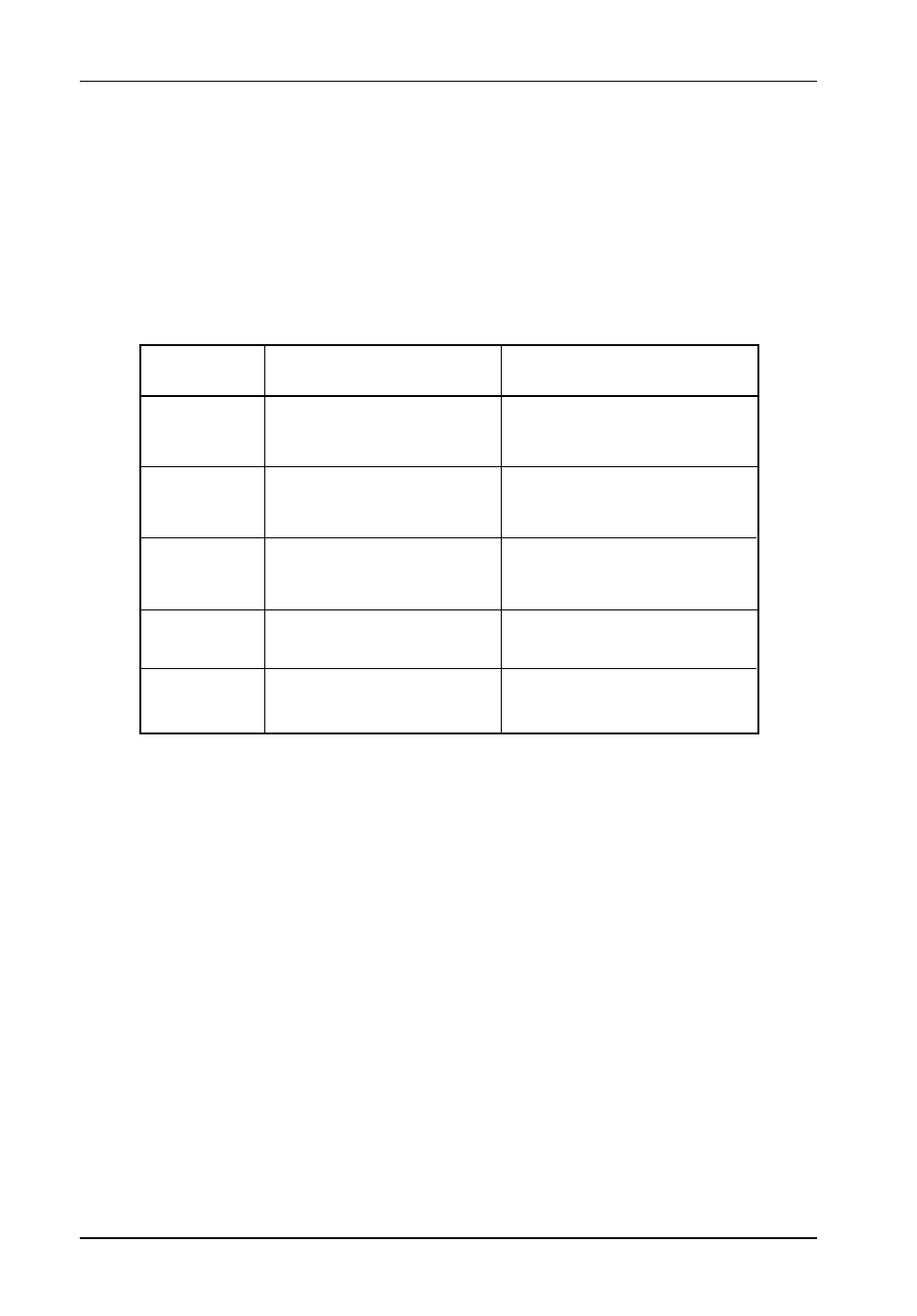
142
Appendix C - Troubleshooting
StorCase Technology, Inc.
S10C100 User's Guide - Rev. A01
Errors
Error events alert the user of any failures associated with the InfoStation, controller, or disk
drives. When an error event occurs, the problem should be corrected IMMEDIATELY. Table
C-3 defines the error events and the recommended action to take for each.
Table C-3: Error Events
Event
Definition
IFS_60
VOLT/TEMP
FAIL
The analog to digital convertor
detected a temperature and/
or voltage in the failure range.
ENCLOSURE
FAIL
BATTERY
FAILED
Enclosure-specific general
purpose I/O triggered a failure
condition.
DISK CHAN
FAILED
An error has occurred on the
disk channel.
Recommended
Action
Check the ambient temperature.
Check the status of the Info-
Station. Refer to the InfoStation
documentation.
Check the cables in the disk
channel. Also check the
termination on the disk channel.
SDRAM
UNCORR ECC
A failure in the battery pack
and/or charging interface has
been detected.
Replace the controllers battery.
A noncorrectable multiple bit
SDRAM ECC error.
Reseat the memory. If the
problem continues, replace the
memory.
Running the Diagnostic Menu
A set of diagnostics is run each time the controller is rebooted. To run an individual test, follow
these steps:
1. While rebooting the controller, hold down the spacebar at the prompt (refer to
section "Using the Flash Utility" for further information). The Flash Utility menu
will appear.
2. Select Option 4 - Run Diagnostic.
3. Enter the number or letter of the particular test desired.
Refer to Table C-1 for descriptions and solutions to all possible diagnostic errors.
Controller hangs when diagnostics is loading.
Update the firmware (refer to section "Downloading New Firmware" for further information.
