StorCase Technology Fibre-to-SCSI Single RAID User Manual
Page 31
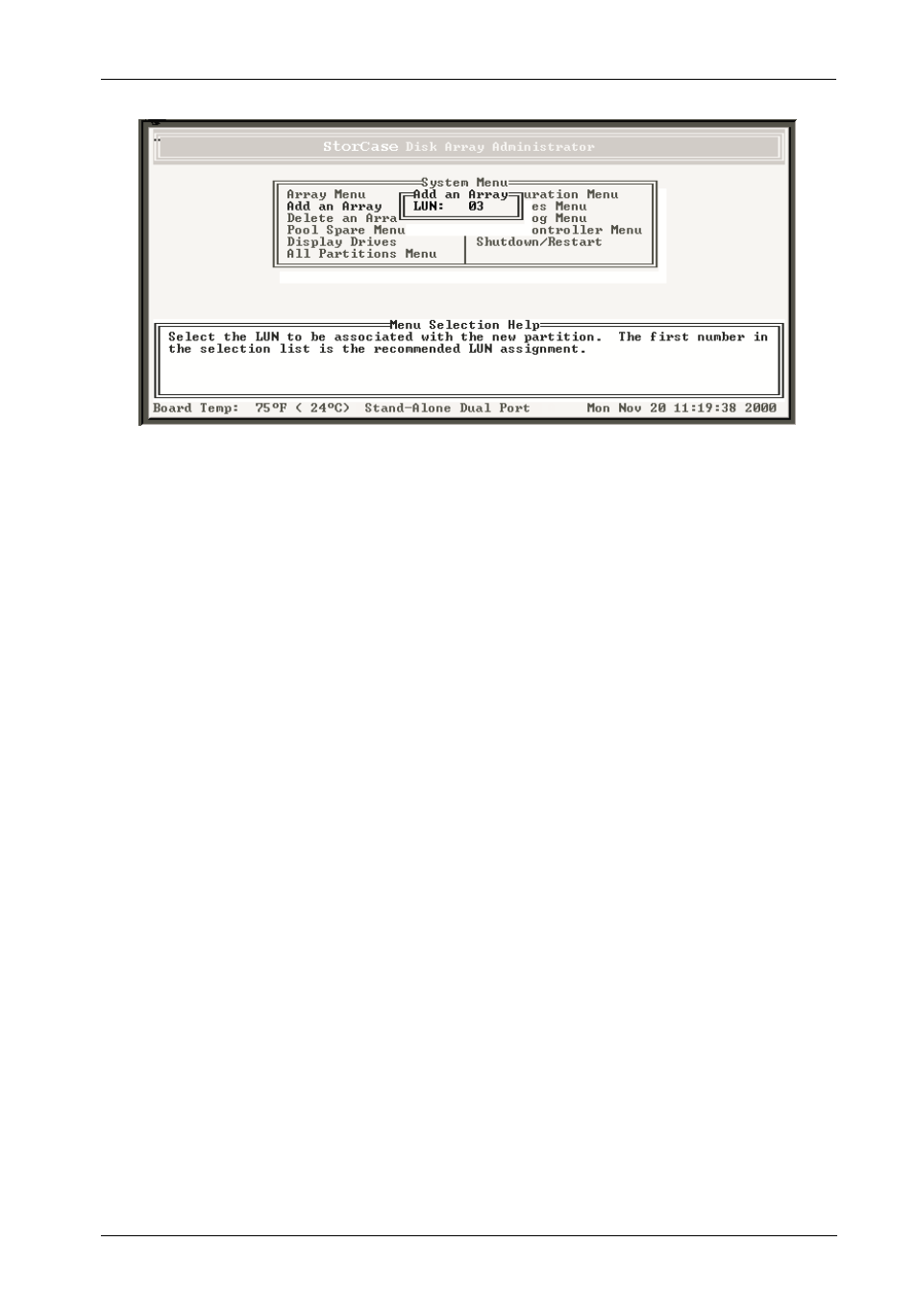
S10C100 User's Guide - Rev. A01
StorCase Technology, Inc.
Configuration
19
4.
Select the LUN for the array and press Enter.
If the letters OV appear before a LUN, this indicates that the selection overlaps with
a soft LUN, most likely the controller or SAF-TE Environmental Processor (SEP) LUN.
An array at an overlapped LUN may be created, but it will not be seen by the host
system until the controller is rebooted.
NOTE:
Most UNIX, LINUX, and Macintosh operating systems require the controller LUN to
be a higher value than all array LUNs. Before creating the first array, change the
controller LUN to a higher value or choose NONE (best option) if not using CAPI to
manage the arrays. This allows the first array to be seen at LUN 0.
The system will now warn you about the LUN for UNIX and Macintosh (see notes
above), the first time an array is created. Press Enter and the system will ask if you
want to be warned again. Select No to avoid receiving this warning again (otherwise,
select Yes to be warned the next time an array is created).
The RAID Type screen should now display (Figure 12).
Figure 11: Array LUN Screen
