Viewing drive status – StorCase Technology Fibre-to-SCSI Single RAID User Manual
Page 123
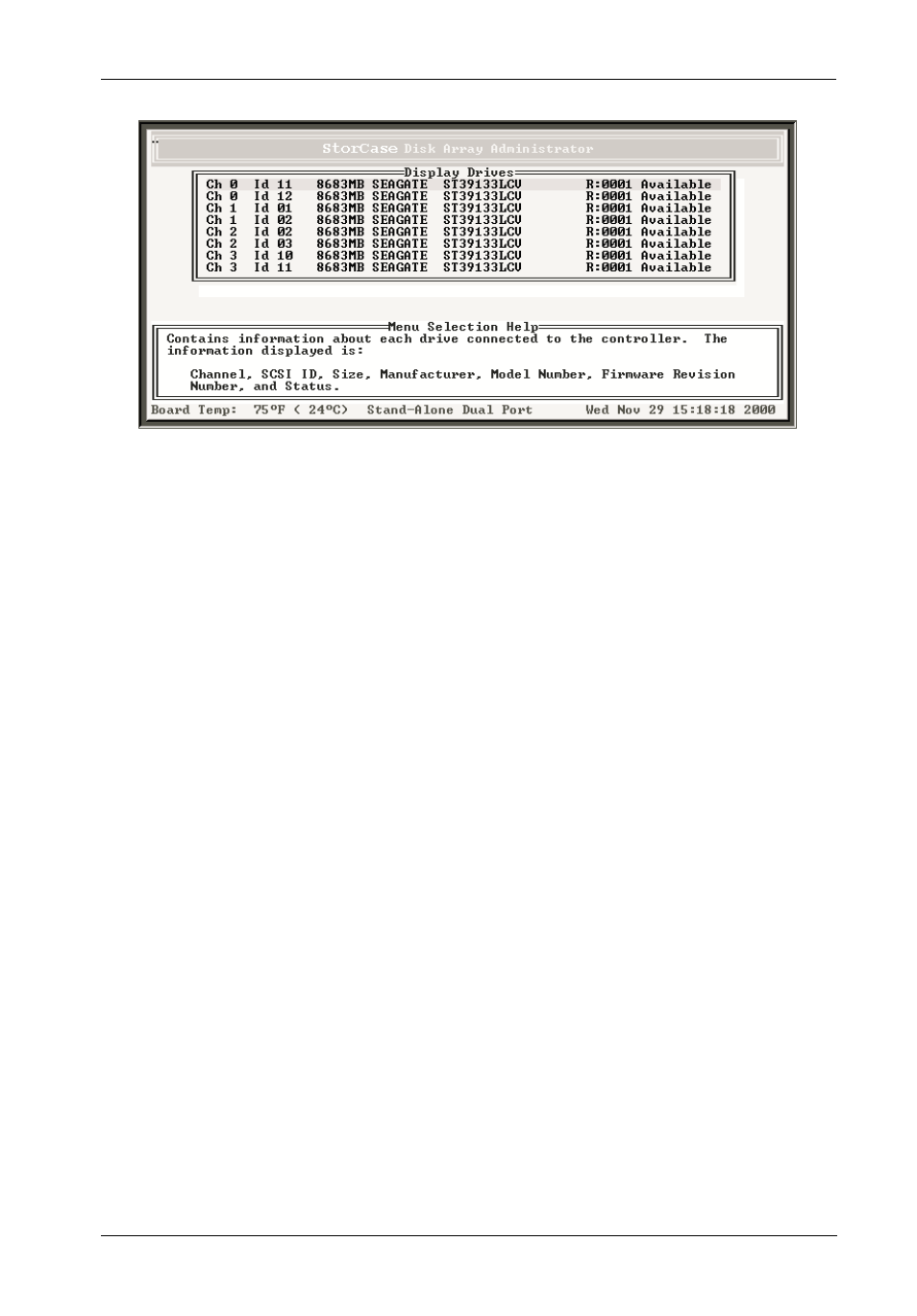
S10C100 User's Guide - Rev. A01
StorCase Technology, Inc.
Configuration
111
2.
Press Esc to return to the System Menu.
Viewing Drive Status
This function allows the user to view the status of the drives in an array, including:
Drive number (the drive's sequential position in the controller's drive list)
Drive status (whether the drive is up or down)
Channel number (back-end disk bus number)
Target ID
Size (size of the drive in MB)
Status - If a member of an array, this will display the array name and member
number.
If a spare, this will display the type of spare.
If unused, this will display AVAILABLE.
If the drive was part of an array that no longer exists, this will display
LEFTOVER.
NOTE:
If a drive has failed or malfunctioned, it may not be listed.
Figure 74: Display Drives Screen
- DE100i-SW (35 pages)
- DE110 (33 pages)
- DE110 (2 pages)
- DE110 (31 pages)
- DE110 (27 pages)
- DE50 (33 pages)
- DE50 (27 pages)
- DX115 (25 pages)
- DE75i-A (31 pages)
- DE75i-A66 (29 pages)
- DE75i-A100 (31 pages)
- SATA DE75 (28 pages)
- DE75i-S (31 pages)
- DE75i-SW (33 pages)
- DE75i-SWC (33 pages)
- DE75i-SW160 (29 pages)
- S20A114 (29 pages)
- DE75i-SWC160 (29 pages)
- DE90i-A (29 pages)
- DE90i-A66 (23 pages)
- DE90i-A100 (23 pages)
- DE90i-S (25 pages)
- DE100i-A (33 pages)
- DE100i-A66 (29 pages)
- DE100i-A100 (29 pages)
- DE100i-CSWTN (2 pages)
- DE100i-S (39 pages)
- DE100i-SWD (33 pages)
- DE100i-SWU2 (37 pages)
- DE100i-SWCU2 (33 pages)
- DE100i-SWU2X (35 pages)
- DE100i-SW160 (35 pages)
- S20A102 (33 pages)
- DE100i-SWC160 (39 pages)
- Ultra320 DE100 (31 pages)
- DE110 (27 pages)
- DE110 (31 pages)
- DE110 (29 pages)
- DE150i-SWC (33 pages)
- DE200i-S (33 pages)
- DE200i-CSWTN (2 pages)
- DE200i-SW (35 pages)
- DE200i-SWU2 (37 pages)
- DE200i-SWCU2 (35 pages)
- S20A108 (33 pages)
